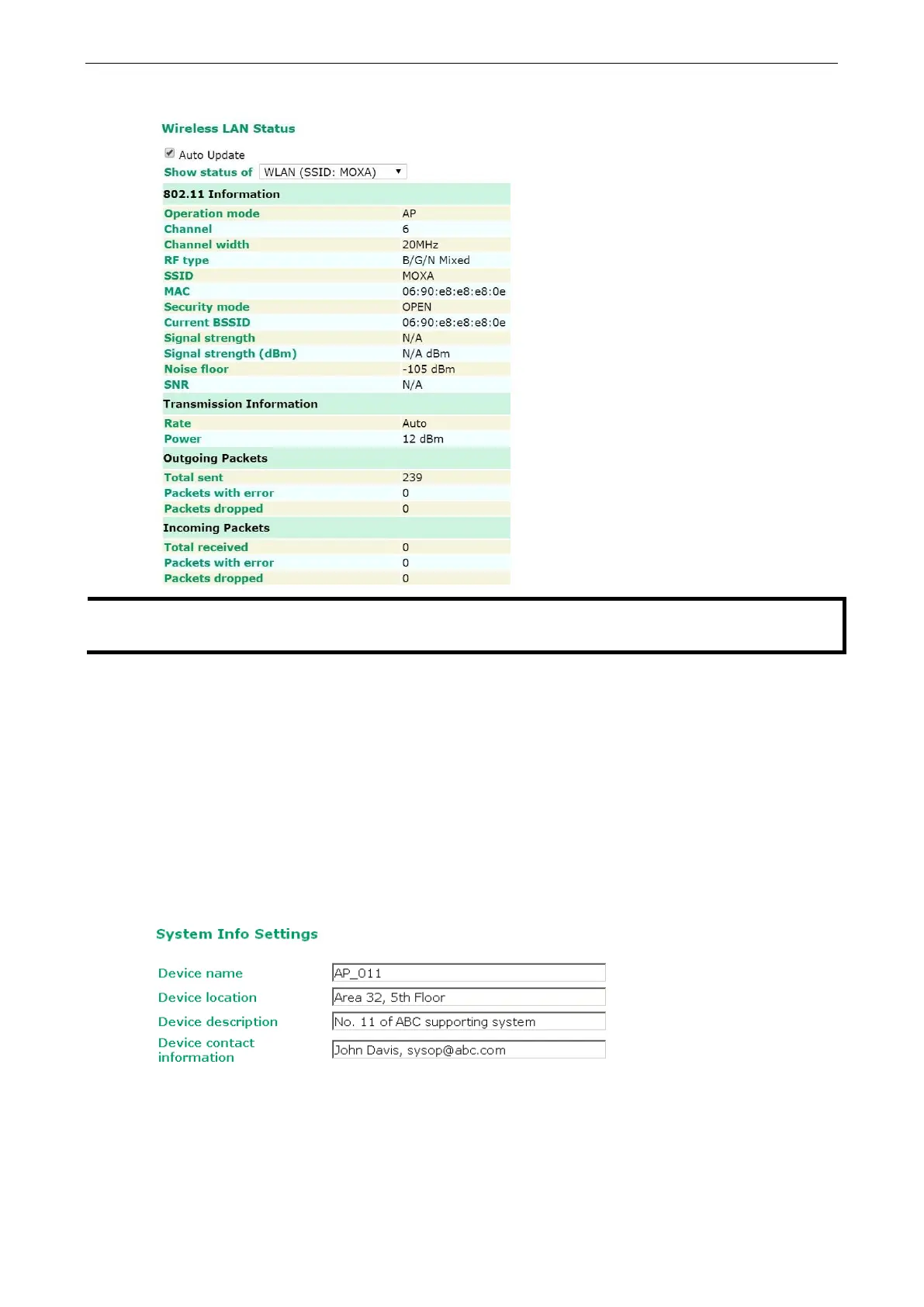NOTE The 802.11 info that is displayed may be different for different operation modes. For example, “Current
BSSID” is not available in Client mode, and “Signal strength” is not available in AP mode.
Click on SSID for more detailed 802.11 information, as shown in the following figure.
Basic Settings
The Basic Settings group includes the most commonly used settings required by administrators to maintain and
control the TAP-125-U-W-X-Z (YYYYYYYY).
System Info Settings
The System Info items, especially Device name and Device description, are displayed and included on the
Overview page, in SNMP information, and in alarm emails. Setting System Info items makes it easier to
identify the different TAP-125-U-W-X-Z (YYYYYYYY) units connected to your network.
