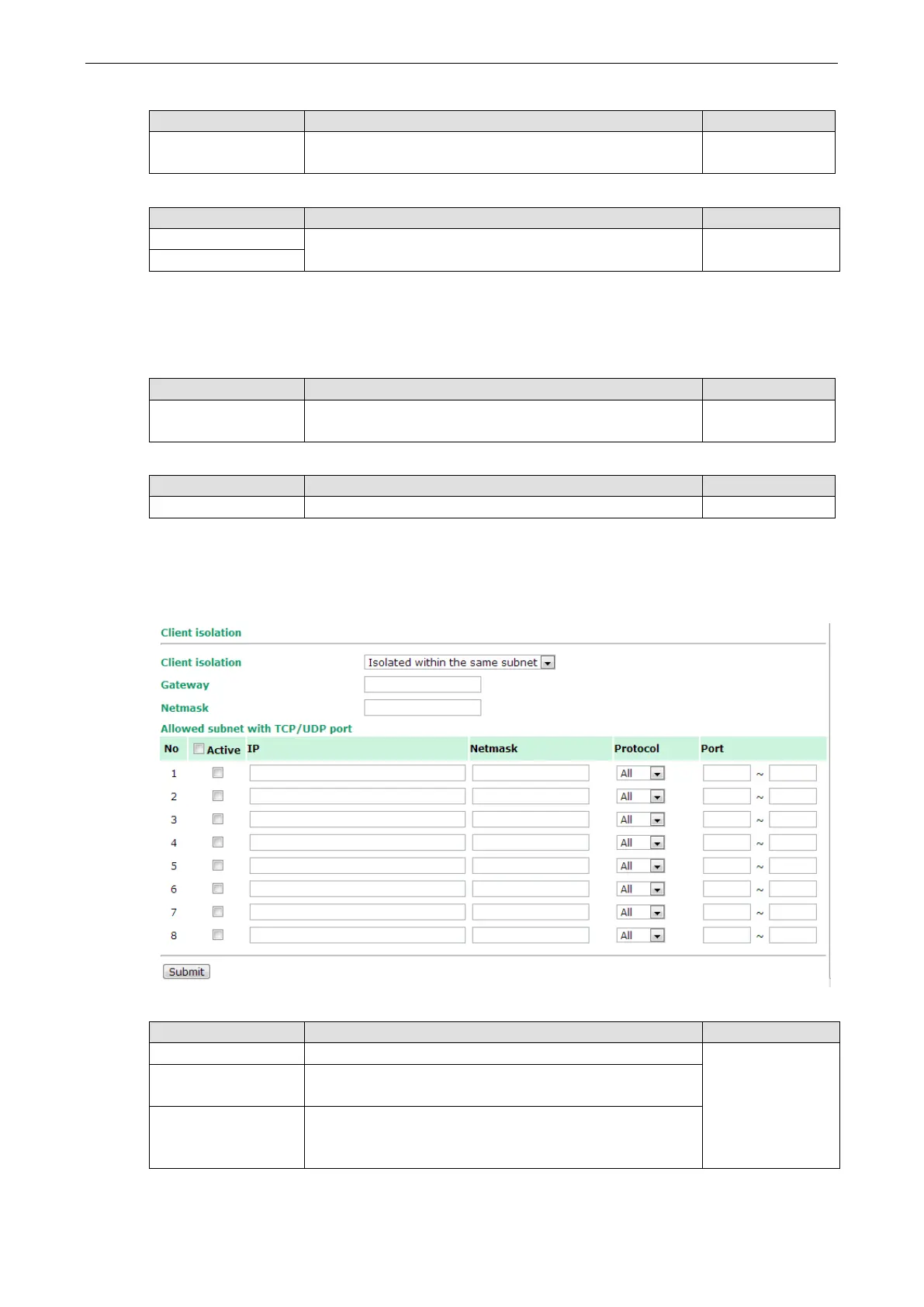TAP-125-U-W-X-Z
(YYYYYYYY)
Web Console Configuration
Channel (for AP mode only)
Available channels vary
with RF type
The TAP-125-U-W-X-Z (YYYYYYYY) plays the role of wireless
AP.
Channel Width (for any 11N RF type only)
Select your channel width, If you are not sure which option to
use, select 20/ 40MHz (Auto)
Channel bonding
If 20/40 MHz only is the Channel Width setting, this channel bonding will auto set the channel based on your
channel setting.
SSID
The SSID of a client and the SSID of the AP must be identical for
the client and AP to be able to communicate with each other.
SSID can be broadcast or not
Client Isolation (for AP mode only)
Client isolation is used to isolate the associated wireless clients in one or more APs. Isolated clients cannot
communicate with each other, so the level of security is increased. Depending on the type of client isolation,
you may also define the exception clients inside the isolation network. It can be used in server access.
Client Isolation
Isolated within the
same VAP
All clients associated to this Virtual AP (VAP) will be isolated
from each other.
Isolated within the
same subnet
All clients in the specified subnet will be isolated from each
other. The subnet is defined by the following two parameters,
gateway and netmask.