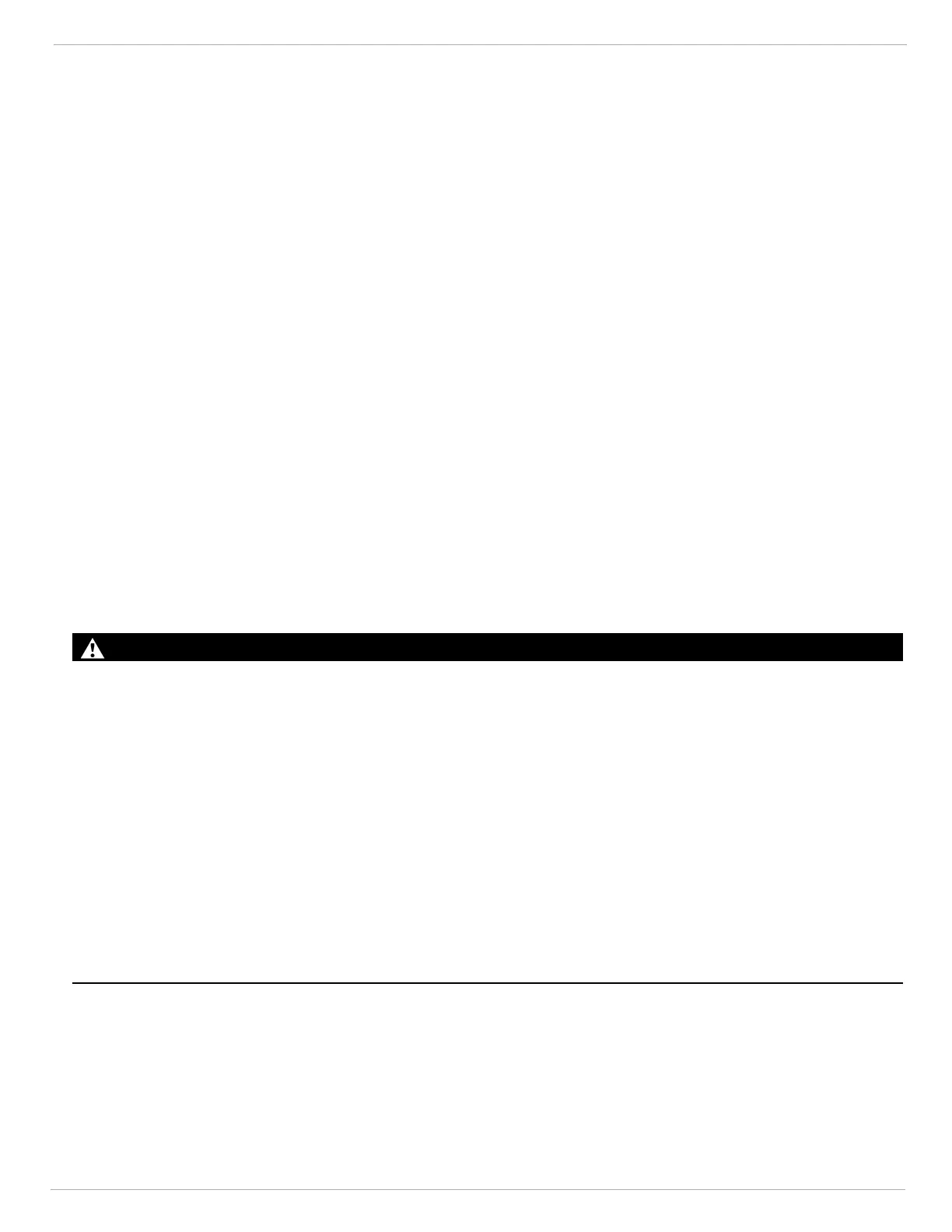3 Installation
US SENTRY io 17
l
Select a location that is easy to access and visible to personnel before they go into the area being monitored.
o
Do not mount in direct sunlight or near other excessive heat sources
o
Away from wet or damp conditions
o
Away from areas that are dirty or exposed to oils or chemicals
NOTE: The SENTRY io requires programming and viewing the graphic user interface (GUI) from the touchscreen on
the front of the enclosure. It is recommended that the installation location selected enables easy viewing and
programming of the GUI.
l
Mount the enclosure to a wall or other rigid surface that is not prone to vibration or mechanical shock.
o
Approximately 5 feet (1.5 meters) above the ground.
o
With at least 3 inches (about 8 cm) of clearance around all sides for proper ventilation, calibration, and
servicing. Ensure there is adequate space to connect the external wiring.
l
Use hardware that is suitable for the mounting surface and can withstand 70 lb (32 kg) without loosening or causing
damage to the hardware or mounting surface. Use all four mounting holes provided on the SENTRY io.
3.3.2 Wire Entry Penetrations
For the SENTRY io wire entry penetrations:
l
Remove the red plugs from the bottom of the enclosure
l
Ensure holes are cleanly cut and can form an adequate seal as required for intended application
l
Install properly rated conduit, glands, or plugs as required for intended application.
NOTE: Drilling of additional holes is not recommended.
3.4 Electrical Installation
WARNING!
l
A qualified electrician must do electrical wiring.
l
Wiring must comply with all applicable NEC/CEC and local electrical safety codes.
l
Never operate the SENTRY io without a protective ground. Operating the SENTRY io without a protective ground
can result in electrical shock. Electrical shock can cause damage to the SENTRY io and injury to personnel.
l
Disconnect AC power before opening the SENTRY io enclosure. Failure to do so can result in electrical shock.
Electrical shock can damage the SENTRY io and injure personnel.
l
To prevent electrical shock, avoid contact with electrical conductors and termination points when energized.
l
To prevent electrostatic discharge (ESD), connect an ESD wrist strap to the ESD connection point inside the
SENTRY io enclosure before doing work inside the enclosure. ESD can cause damage to the SENTRY io.
l
Do not touch the electronic circuit boards.
l
When closing and latching the SENTRY io door, ensure the enclosure door seal is free from debris and the door is
tightly sealed.
Failure to follow these warnings can result in serious personal injury or death.
3.4.1 Electrical Power Supply Requirements
The SENTRY io uses a power supply that accepts inputs of 100–240 VAC, 50/60 Hz, 200 VA maximum. Consider the
following recommendations:
l
Connect the SENTRY io directly to the AC power source through a dedicated circuit breaker.
NOTE: Install either a standard 15 A circuit breaker or a 10 A slow–blow fuse.