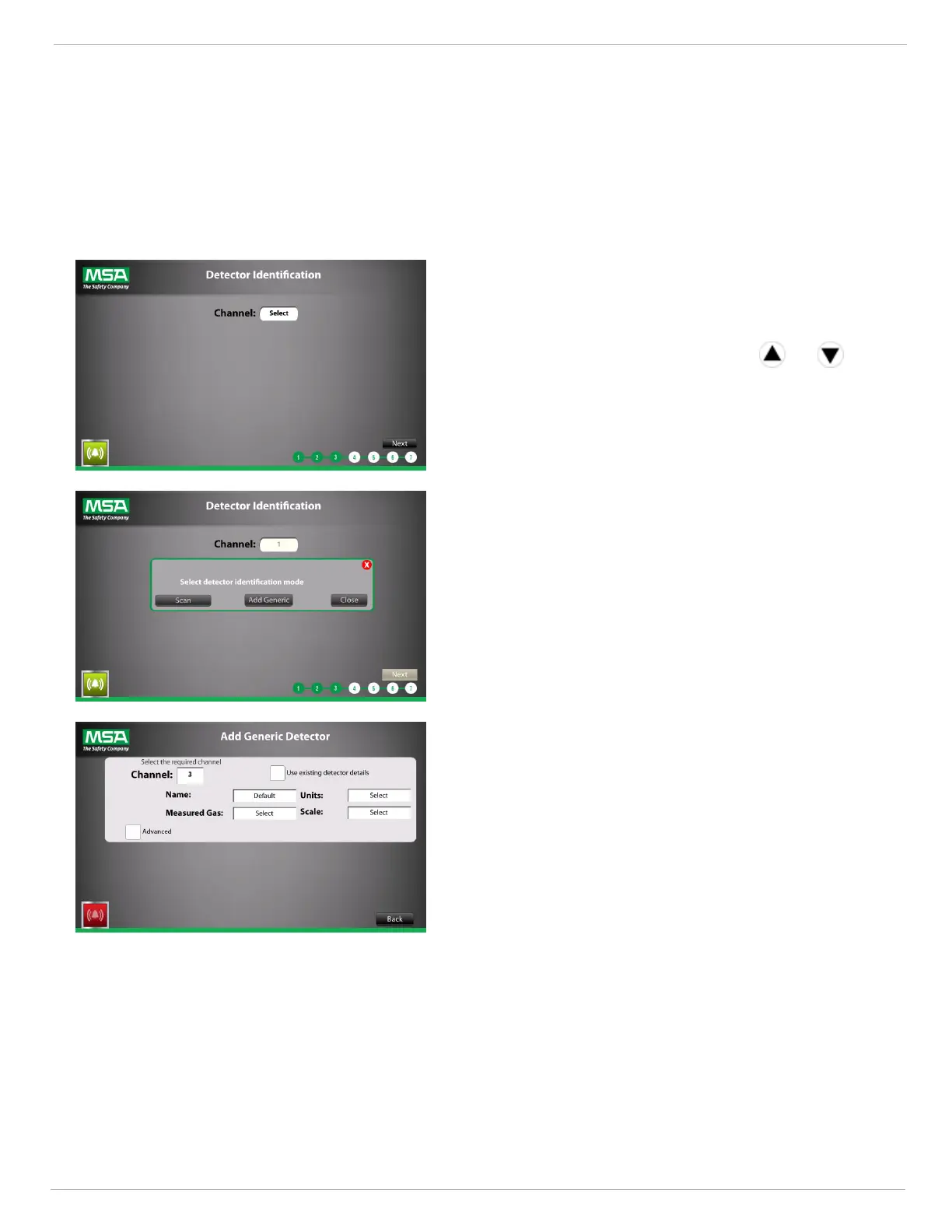4 Configuration
US SENTRY io 25
output fault levels at the instrument should not be changed. If this is necessary, manual identification may be needed.
NOTE: For dual sensor configurations on Ultima X5000 and S5000, SENTRY io auto identification will only load
information for sensor #1. You can manually add sensor #2.
4.3.2 Manually Identifying Detectors
If you chose to manually identify your detectors or if you have additional detectors that could not be automatically identified,
you perform the manual identification on the Detector Identification screen.
1. Tap the Channel textbox.
2. Select a channel by swiping or using and to
locate the desired channel number.
3. Tap Ok
4. If a detector is found in the selected channel, you can:
Tap Scan to attempt to automatically identify the
detector.
—or—
Tap Add Generic to continue with the manual
identification and proceed to step 5.
5. Complete the fields for the generic detector entry and tap
Apply.
Repeat the steps for all generic detectors.
6. Tap Next to proceed to the Detector Summary screen.
4.3.3 Detectors Summary
The Detectors Summary screen displays a summary of all connected detectors.