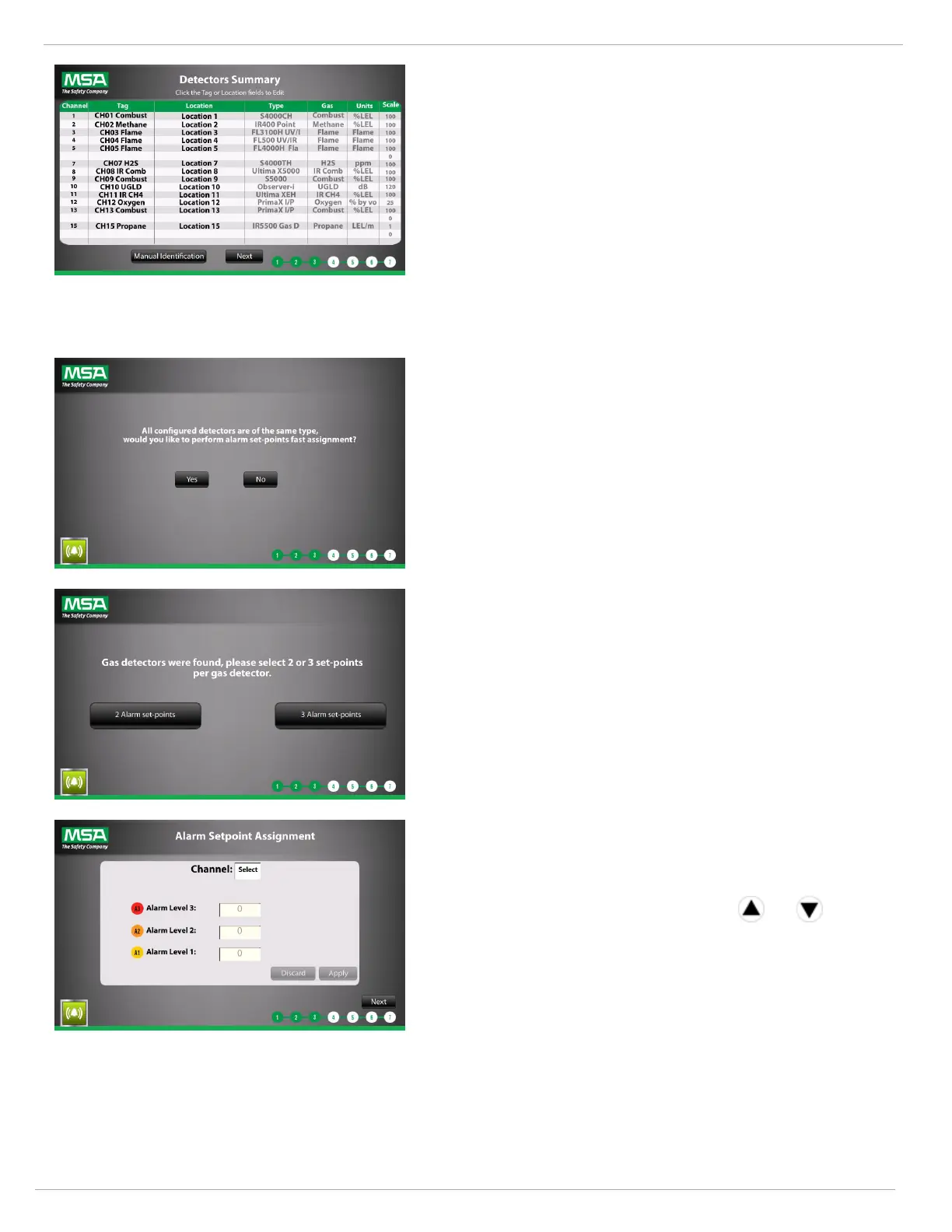26 SENTRY io US
4 Configuration
If you need to edit the tag or location details for a detector, tap in
the desired Tag or Location cell and update as needed.
If a detector is not present in the summary or you need to make
adjustments to the other information, tap Manual Identification.
If the information in the summary is accurate, tap Next to proceed
to the Alarm Setpoints configuration.
4.3.4 Alarm Set-points
1. If all detectors are of the same type, choose whether to
perform alarm set-points fast assignment. If you select
Yes, the same alarm set-points (2 or 3 set-points) are
inserted for all detectors.
2. Choose whether to use 2 alarm set-points or 3 alarm set-
points per detector.
3. If you did not choose fast assignment, tap the Channel
textbox to select a channel that corresponds to a
detector.
4. Select a channel by swiping or using and to
locate the desired channel number.
5. Tap Ok.
Once you select the channel, the alarm levels auto
populate with default values.