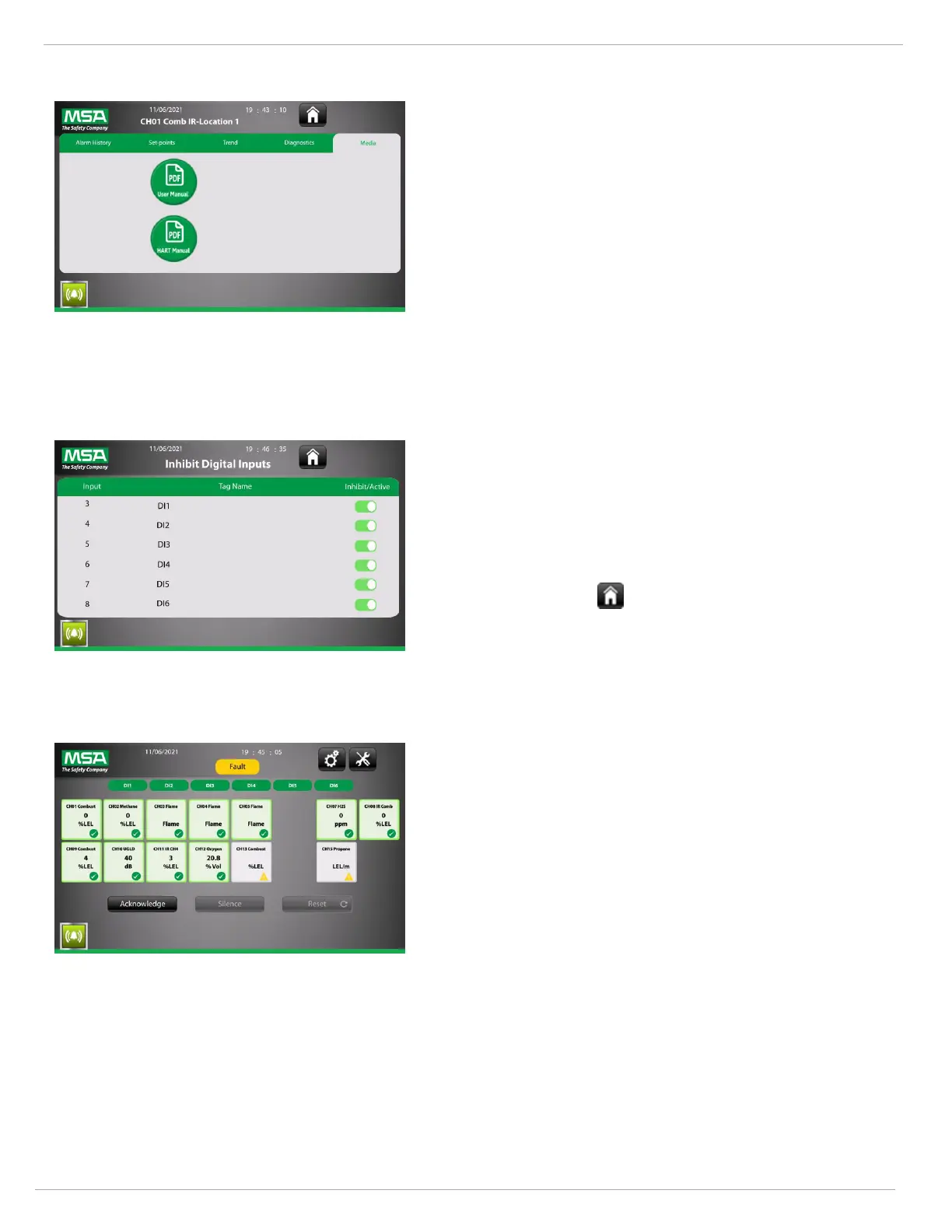34 SENTRY io US
6 Operation
Media
User Manual files are pre-loaded based on the connected
instrument but can be replaced by modifying the files in the SD
Card. Any uploaded manuals must be in PDF format.
6.1.2 Inhibiting or Activating Digital Inputs
The digital inputs set up in the SENTRY io SmartStart configuration process display across the top of the dashboard. You
can inhibit or activate them from the dashboard with admin access.
1. Tap one of the digital input indicators on the dashboard.
2. Enter the admin password.
3. To inhibit or activate an input, tap the Inhibit/Active slider for
the desired input to toggle the setting.
4.
Tap the Home icon to return to the dashboard.
6.1.3 Acknowledging, Silencing, and Resetting Alarms
The SENTRY io dashboard has Acknowledge, Silence, and Reset
buttons that allow you to quickly respond to an alarm.
l
Acknowledge—De-energizes the Panel Horn relay and
silences the local buzzer. Active only when an alarm or fault
is active.
l
Silence—De-energize the Horn relays. Active only during an
alarm, and configured in the SmartStart wizard.
l
Reset—Resets latching alarms and faults.
NOTE: The buzzer dial allows for volume adjustment. To adjust the
buzzer dial, spin the tabs on the inside of the buzzer dial.