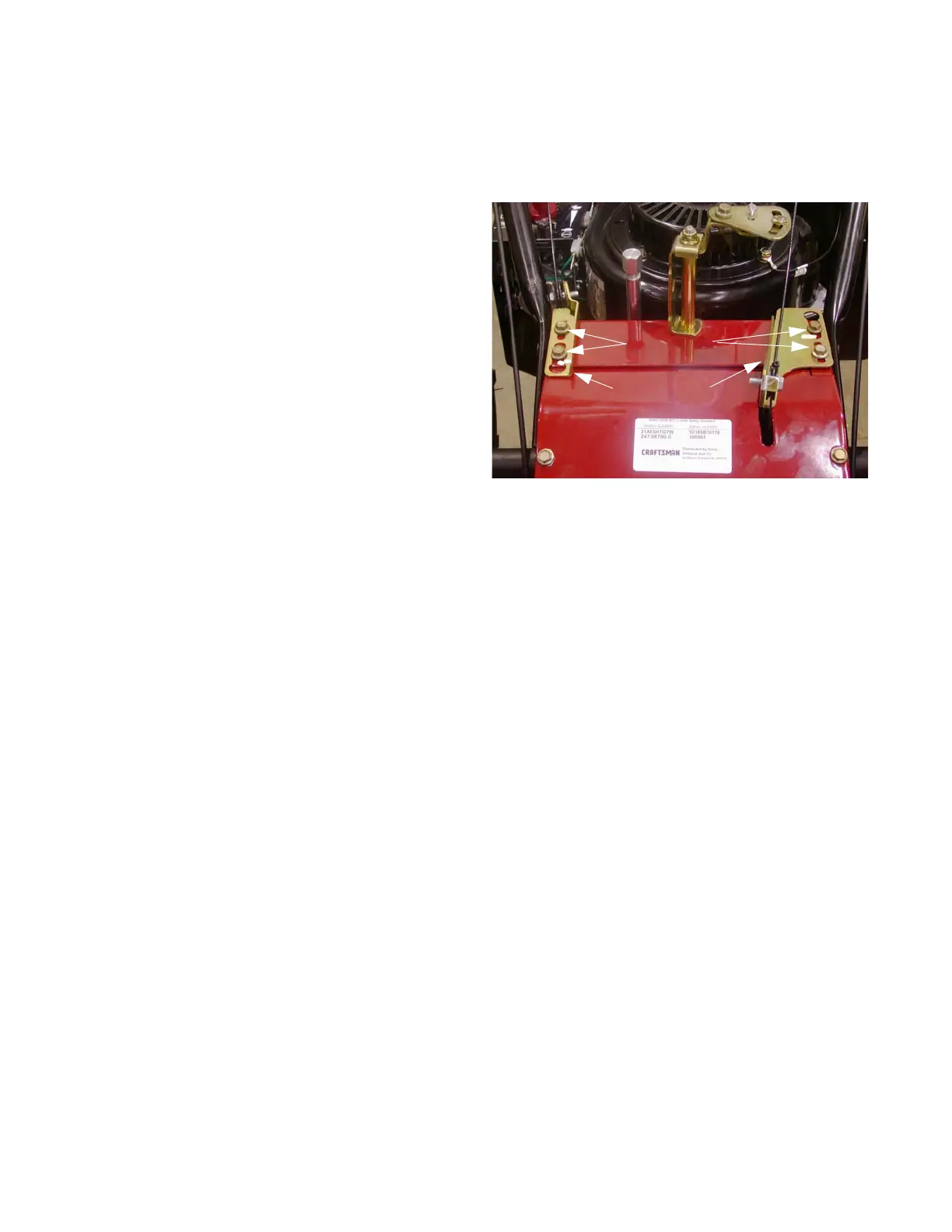Medium Frame 2 & 3 Stage Snow Throwers
14
Auger and Drive Cable Adjustments (500, 600 and 3-wheel Track Drives)
NOTE: Prior to servicing or replacing any belts, stop
the engine and allow it to cool. Then discon-
nect spark plug and ground it to the engine
1. Loosen the hex screws that secure the bracket that
guides the cable needing adjustment using a 3/8”
wrench. See Figure 2.16.
2. Slide the bracket up to add slack to the cable or
down to add tension to the cable.
NOTE: The cables should be straight, without ten-
sion when the handle is not engaged.
NOTE: If either bracket reaches the end of its travel
without achieving correct adjustment, use a
straight-edge to confirm that the handle bars
are not bent.
3. When adjusted correctly, the cables should not have
any slack. They should also not be under tension
while in the disengaged position.
NOTE: The speed selector should be able the travel
through its full range of travel without bind-
ing.
IMPORTANT: Creep in the drive or auger systems
is unacceptable and must be fixed
before returning to service.
4. Test run the unit in a safe area before returning it to
service.
Figure 2.16
Hex Screws
Adjustment
Brackets
