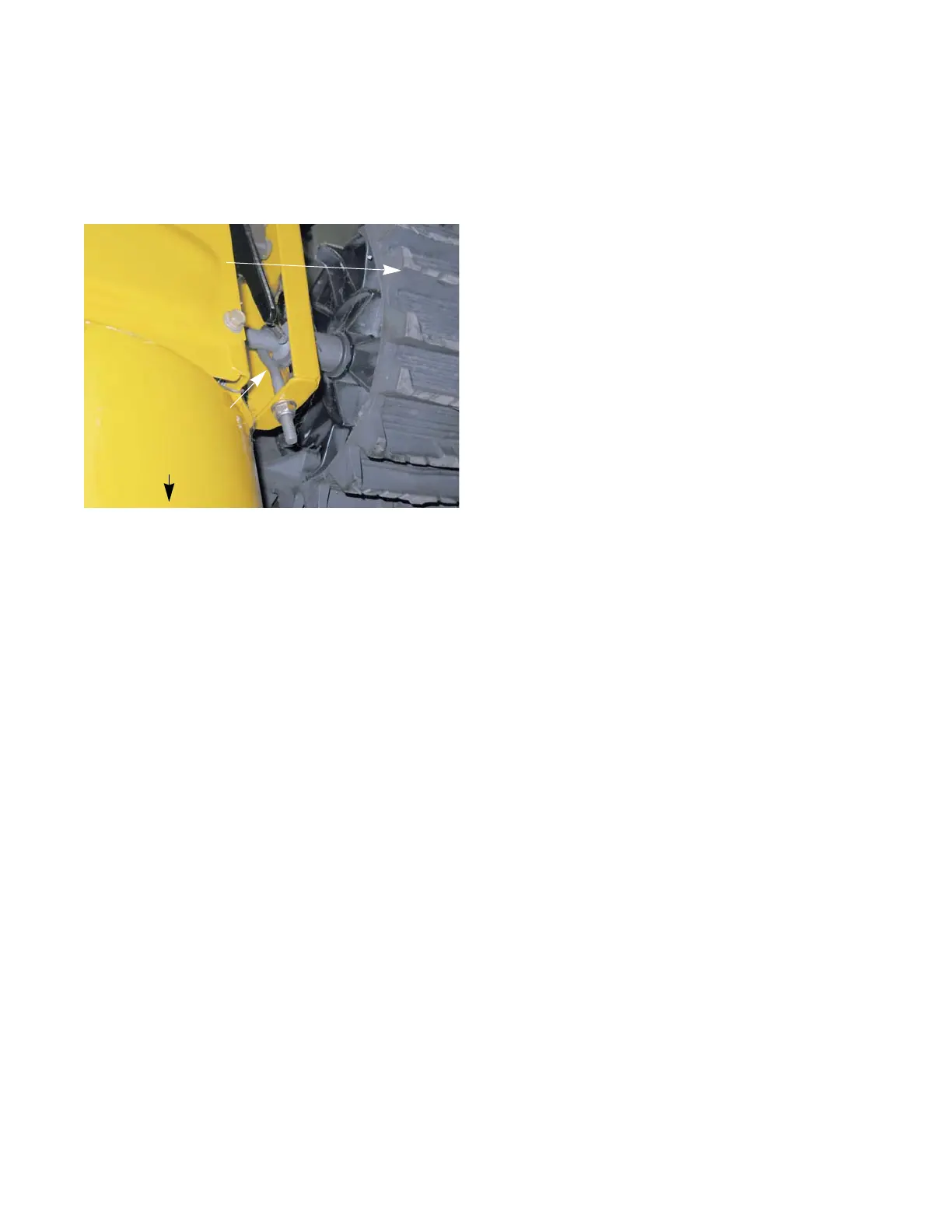700 Series 2-Wheel Track-Drive System
37
Track Adjustment
To adjust track:
1. Disconnect the spark plug wire from the spark plug
and ground against engine.
2. Drain fuel from fuel tank.
NOTE: The tension on the tracks of the snow thrower can
be adjusted. There are track adjusters on each
side of the unit. It is important that each track is
adjusted equally.
3. Tip the snow thrower forward so that it rests on the
auger housing opening.
4. Loosen the front wheel nuts, using a 3/4” wrench
5. Adjust the track tension by loosening or tightening
the hex nut on J-bolts at the front of track side plates.
See Figure 5.1.
NOTE: When properly adjusted, there should be approxi-
mately 1/2” of deflection in the track with 15 lbs of
pressure applied to the track between the idler
wheel and the drive wheel assemblies.
6. Tighten the nut on the front wheels
7. Test run the unit in a safe area before returning to
service.
Figure 5.1
J-bolt
Front of snow thrower
Bottom of track
Note the direction
of the Track Tread
Pattern.
Chapter 5: 700 Series 2-Wheel Track-Drive System
