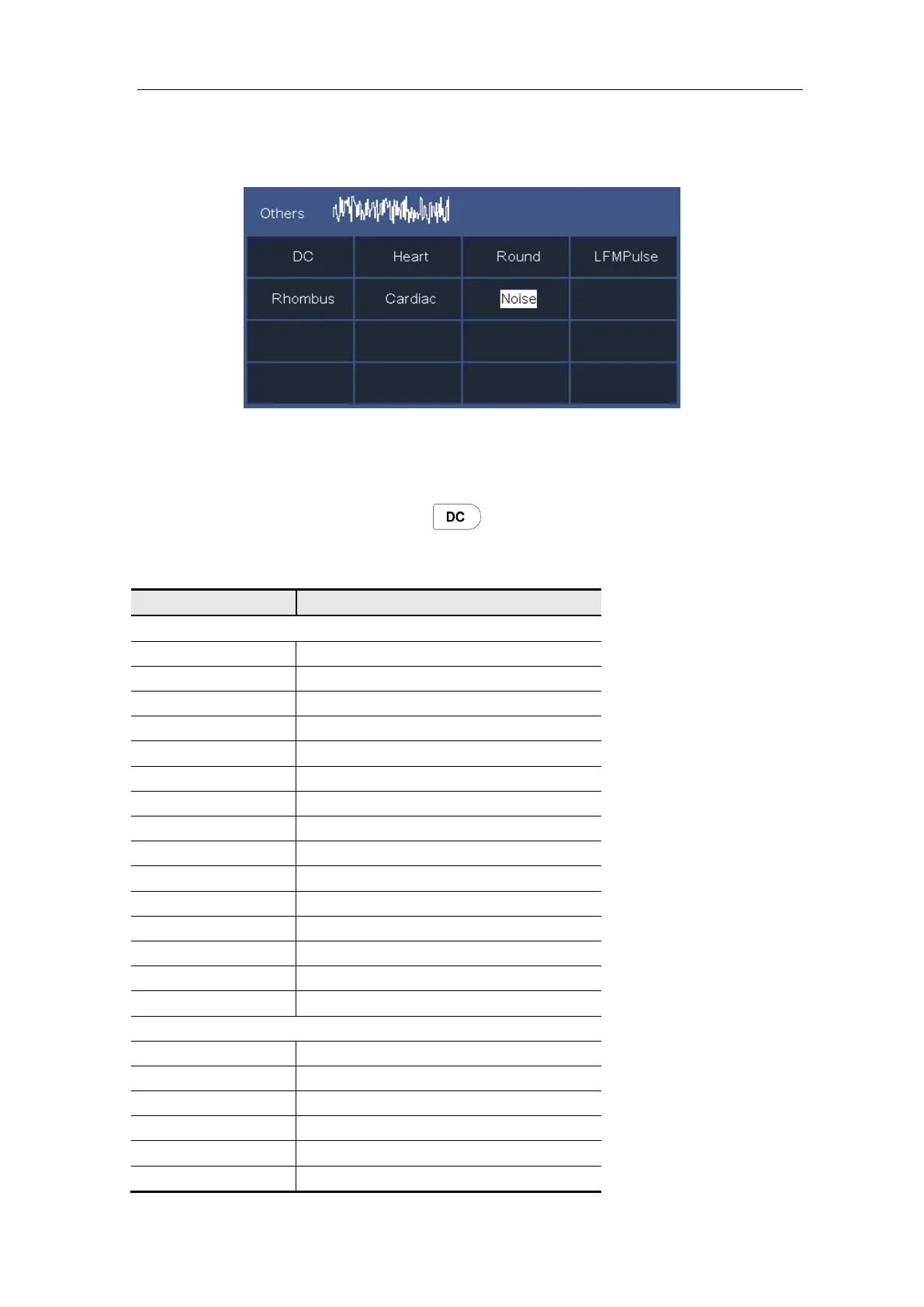User Manual
(2) Select Arb in the bottom menu, select Others in the right menu, and select Built-in.
(3) Select Common, Math, Window or Others in the right menu. E.g. select Others to
enter the following interface.
(4) Turn the M rotary control to select the desired waveform (or touch if the LCD is
touchscreen). E.g. select Noise. Select Select to output the noise waveform.
Note: For single-channel, you can push
on the front panel to output DC.
Built-in Waveform Table
Stair-up and stair-down waveform
Absolute value of half a Sine
Attenuation oscillation curve
Exponential rise function
Exponential fall function