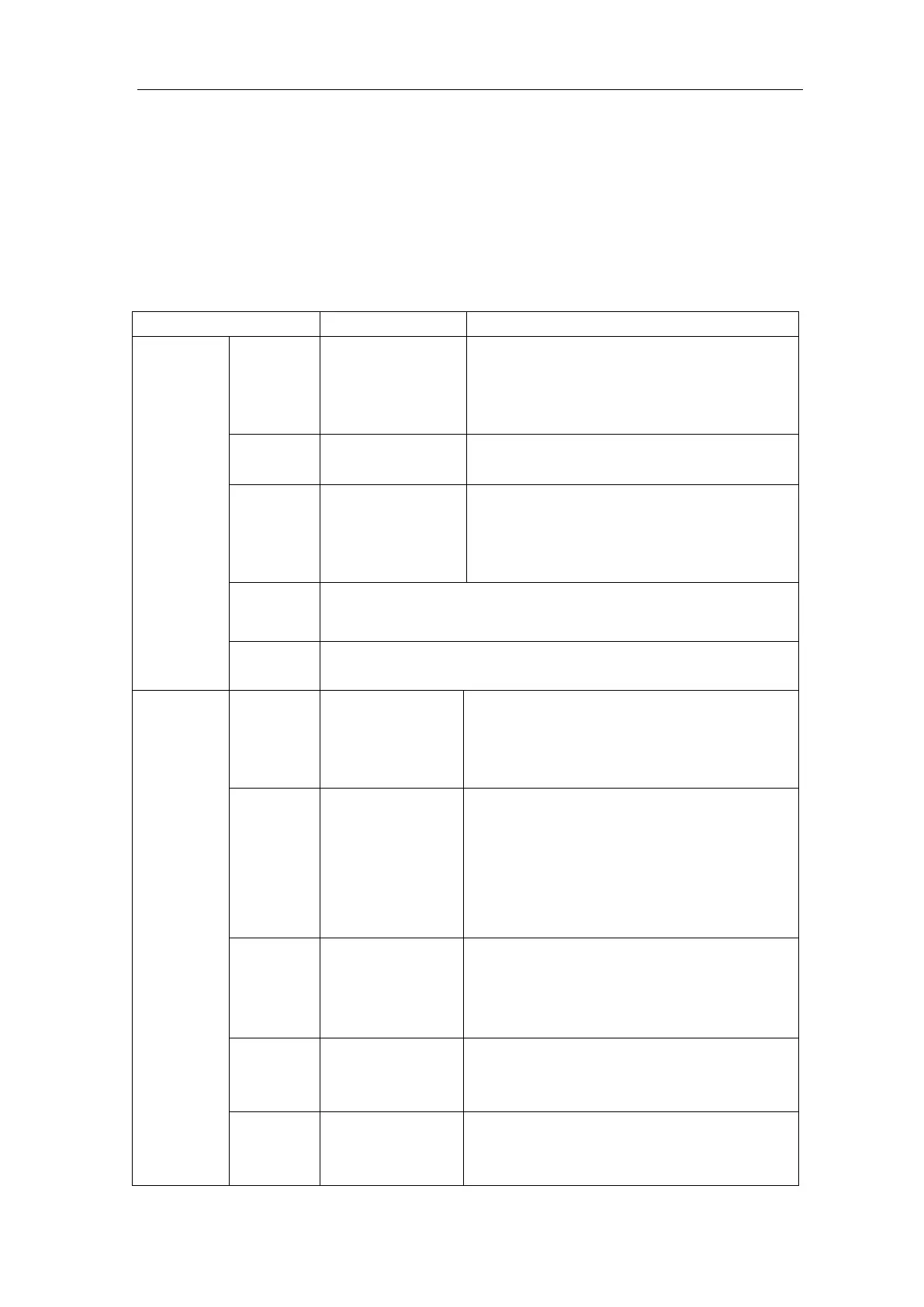User Manual
Use Mathematical Manipulation Function
The Mathematical Manipulation function is used to show the results of the addition,
multiplication, division and subtraction operations between two channels, the FFT
operation for a channel, advanced math feature including Intg, Diff, Sqrt, user defined
function, and digital filter. Press the Math button to display the menu on the bottom.
The Waveform Calculation menu:
Select the signal source of the factor1
Select the sign of mathematical
manipulation
Select the signal source of the factor2
Turn the M rotary control to adjust the vertical position of the
Math waveform
Turn the M rotary control to adjust the vertical division of the
Math waveform
Hamming
Rectangle
Blackman
Hanning
Kaiser
Bartlett
V RMS
Decibels
Radian
Degrees
Position value
Time base value/
Switch to select the horizontal position or
time base of the FFT waveform, turn the
M rotary control to adjust it
Position value
Division value/
Switch to select the vertical position or
voltage division of the FFT waveform,
turn the M rotary control to adjust it