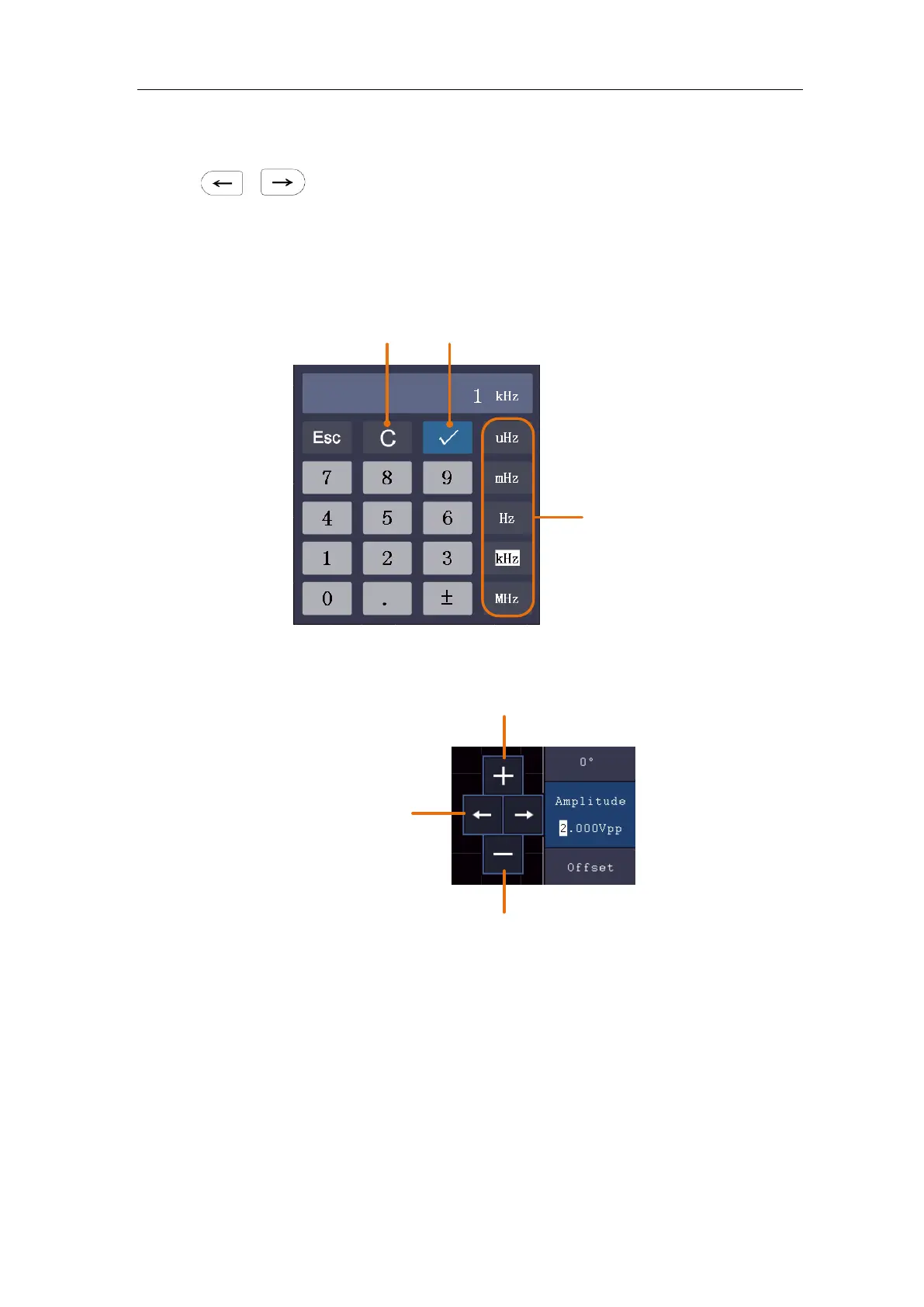User Manual
Three methods to change the chosen parameter:
Turn the M rotary control to change the value of cursor position.
Press / direction key to move the cursor.
Use the input keyboard: Push the M rotary control, an input keyboard will pop up.
Turn the M rotary control to move between the keys. Push the M rotary control to
input the chosen key.
Use the touchscreen (Touchscreen is optional):
Click to increase the
value of cursor position
Move the cursor
Click to decrease the
value of cursor position
To Set the Period
Select Period in the right menu (if Period is not displayed, select Frequency and select it
again to switch to Period). Set the parameter in the right menu.
To Set the Start Phase
Select StartPhase in the right menu. Set the parameter in the right menu.
To Set the Amplitude
Select Amplitude in the right menu (if Amplitude is not displayed, select High Level and
