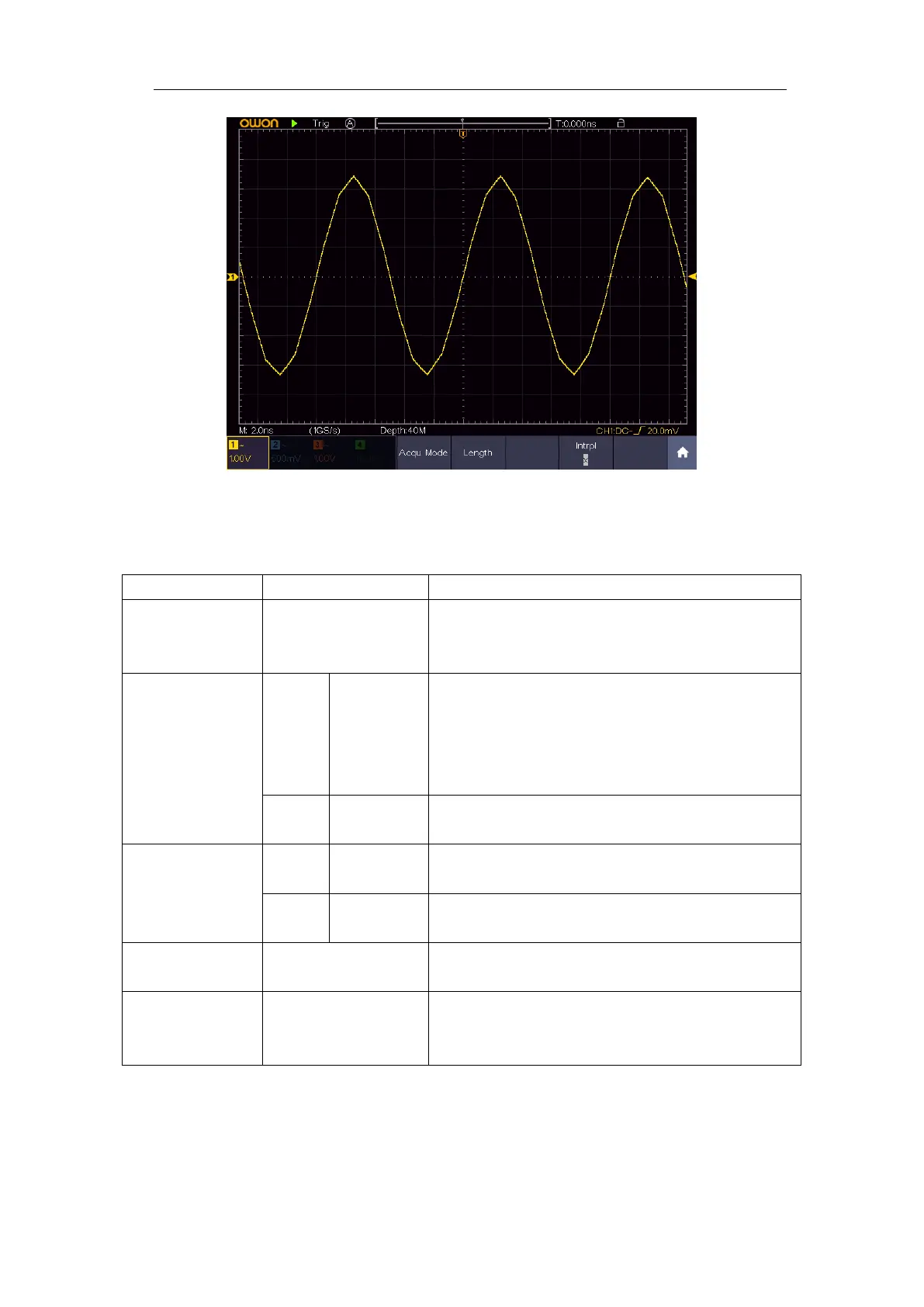User Manual
Figure 4-11 Linear interpolation
How to Set the Display System
Push the Display button and the Display menu is shown as follows:
Only the sampling points are displayed.
The space between the adjacent sampling points
in the display is filled with the vector form.
OFF
1 Second
2 Seconds
5 Seconds
Infinity
Turn on/off the color temperature function
Turn on/off XY display function
Turn on/off the full screen view in XY mode
Erase the results of previous acquisitions from
the display. The oscilloscope will start to
accumulate acquisitions again.