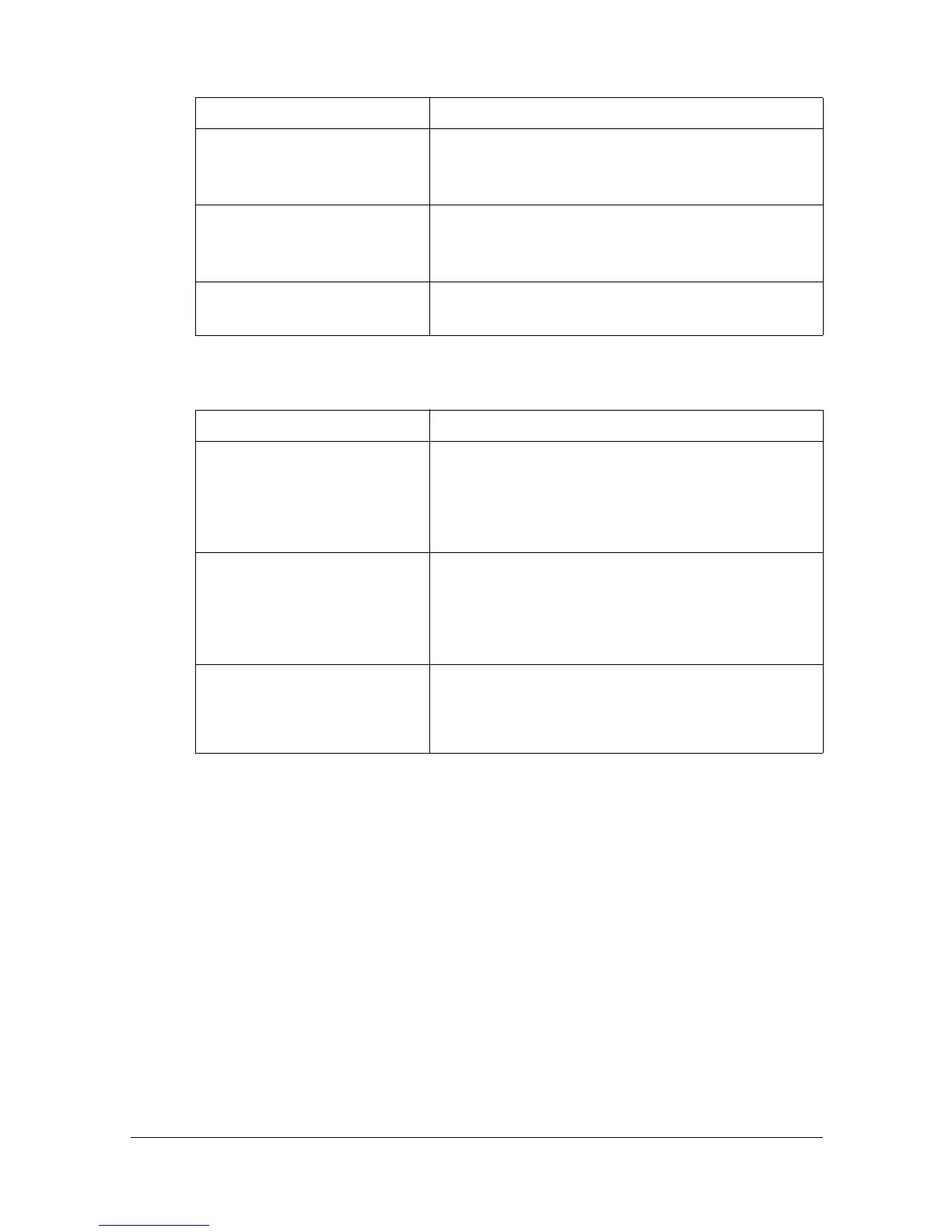[Admin Settings] 3-77
[Restore Defaults]
[HDD Format]
Item Description
[Restore Network] Resets the network settings to their defaults.
After this is pressed, the printer is automatically
restarted.
[Restore System] Resets the system settings to their defaults.
After this is pressed, the printer is automatically
restarted.
[Restore All] Resets all settings to their defaults. After this is
pressed, the printer is automatically restarted.
Item Description
[User Area (Print)] Initializes the user area (printing) of the hard
disk.
After the reformatting operation is finished, turn
the machine off, then on again.
[User Area (Scan)] Initializes the user area (scanning) of the hard
disk.
After the reformatting operation is finished, turn
the machine off, then on again.
[All] Initializes the hard disk.
After the reformatting operation is finished, turn
the machine off, then on again.
