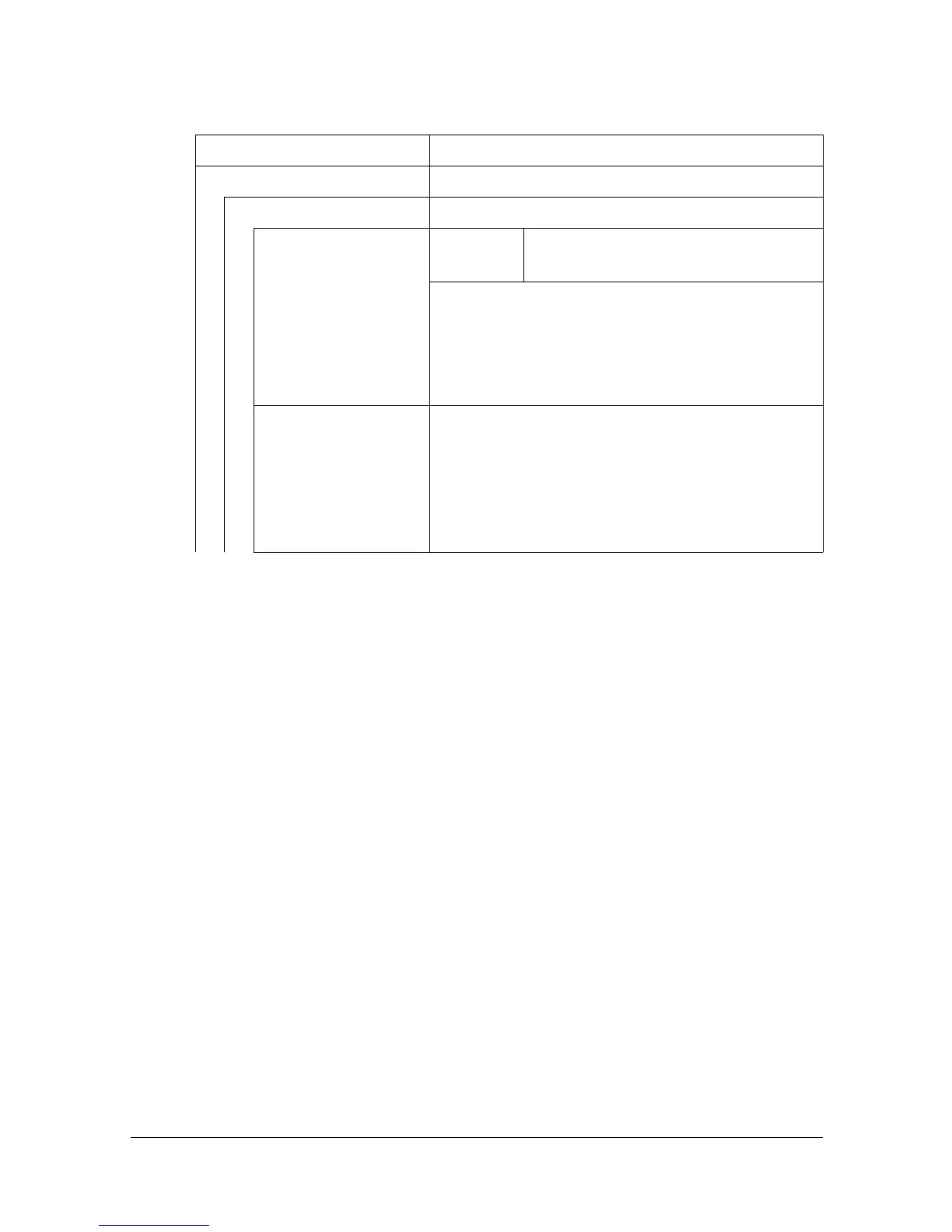[User Settings] 3-17
[Print Settings]
" All factory default values are shown in bold.
Item Description
[Paper Settings] Specify settings for the paper and paper trays.
[Paper Tray Settings] Specify settings for the paper trays.
[Default Tray] Settings [Tray 1] / [Tray 2] / [Tray 3] /
[Tray 4]
Select the paper tray that is given priority.
" [Tray 3] and [Tray 4] do not appear if the
optional lower feeder units have not
been installed.
[Tray 1]-[Tray 4] Specify the default settings for [Tray 1] through
[Tray 4].
" [Tray 3] and [Tray 4] do not appear if the
optional lower feeder units have not
been installed.
