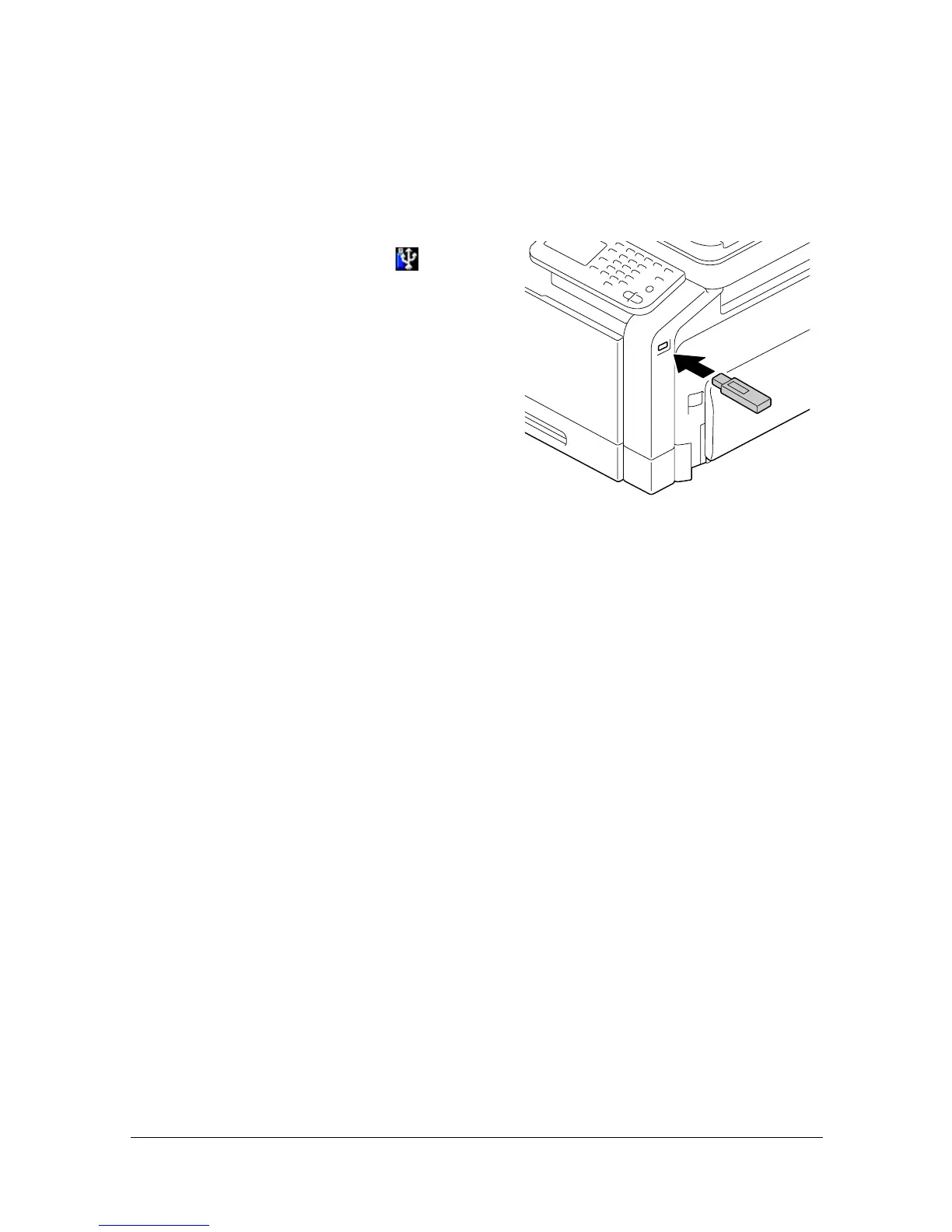External Memory 6-3
External Memory
PDF, XPS, JPEG and TIFF files saved on USB memory devices can be
printed by plugging the USB memory device into the machine.
Printing from a connected USB memory device
1 Plug the USB memory device into
the USB HOST port. appears
at the bottom of the screen.
2 In the home screen, press [USB/
HDD].
3 Press [External Memory].
4 Press [File List].
5 Select the file to be printed.
If the file to be printed is in a folder, select the folder, and then press
[Open]. To return to the folder containing the one that is currently dis-
played, press [Up].
" At each folder level, a maximum of 99 folders and files can be dis-
played.
" The names of folders are displayed given priority over the names of
files.
" A maximum of eight folder levels can be displayed.
" If JPEG and TIFF files are not displayed, select the file type with [File
Type].
6 Press [OK].
7 Specify the print settings.
8 Press [Print].
" Do not unplug the USB memory device from the USB HOST port dur-
ing printing.
