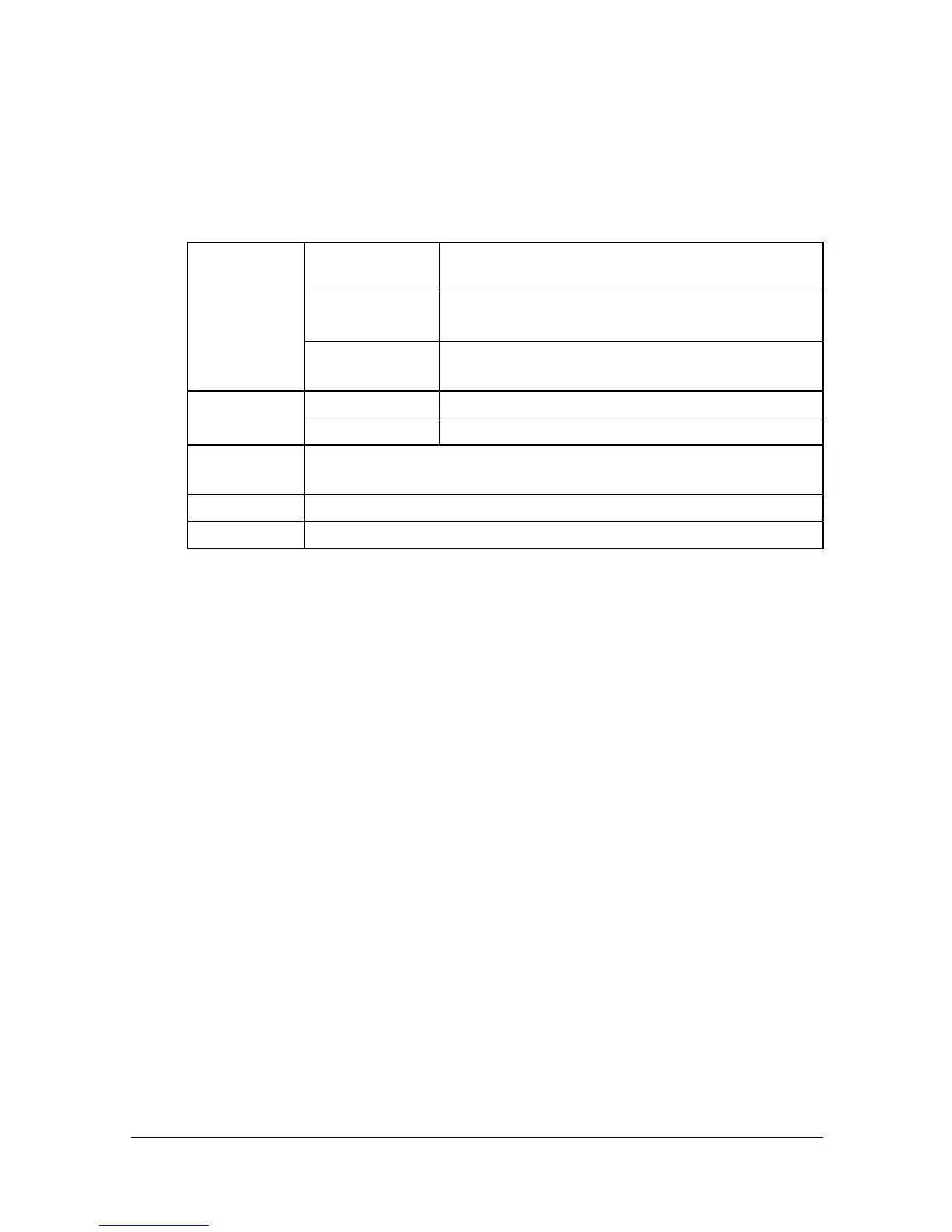Print Media 4-11
Special Paper
You can print continuously with special paper. However, this could affect the
media feed, depending on the media quality and printing environment. If
problems occur, stop the continuous printing and print one sheet at a time.
Select this setting when special paper, for example, high-quality paper, is
loaded as plain paper with a weight of 60–90 g/m².
Use special paper that is
Approved for laser printers
DO NOT use special paper that is
Not approved for use as plain paper
Capacity Tray 1 Up to 100 sheets, depending on the paper
weight.
Tray 2 Up to 250 sheets, depending on the paper
weight.
Tray 3/4 Up to 500 sheets, depending on the paper
weight.
Orientation Tray 1 Face down
Tray 2/3/4 Face up
Driver
Media Type
Special Paper (60–90 g/m
2
)
Weight 60–90 g/m²
Duplexing Refer to “Specifications” on page 4-2.