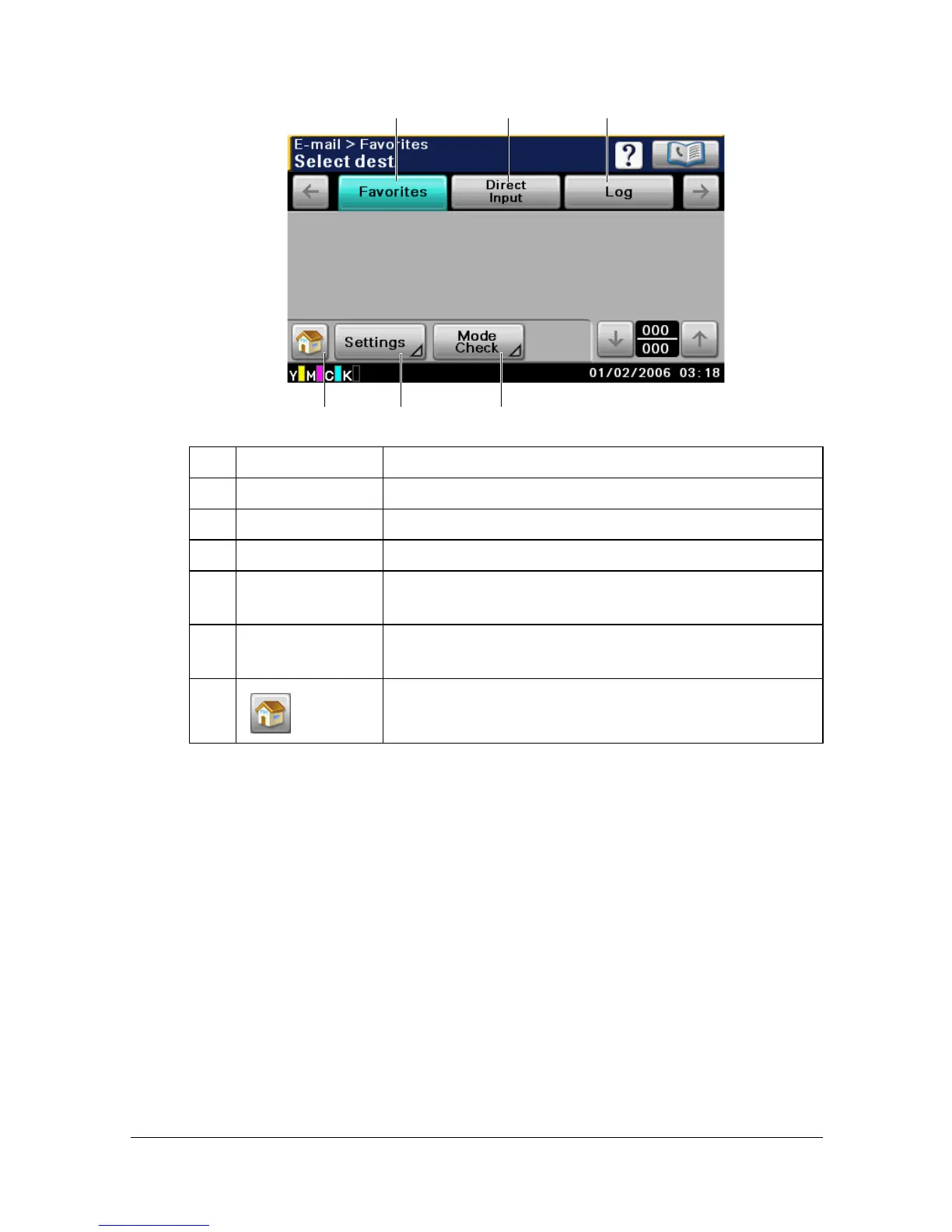Touch panel screens 2-9
Initial Scan to E-mail mode screen
Initial Fax mode screen
For details on the initial Fax mode screen, refer to the [Facsimile User’s
Guide].
No. Indication Description
1 [Favorites] Press to display frequently used destinations.
2 [Direct Input] Press to directly enter a destination address.
3 [Log] Press to specify a destination from the log.
4 [Mode Check] Press to check the currently specified Scan to E-mail
mode settings.
5 [Settings] Press to specify settings such as the document
scanning method.
6 Press to return to the home screen.
456
231
