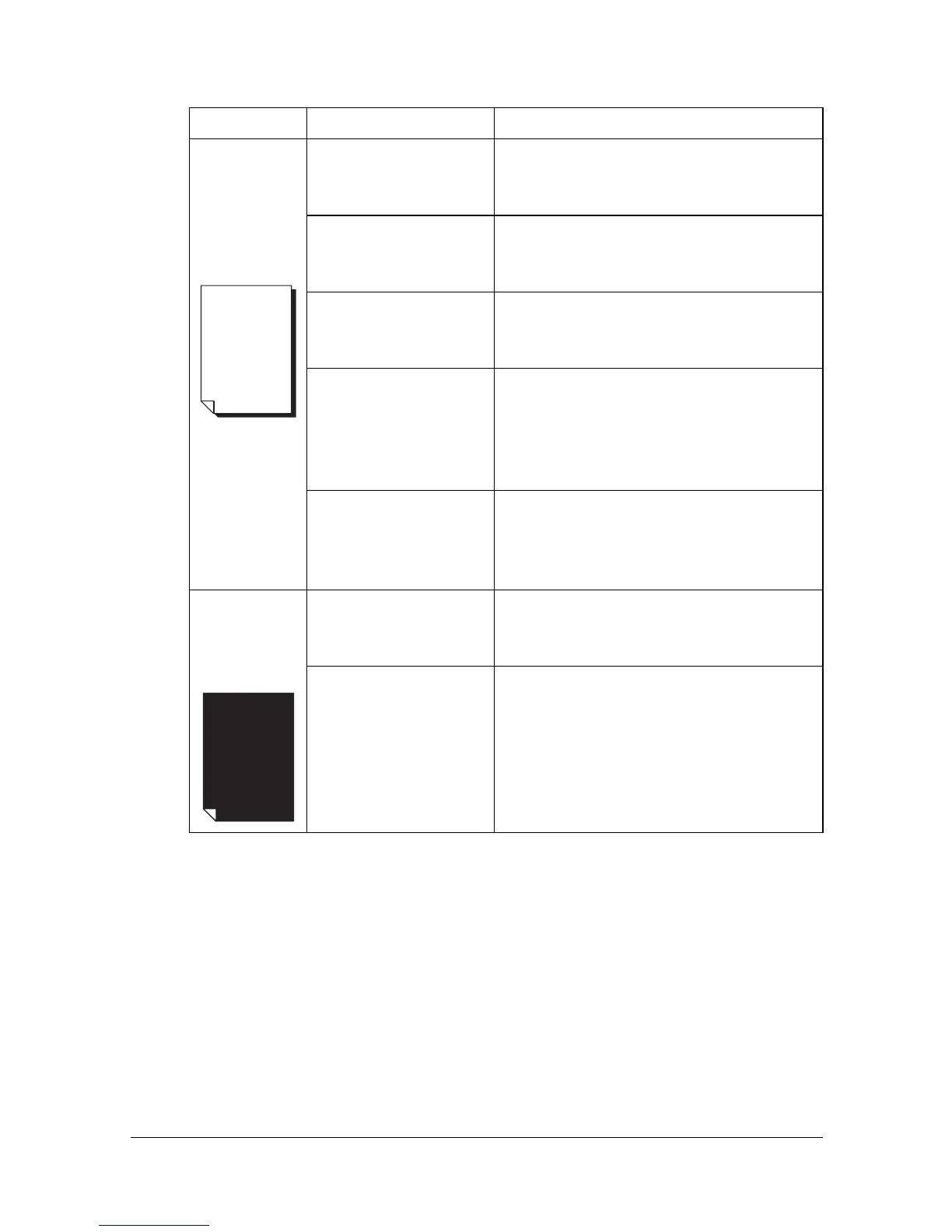Solving Problems with Printing Quality 13-31
Solving Problems with Printing Quality
Symptom Cause Solution
Nothing is
printed, or
there are
blank spots
on the
printed page.
One or more of the
toner cartridges may
be defective.
Remove the toner cartridges and
check if any is damaged.
One or more of the
imaging units may be
defective.
Remove the imaging units and check
for damage. If it is damaged, replace it.
The media is moist
from humidity.
Adjust the humidity for media storage.
Remove the moist media and replace it
with new, dry media.
The media set in the
printer driver mis-
matches the media
loaded in the
machine.
Load the correct media in the machine.
Several sheets are
being fed at the same
time.
Remove the media from the tray and
check for static electricity. Fan plain
paper or other media, and replace it in
the tray.
Entire sheet
is printed in
black or
color.
One or more of the
toner cartridges may
be defective.
Remove the toner cartridges and
check for damage. If it is damaged,
replace it.
One or more of the
imaging units may be
defective.
Remove the imaging units and check
for damage. If it is damaged, replace it.
