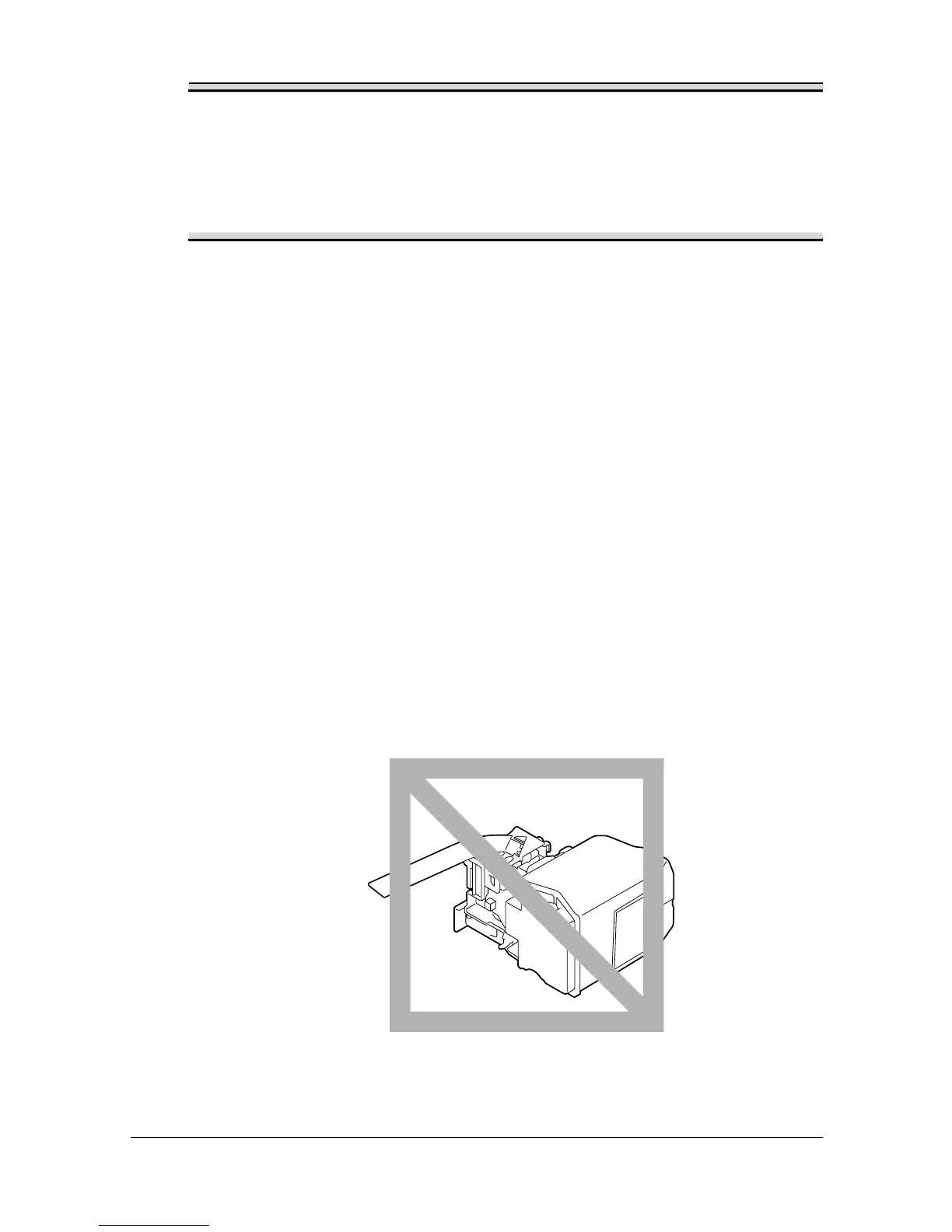Replacing Consumables 11-3
Note
The use of non-genuine toner cartridges may result in unstable
performance. In addition, any damage caused by the use of
non-genuine toner cartridges is not covered by the warranty, even if it
occurs during the warranty period. (Although damage is not certain to
result from using non-genuine toner cartridges, we strongly
recommend that you use genuine toner cartridges.)
When replacing a toner cartridge, refer to the following table. For optimum
print quality and performance, use only approved toner cartridges for your
specific machine type. You can find your machine type and the toner cartridge
part numbers on the consumables reorder label inside the front cover your
machine.
" For optimum print quality and performance, use only the corre-
sponded TYPE genuine toner cartridges.
Keep toner cartridges:
In their packaging until you’re ready to install them.
In a cool, dry location away from sunlight (due to heat).
The maximum storage temperature is 35°C (95°F) and the maximum
storage humidity is 85% (noncondensing). If the toner cartridge is moved
from a cold place to a warm, humid place, condensation may occur,
degrading print quality. Allow the toner to adapt to the environment for
about one hour before use.
Level during handling and storage.
Do not turn cartridges upside down; the toner inside the cartridges may
become caked or unequally distributed.
Away from salty air and corrosive gases such as aerosols.
