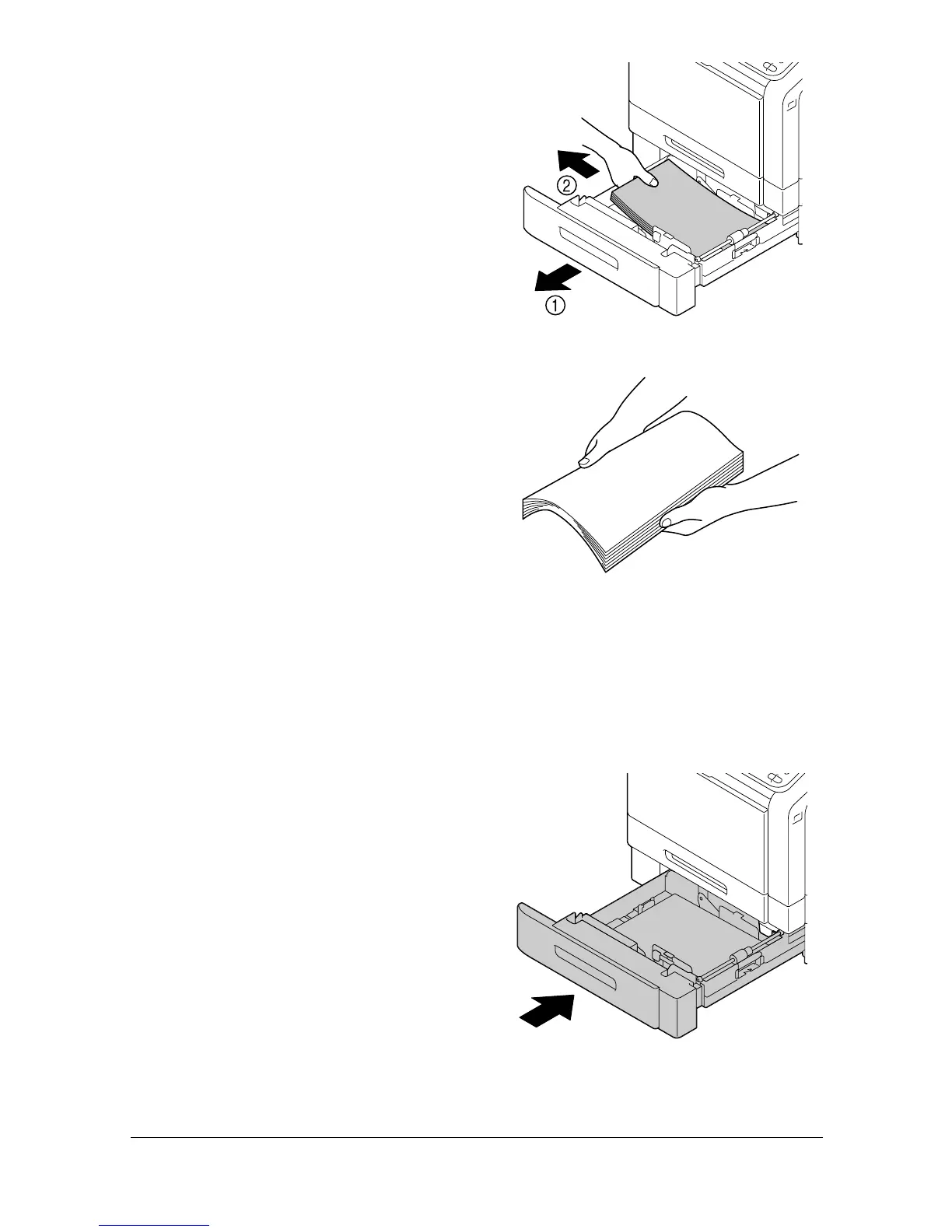Clearing Media Misfeeds13-12
4 Pull out Tray 3 or Tray 4, and
then remove all paper from the
tray.
5 Fan the paper you removed and
then align it well.
6 Load the paper face up in Tray 3 or Tray 4.
" Make sure that the paper is flat.
" Do not load paper above the
mark.
" Slide the media guides against the edges of the paper.
7 Close Tray 3 or Tray 4.
