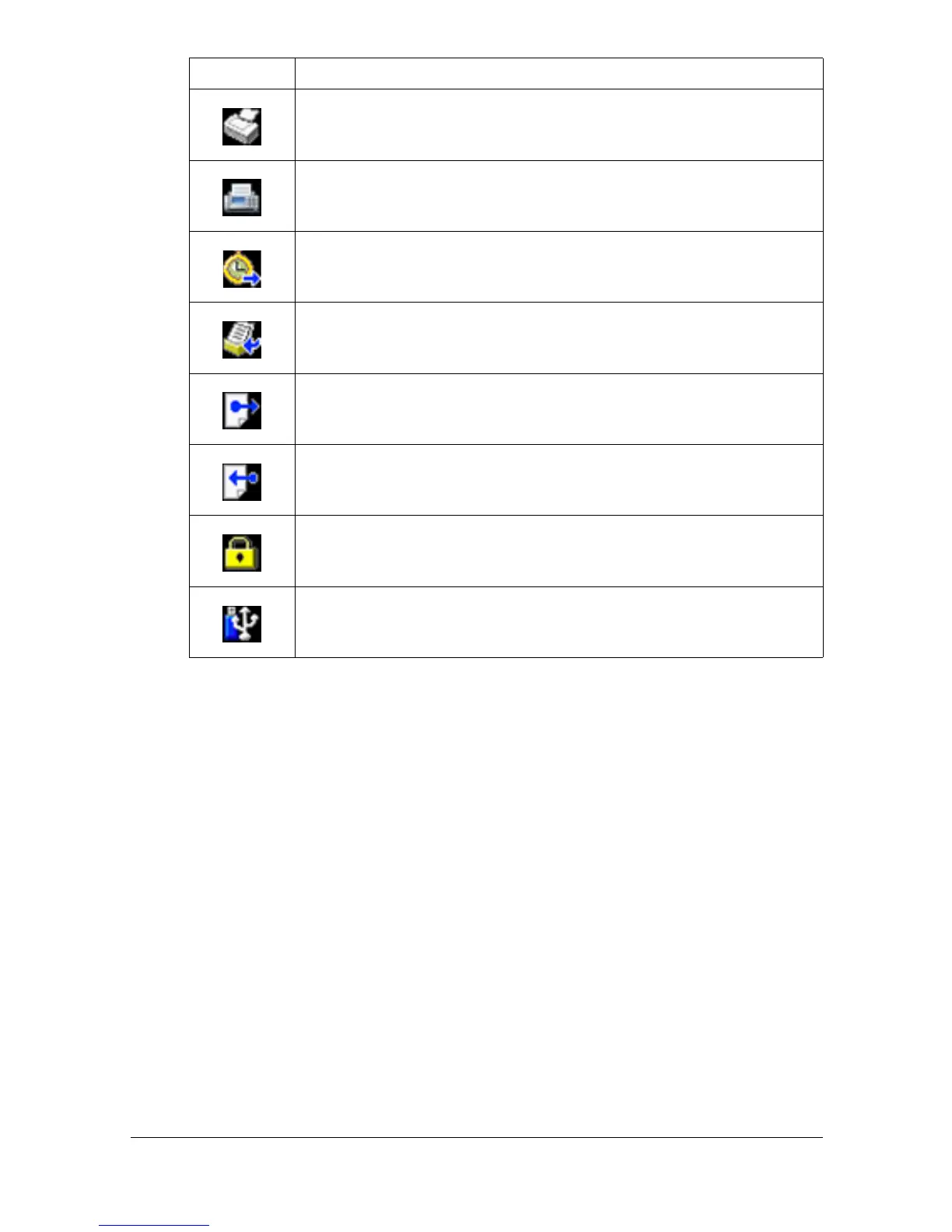Touch panel screens2-14
Appears while printing with PC printing, received fax printing
and report printing.
Appears when using a G3 fax connection.
Appears when there are documents queued for a timer trans-
mission.
Appears when there are fax documents received with memory
reception or PC faxing.
Appears when data or documents are being sent from this unit.
Appears when this unit is receiving data or documents.
Appears when enhanced security settings have been applied.
Appears when a USB memory device is connected.
Icon Description
