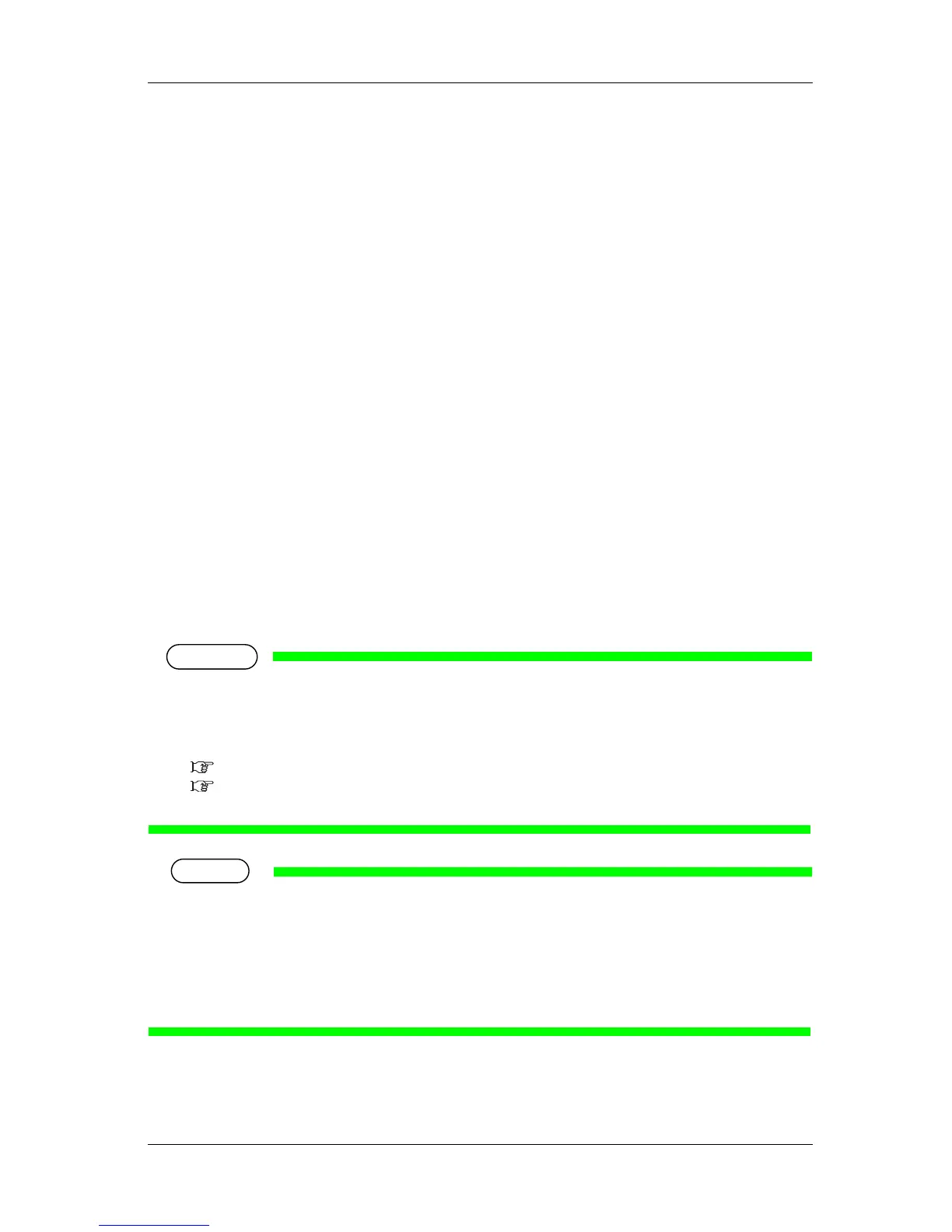RJ-900X series OPERATION MANUAL Handling the printer
4-3
4.2 Media
The details of available media for the printer are described.
4.2.1 Media
The type and quality of media greatly influence the print result. Use media that matches the application,
taking the following information into account.
Various dedicated media are prepared for this printer as follows. Select the appropriate media according
to the usage.
• Monochrome tracing paper
• Monochrome erasable tracing paper
• Matte film
• Coated paper
• Recycled paper
• Plain paper
• Check paper
• Glossy paper
• If failures or malfunctions of the printer occur by using media that is not dedicated media
• The printer will not be covered by the warranty and repair expenses will be paid by the customer.
• For details, refer to the following manuals.
5 Maintenance
6 Troubleshooting
If repair is requested, contact MUTOH local dealer.
• When dedicated media is used, the setting of printing quality is set according to each media type.
For the settings, refer to "
7.1.2 Printing operation specifications".
• When printing on media that is not dedicated one,
• Refer to the media manual or ask the place of purchase of media for the information on the media type or appropriate
settings for this printer.
• Set the printing quality according to
"4.5.1.2 MediaSet Menu".
