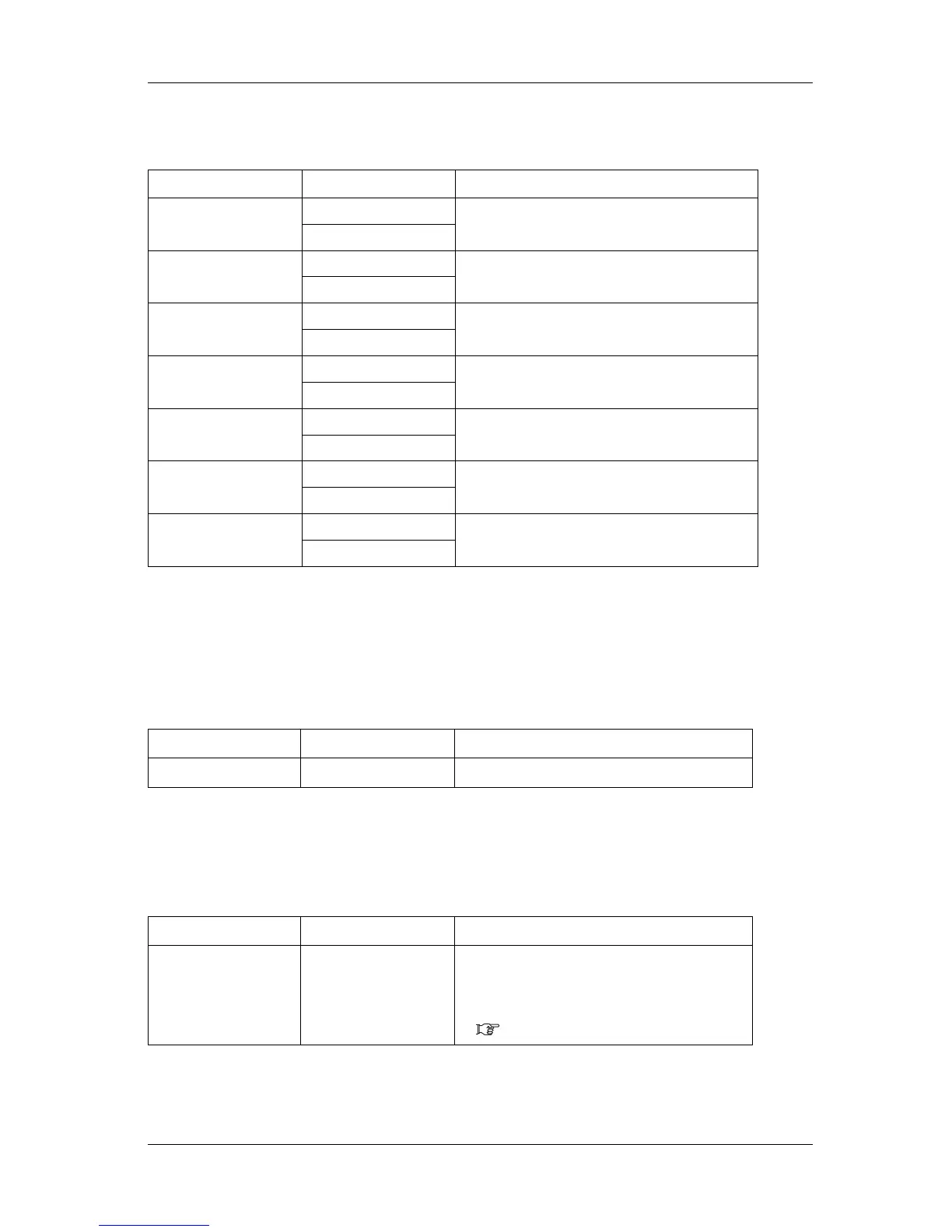RJ-900X series OPERATION MANUAL Handling the printer
4-47
4.5.1.8.1 When "Yes" is set at the Initial item
4.5.1.8.2 Pre-feed Amount Menu
Performs front feeding and back feeding by the set amount.Loosening the roll media may decrease
uneven media feeding.
4.5.1.8.3 Idle Auto Cleaning
Select the time until auto cleaning is in standby mode.
Setup item Setting value Description
All Yes All settings can be returned to factory default.
<No>
Paper Yes The settings of the MediaSet Menu is returned to factory
default.
<No>
Command Yes The settings of the Command Menu is returned to
factory default.
<No>
Pen Yes The settings of the PenSetup Menu is returned to factory
default.
<No>
Layout Yes The settings of the Layout Menu is returned to factory
default.
<No>
Function Yes The settings of the Function Menu is returned to factory
default.
<No>
Network Yes The settings of the Network Menu is returned to factory
default.
<No>
Setup item Setting value Description
Prefeed amount
<OFF>/0mm ~ 3000mm
Make settings for the pre-feeding amount
Setup item Setting value Description
Waiting Time
0min ~ 10min ~
<360min> ~ 1440min
Sets the time for auto cleaning in Waiting Time mode.
• 0min : Auto cleaning is not performed.
• Other: Set the time, and then proceed to the next
setting item.
4.5.1.8.6 Cleaning Types
