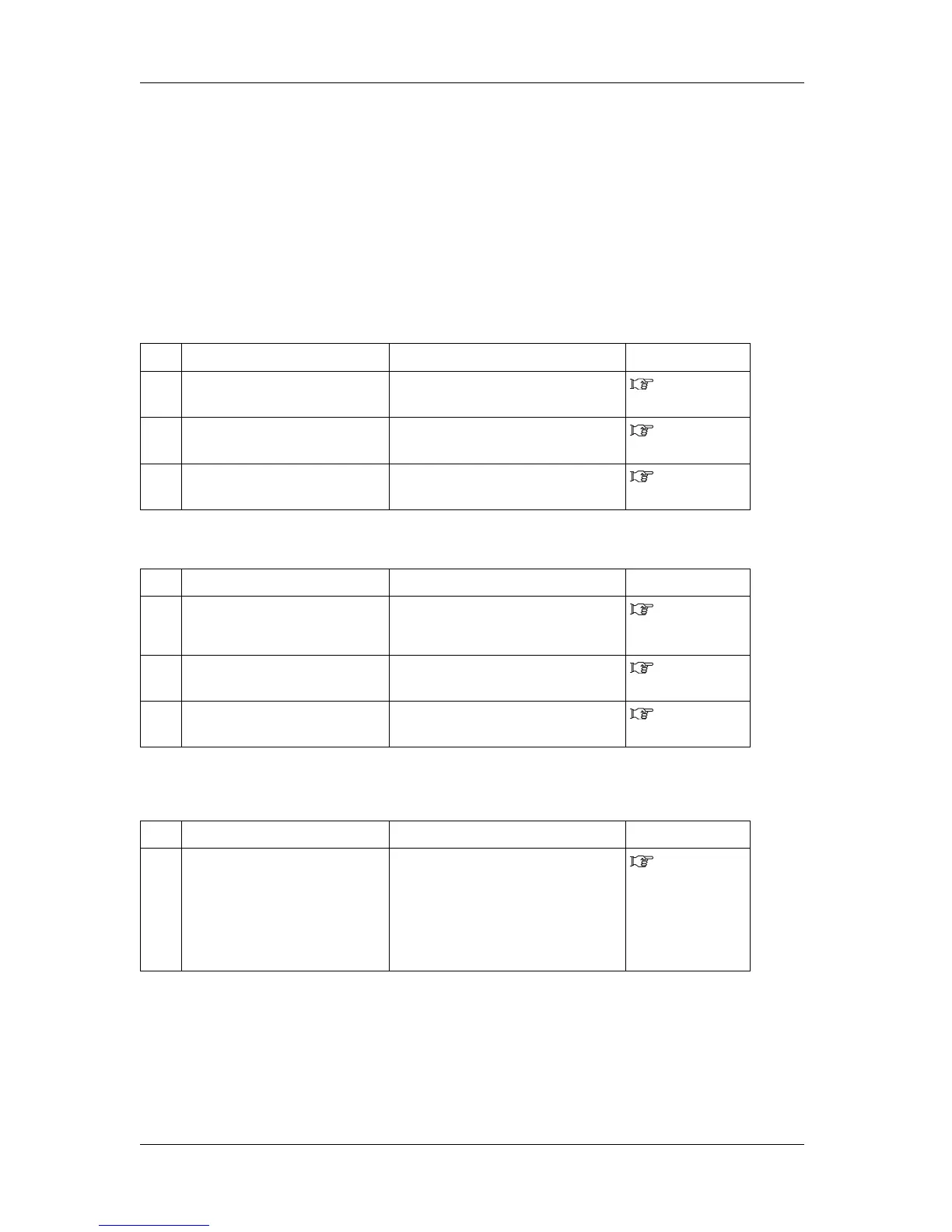Troubleshooting RJ-900X series OPERATION MANUAL
6-2
6.1 Mulfunction and failure of the product
This section describes the malfunction and failure of the product without displaying errors, and possible
causes and countermeasures.
6.1.1 Problem at installation and introduction
(1)Cannot perform ink initial filling
(2)Ink does not come out after initial filling
(3)There is no response even when USB cable is connected
No. Possible cause Remedy Reference
1
The front cover is open, or media
loading lever is up.
Shut the front cover, or lower the media
loading lever.
3.4 Media
handling
2
Are all four ink cartridges fully
inserted?
Fully insert all four ink cartridges.
3.3 Installing
ink cartridges
3
Is the waste fluid box fully inserted? Fully insert the waste fluid box.
5.1.4 Replacin
g waste fluid box
No. Possible cause Remedy Reference
1
Is ink cartridge cool and frozen? Leave the cartridge at room temperature for
at least 3 hours, and perform cleaning
several times.
5.2.3 Head
cleaning
2
Is the power turned off during initial
filling?
Turn the power on again and continue
initial filling.
3.3 Installing
ink cartridges
3
Occasionally, normal printing cannot
be performed after initial filling.
Perform cleaning several times, and check
it each time.
5.2.3 Head
cleaning
No. Possible cause Remedy Reference
1
Is the USB cable properly connected? Follow the procedure below to connect it
again.
1. Remove the USB cable.
2. Turn the printer OFF.
3. Turn the printer ON.
4. Connect the USB cable.
3.7 Installing/
Unistalling Printer
Driver
