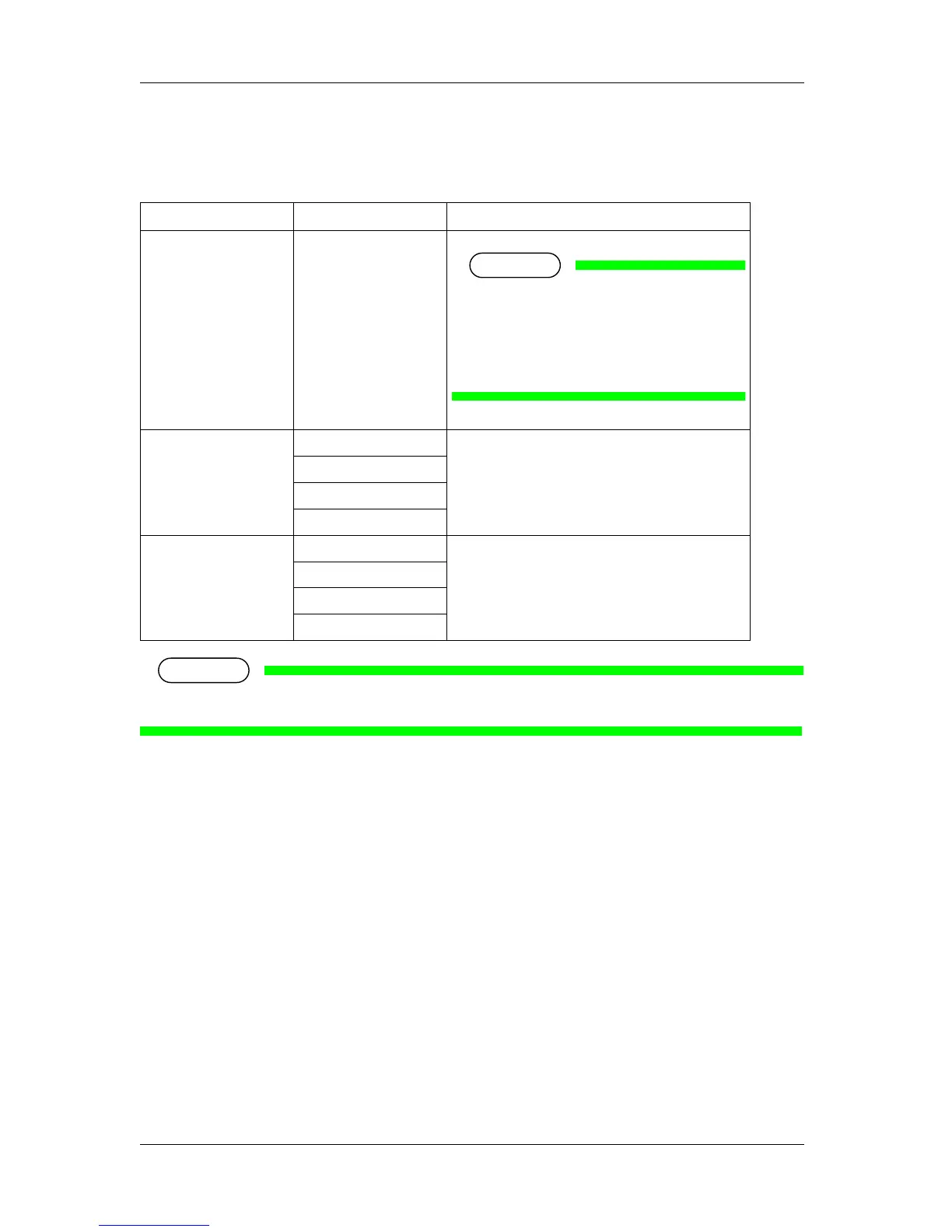Handling the printer RJ-900X series OPERATION MANUAL
4-42
4.5.1.6 Function Menu
Various settings on the process of print data can be set.
• For the operation of the setting menu, refer to “4.5.2 Menu Setup Procedure”.
Setup item Setting value Description
Scale 25 % to <100 %> to 400 % Scaled or trimmed factor of print data is set.
• If raster data including extremely thin
line is printed by changing the scale, the
data might not be printed properly. In
this case, print it by setting the scale to
100 %.
Mirror <Off> The function which mirror print data to each direction of
X axis and Y axis and prints the data is set.
X On
Y On
XY On
Rotation <0°> The function which rotates print data to the direction of
counterclockwise and prints the data is set.
90°
180°
270°
