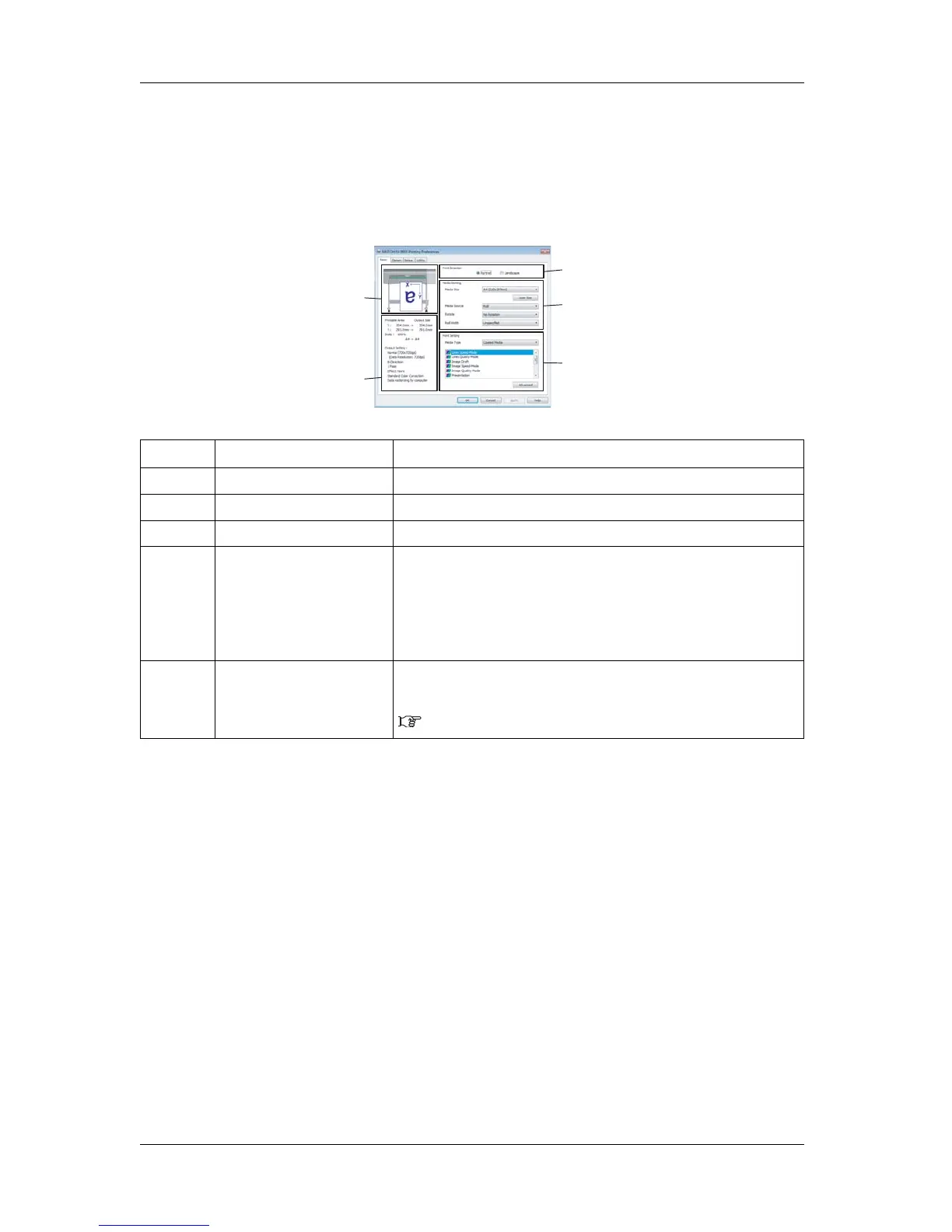Handling the printer RJ-900X series OPERATION MANUAL
4-10
4.4.2.1 Basic Setup Menu
You can make basic settings for printing and check the settings.
No. Name Description
1
Image Displays the output image to the printer.
2
Setting information display box Displays the information set for each item.
3
Printing direction setting You can make settings for the printing direction.
4
Media setting Make the following media settings.
• Media Size
• Media Source
• Rotate
• Roll Width
5
Print Setting Set the printing conditions.
If you click "Detailed setting", the display shifts to Detailed setting menu.
4.4.2.2 Advanced Setup Menu
