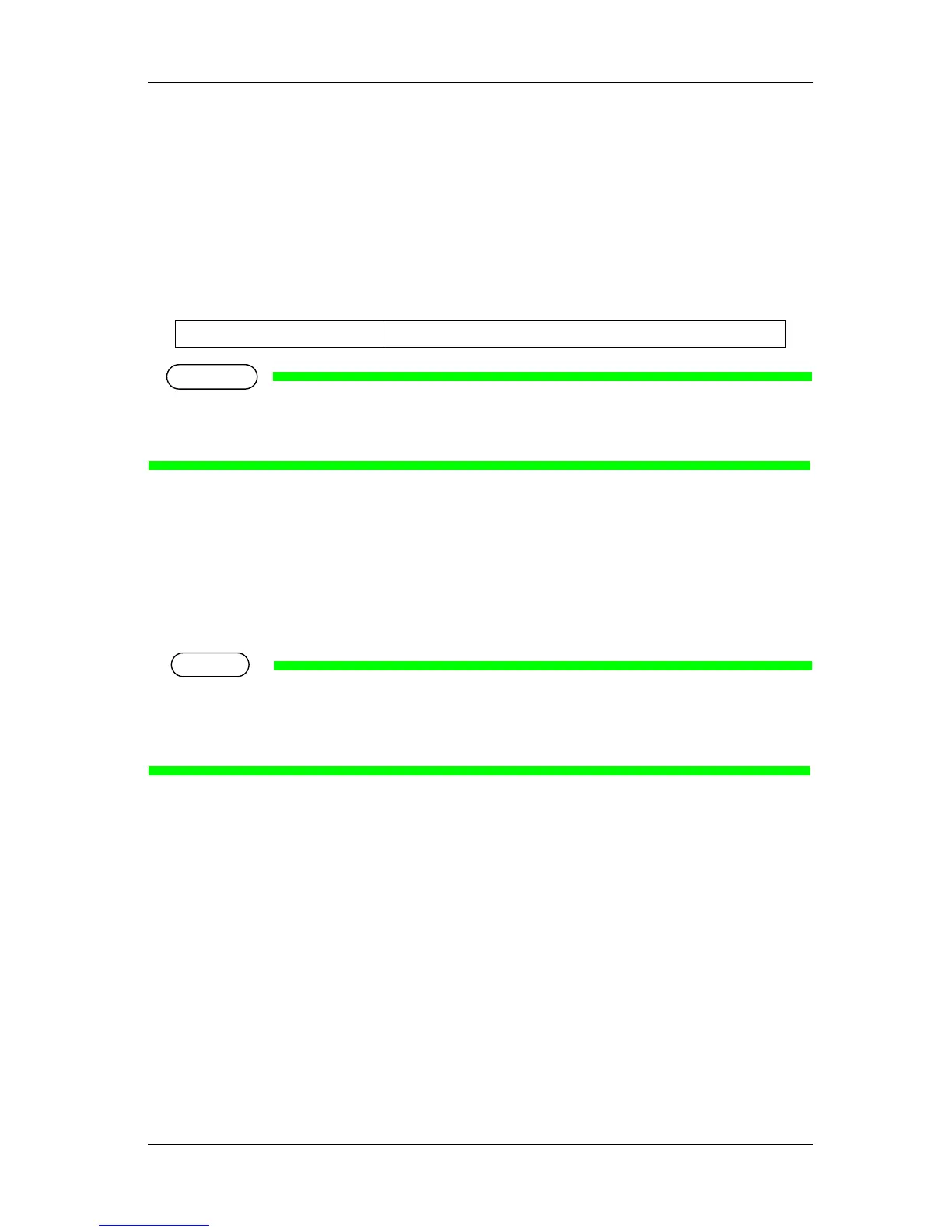RJ-900X series OPERATION MANUAL Before using
3-35
3.6 Connecting the printer to PC
The method of the printer connection to the PC is explained.
3.6.1 System requirements
The operation systems the printer driver for this printer is compatible with are as follows.
• The memory capacity varies depending on the application software or the print data type.
• We recommend to use hard disk and memory of size as large as possible.
3.6.2 Selecting cables
The printer is equipped with network interface and USB interface for connecting with the PC.
Network interface cable and USB cable are required for connecting the PC with the printer. Prepare them
for your PC depending on the objectives.
• For connecting network interface cable, refer to "3.6.3 Connecting network interface cable".
• For connecting USB cable, refer to "
3.6.4 Connecting the USB cable".
• For the recommended cable specifications, refer to
"7.2 Interface specification".
Operating system Windows8, Windows7,Windows Vista, WindowsXP
