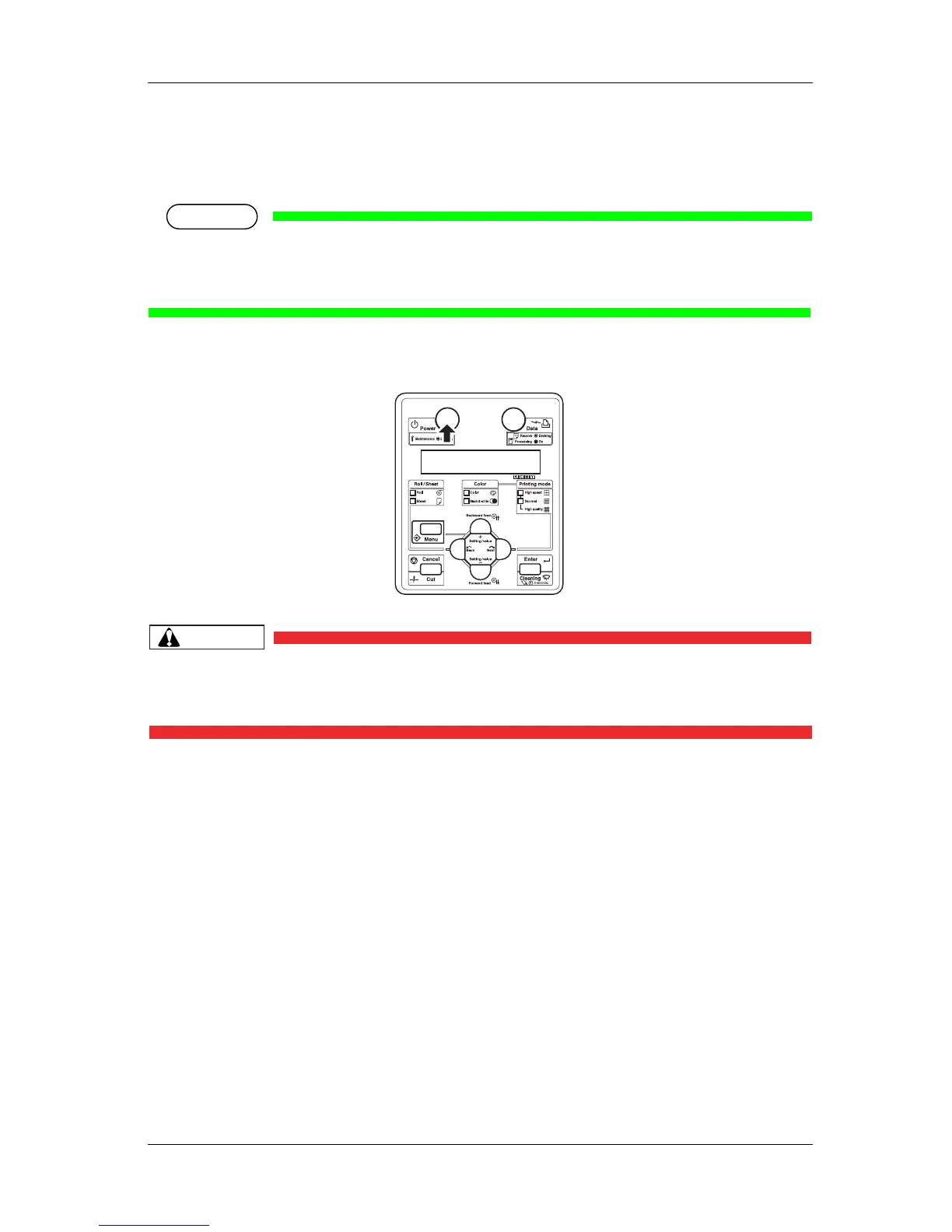RJ-900X series OPERATION MANUAL Before using
3-15
3.4.2 Loading roll media
Loading roll media is explained.
Set the roll media as shown in the following procedure.
• When using media eject tray, set the media output tray in the direction in which the media is
delivered.
For using media eject tray, refer to "
4.3 Media eject tray setting".
1. Turn ON the power of the printer.
• Do not operate media loading lever during printer initialization. The carriage portion and
the pressurizing roller portion touch each other, there is a possibility that the printer may
break down.
• Printer initializes.
• Operation panel displays "Paper End".
