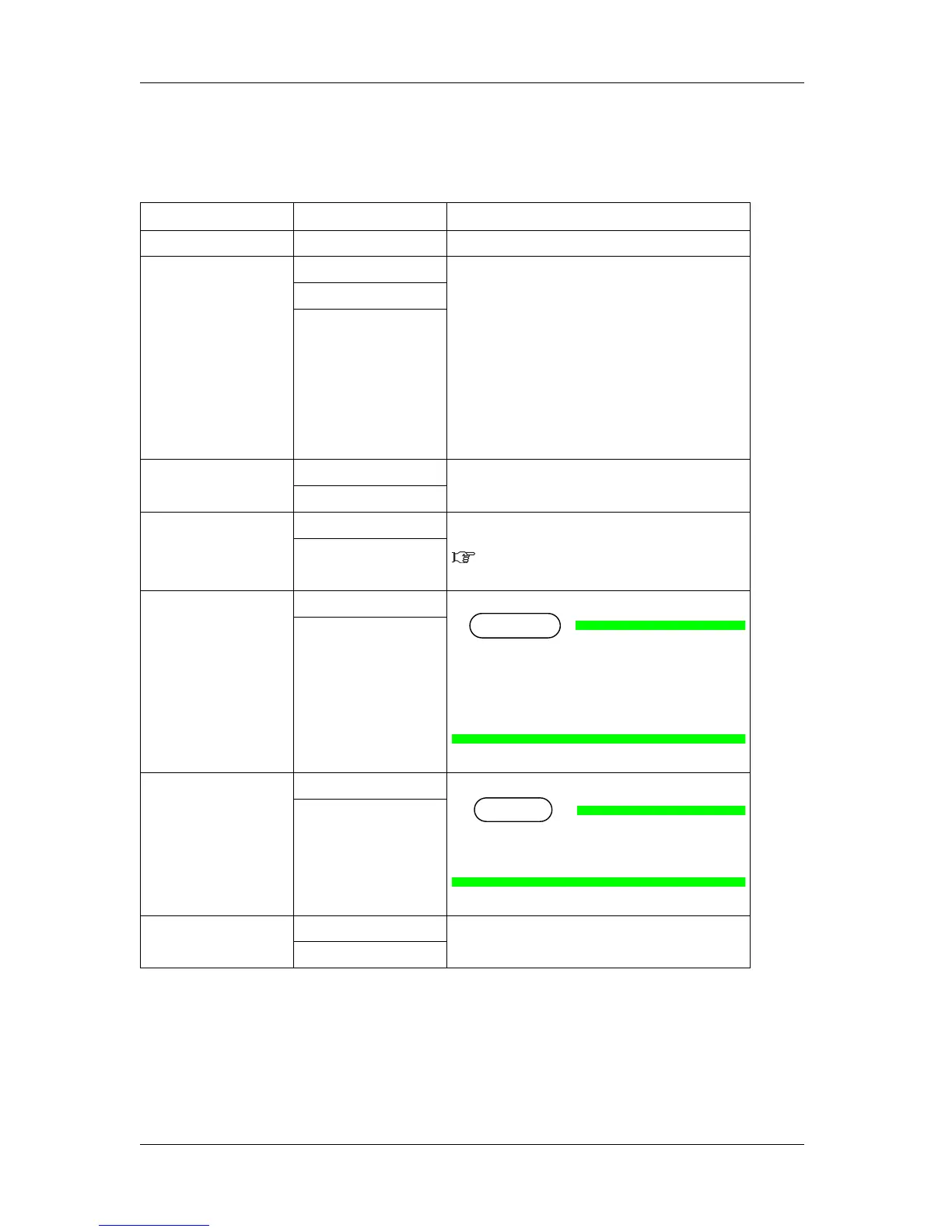Handling the printer RJ-900X series OPERATION MANUAL
4-44
4.5.1.8 Utility Menu
Various settings on the advanced function of the printer can be set.
Setup item Setting value Description
Version - Displays the firmware version.
MenuMask <Normal> The display item on the setup menu is set.
• Normal: The following setup item is displayed.
• TestPrint Menu
•MediaSet Menu
• Layout Menu
• Network Menu (excluding the BiDir Port item)
• Utility Menu (excluding the Initial item)
• Consumption Menu
• OFF: All setup item is displayed until turning the
power OFF.
• AlwaysOFF: All setup item is always displayed.
OFF
AlwaysOFF
ErrorDisplay On The display method to the operation panel when the
slight error has occurred is set.
<Off>
Initial Yes The setting is returned to default.
When "Yes" is set, it proceeds to the next setup item.
4.5.1.8.1 When "Yes" is set at the Initial
item
<No>
Data Dump Start/End Dump print for checking online function is performed.
• The dump print function should only be
used by our service personnel to check
the printer's functions.
Do not use it for normal print.
All
CutterChange <No> Cutter change handling is performed.
• For cutter change procedure, refer to
"
5.1.3 Replacing razor blade".
Yes
On Cleaning On Set whether cleaning is performed automatically or not
when the power is turned ON.
<Off>
