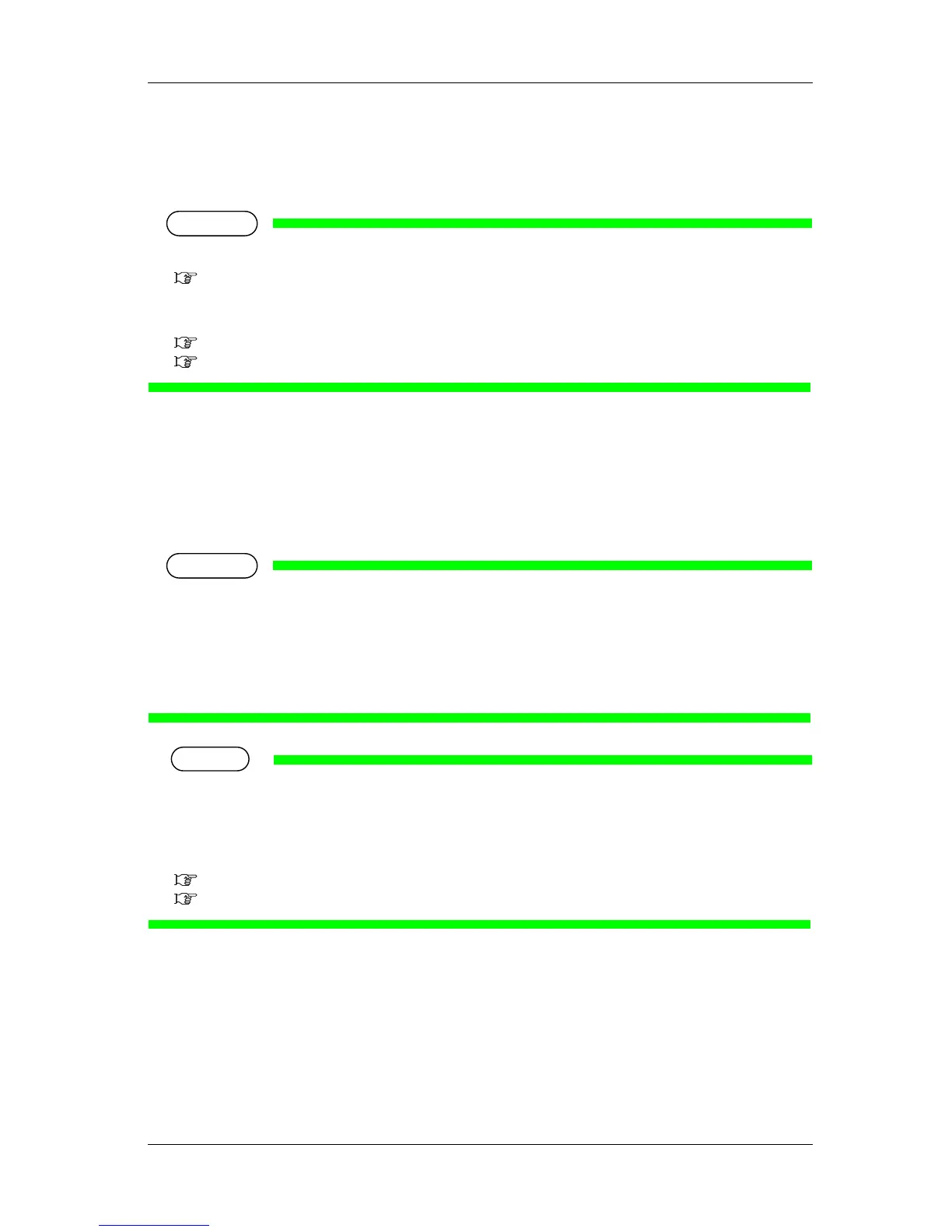RJ-900X series OPERATION MANUAL Before using
3-11
3.4 Media handling
Media handling, how to install and load, and setting method of media type are explained.
• Refer to the following for details on media handling.
4.2 Media
• It is recommended to use a special media for this printer.
Refer to the followings for types and details of media.
4.2.1 Media
7.3 Options/Supply list
3.4.1 Roll media loading
Loading procedure of the roll media is explained.
Use exclusive scroller enclosed in this printer for roll media loading.
• It is possible to load the following roll media in the scroller enclosed in this printer.
• RJ-901X: two inches diameter media tube (outer diameter less than 100 mm, weight less than 5
kg)
• RJ-900X: two inches diameter media tube (outer diameter less than 150 mm, weight less than 19
kg)
• When using the three-inch attachment as the scroller, the following roll media is loaded.
• RJ-901X: three inches diameter media tube (outer diameter less than 100 mm)
• RJ-900X: three inches diameter media tube (outer diameter less than 150 mm)
For details, refer to the following manuals.
7.1 Product specifications
7.3 Options/Supply list
