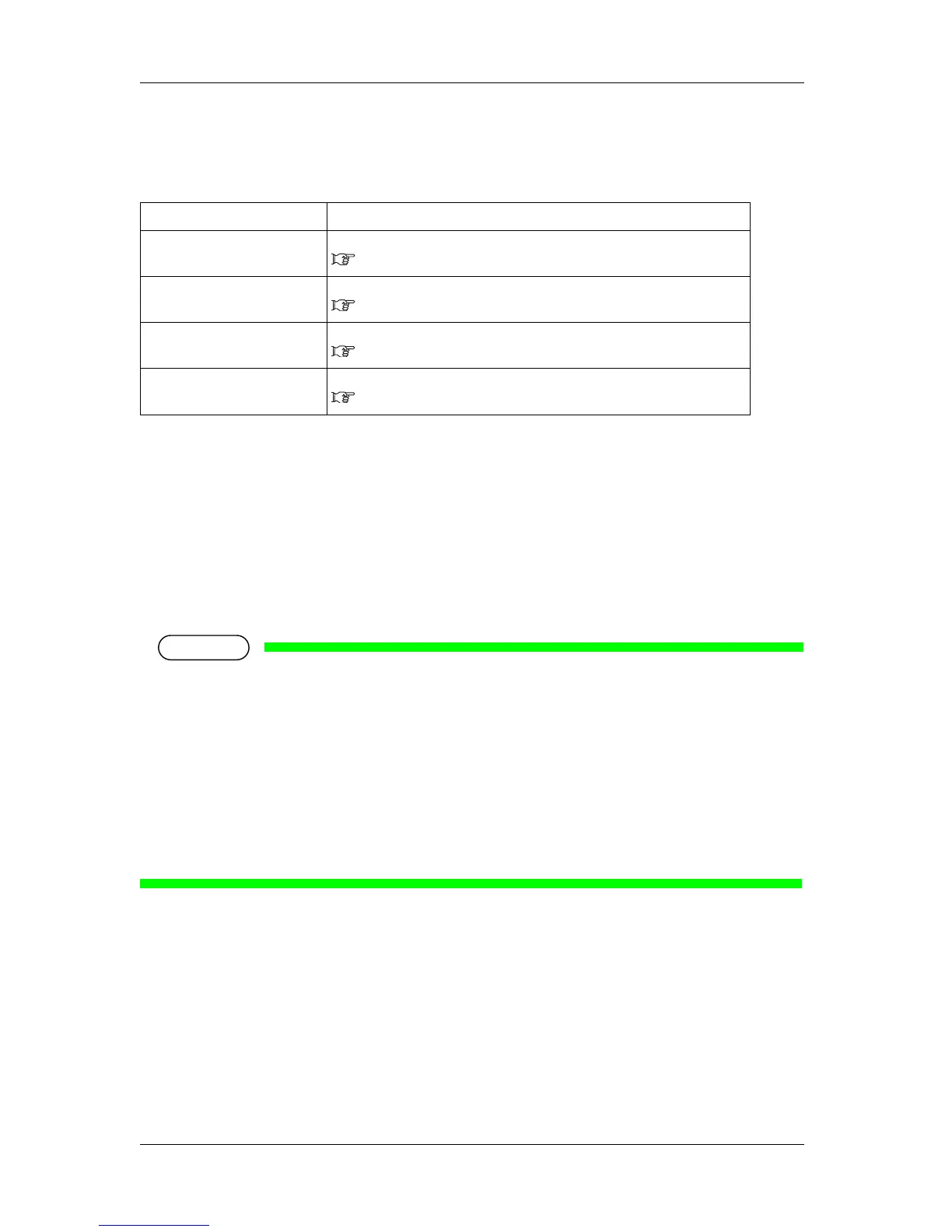Handling the printer RJ-900X series OPERATION MANUAL
4-16
4.5.1.1 TestPrint Menu
Test printing of each item can be performed.
4.5.1.2 MediaSet Menu
Various settings on printing media can be set.
• If media that is not dedicated one (user media) is used, the following problems may occur.
• Media detection error
• Slant, snag and wrinkle of media
• Media jams
• Favorable printing quality cannot be obtained due to blots, blurs and dirt of ink.
• End detection of roll media cannot be performed, etc.
The problems caused by the use of user media will not be covered by the warranty and repair
expenses will be paid by the customer.
Setup item Description
Setup Setup list printing is performed.
3.5.1 Setup Print
NozzleCheck Nozzle check is performed.
3.5.2 NozzleCheck
Palette Palette printing is performed.
3.5.3 Palette Print
Maintenance Maintenance status printing is performed.
3.5.4 Maintenance
