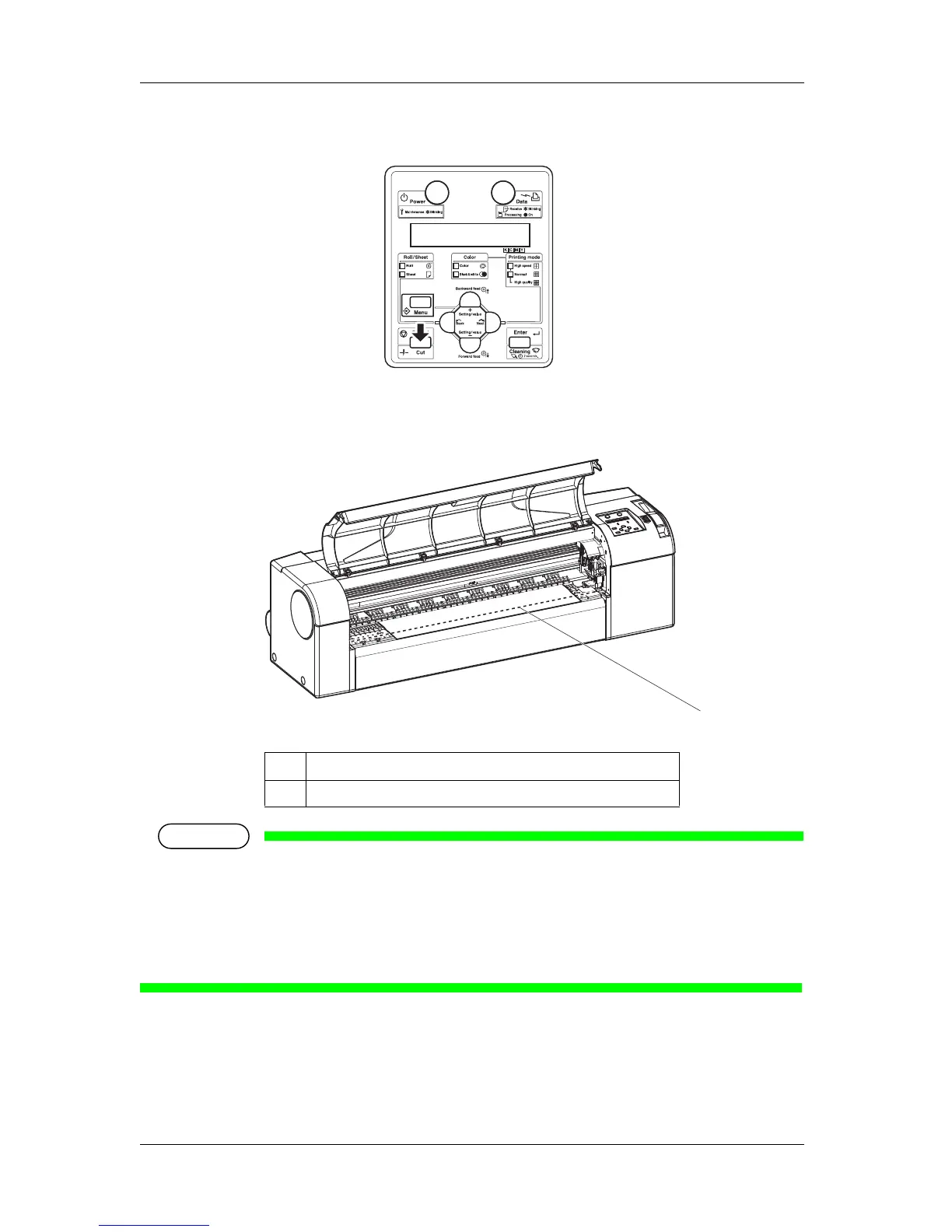Handling the printer RJ-900X series OPERATION MANUAL
4-56
3. Press the [Cut] key on the operation panel.
• Roll media is fed forward about 90 mm and cut at media cut position.
• If it is not straight when loading the new roll media, cut the front edge of the roll media.
• If “Cut length at the top” in “
4.5.1.2 MediaSet Menu” is set, the media is cut at the length that
was set at the media initialization.
• The razor blade is replaceable. Following the instructions described in "
5.1.3 Replacing razor
blade
", periodically replace it.
No. Name
1
Media cut position
