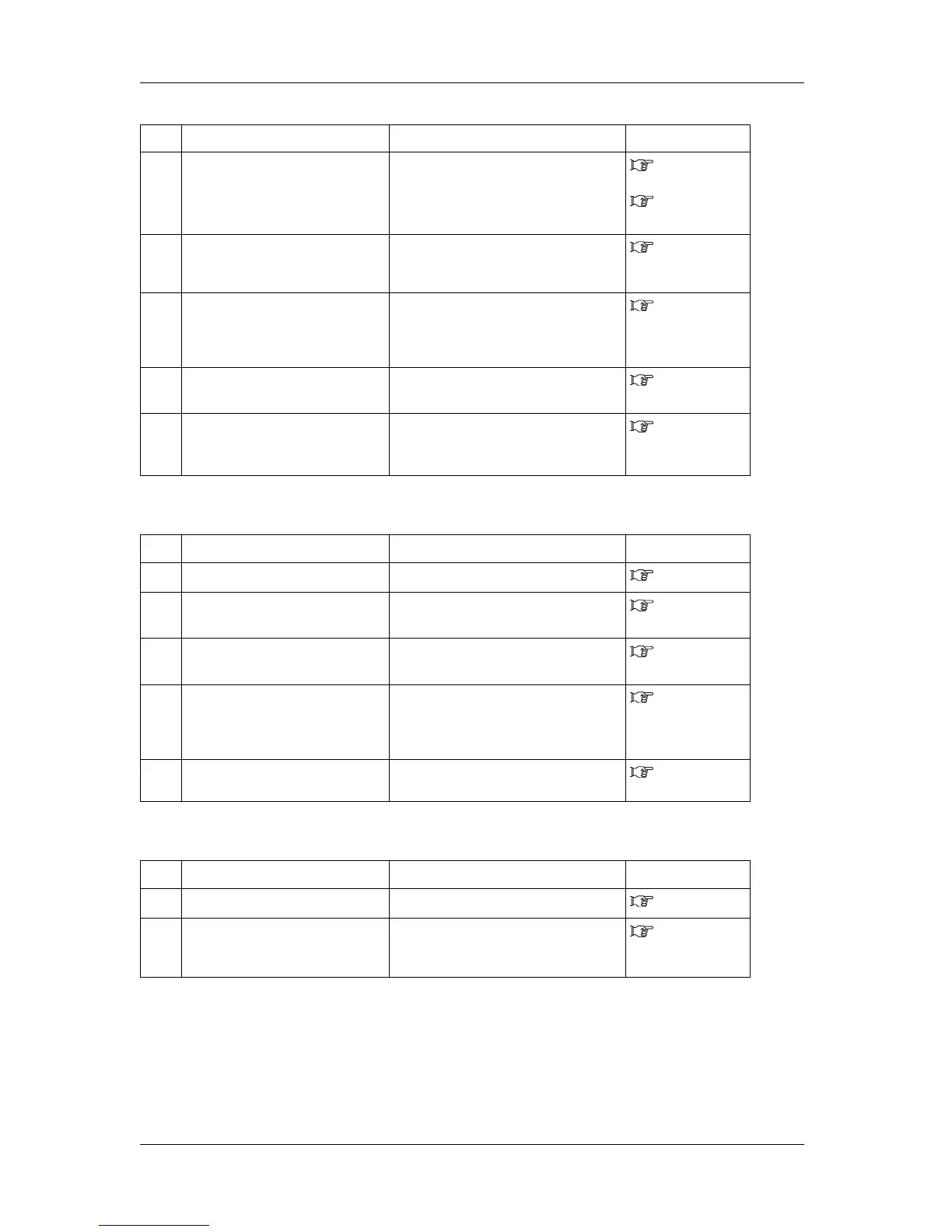Troubleshooting RJ-900X series OPERATION MANUAL
6-10
(3)The wrong media size is set during initialization.
(4)Tracing paper or thin media is not detected.
3
Is the media loaded at an angle? Set the media straight.
3.4.2 Loading
roll media
3.4.3 Loading
sheet media
4
Are there any foreign materials such
paper attached to the pressurizing
roller?
Clean the pressurizing roller.
5.2.2 Cleanin
g inside the printer
5
Is the being printer used in an
environment other than the one
specified, such as near an air
conditioner?
Only use the printer in an environment that
is specified for use.
Installation
manual
6
Did you load sheet media? Set the media size detection method to
"Vert." or "Hori.".
4.5.1.2 Media
Set Menu
7
Are you using folded, torn or rolled
media?
Replace the media.
4.2.2 Caution
s on handling
media
No. Possible cause Remedy Reference
1
Are you using the dedicated media? Use the dedicated media.
4.2.1 Media
2
Is the media loaded at an angle? Set the media straight.
3.4.3 Loading
sheet media
3
When the media is set, does it curl
upward?
Straighten the media or set a new media.
3.4.2 Loading
roll media
4
Is the being printer used in an
environment other than the one
specified, such as near an air
conditioner?
Only use the printer in an environment that
is specified for use.
3.4.1 Roll
media loading
5
Are you using media that has been
printed on already?
Use a new media.
4.2.1 Media
No. Possible cause Remedy Reference
1
Are you using the dedicated media? Use the dedicated media.
4.2.1 Media
2
Is the printer being used in an
environment other than the one
specified, such as in direct sunlight?
Only use the printer in an environment that
is specified for use.
Installation
manual
No. Possible cause Remedy Reference
