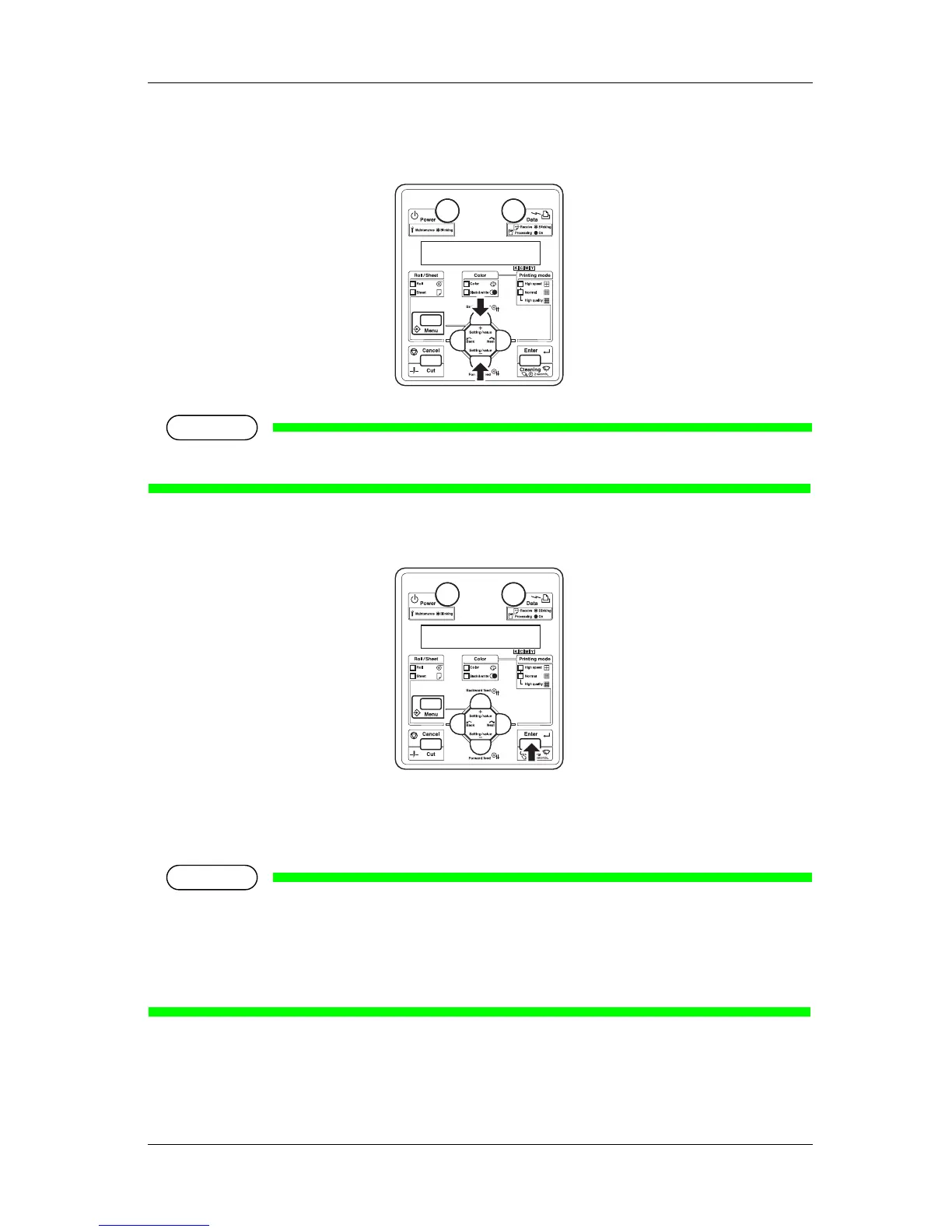RJ-900X series OPERATION MANUAL Before using
3-27
3. Press the [Setting value +] key or [Setting value–] key on the operation panel, and enter the selected
number.
• For details about media types, refer to "4.2.1 Media".
4. Press the [Enter] key on the operation panel.
•
Media type is determined.
• Operation panel displays "Media Checking", and media initial operation starts.
• If the following operations are performed on the media type setup menu, the printer shifts to the
media initial operation without setting media type.
• When the [Cancel] key of the operation panel is pressed
• When key operations are not performed on the operation panel for 10 seconds
5. After media initial operation is completed, the operation panel displays "Print Ready", and the
display shifts to Normal.
