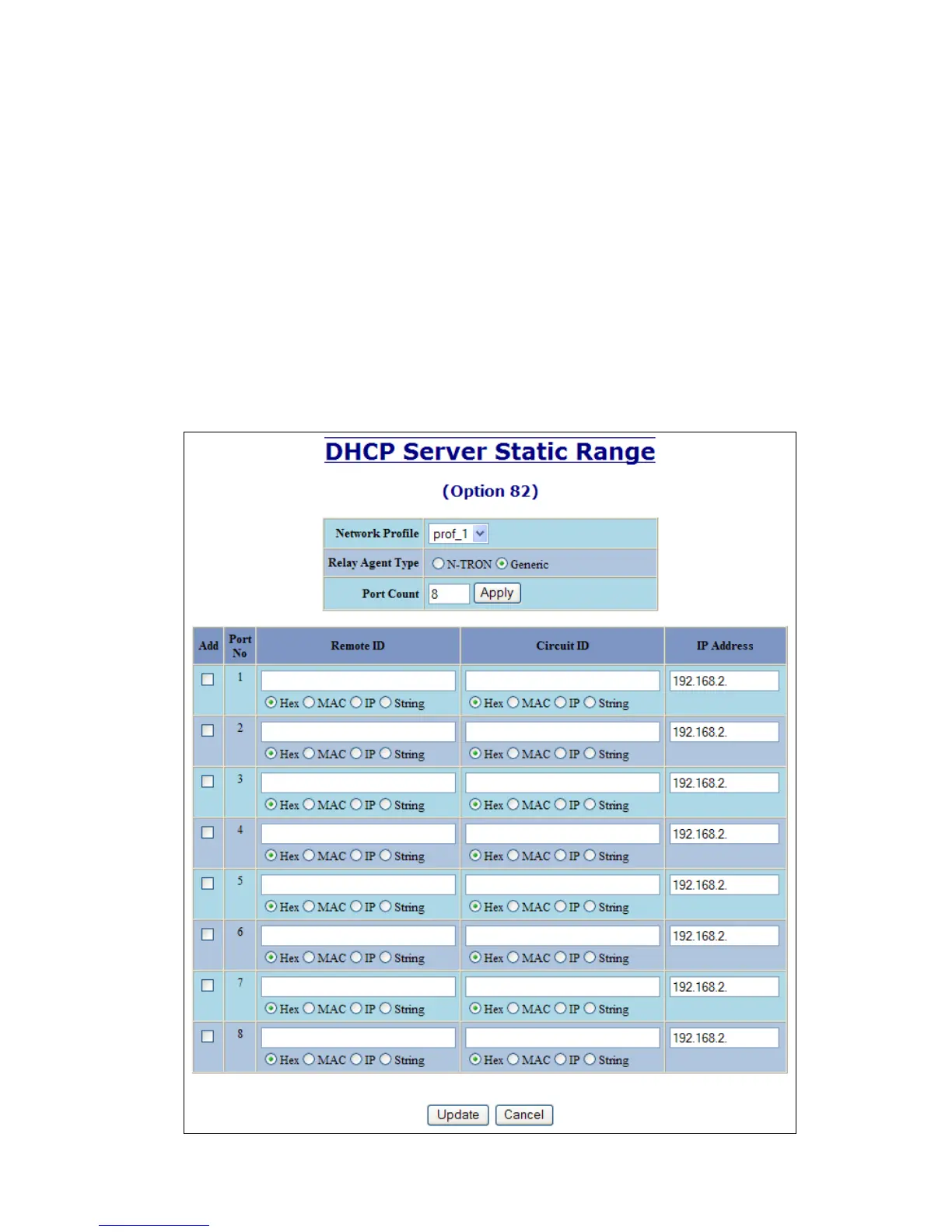(Revised 2011-07-21) Page 40 of 158
DHCP – Server – Setup IP Maps, Continued…
To create a range of static IP addresses on a generic relay agent switch:
Network Profile
An existing network profile to which the IP map applies.
Relay Agent Type
Should be set to Generic.
Port Count
The number of ports on the particular relay agent switch.
Add
Checkbox used to add an IP map for the corresponding port.
Port No
The actual port number.
Remote ID
The identifier that corresponds to an Option 82 Remote ID sub-option used by the particular relay agent switch.
Circuit ID
The identifier that corresponds to an Option 82 Circuit ID sub-option used by the particular relay agent switch.
IP Address
IP address to assign to the IP map.
