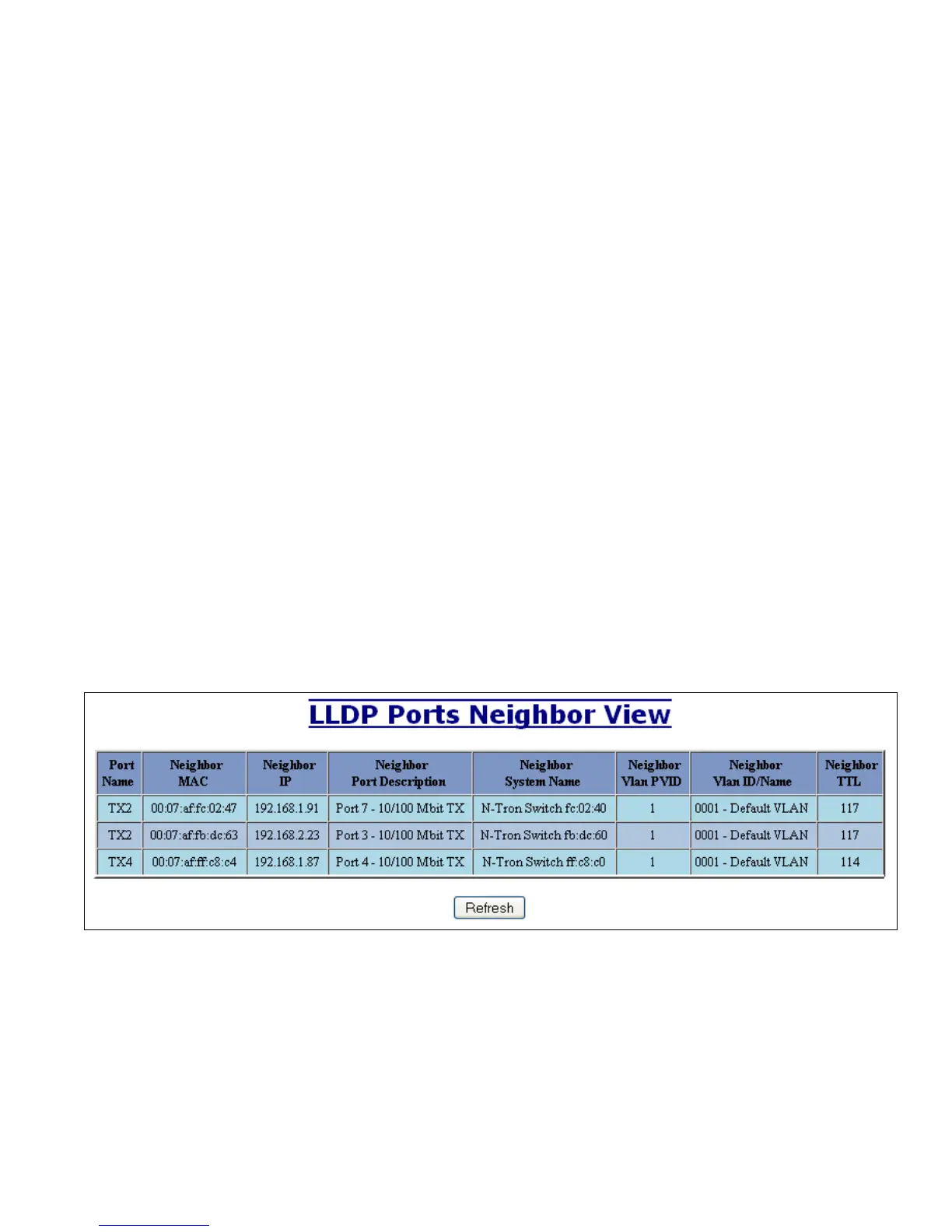(Revised 2011-07-21) Page 48 of 158
LLDP - Status
LLDP Ports Neighbor View
The Status View shows the results of LLDP discovery. The LLDP Ethernet frames received from neighboring ports are
composed of a collection of data units called TLVs. Each TLV contains a defined type of information such as the Chassis ID
described below, which contains the MAC address of the device sending the frame. The maximum number of neighbors displayed
per port is four.
Port Name
The name of the local port on which the neighbor information was received.
Neighbor MAC
MAC address of neighbor switch. Corresponds to the LLDP Chassis ID TLV.
Neighbor IP
IP address of neighbor switch. Corresponds to the LLDP Management Address TLV.
Neighbor Port Description
Description of the neighbor Port from which the LLDP frame was sent.
Neighbor System Name
The system's administratively assigned name on the neighbor switch.
Neighbor VLAN PVID
The Port VLAN identifier (PVID) associated with the neighbor port.
Neighbor VLAN ID/Name
A list of all VLAN's for which the neighbor port is a member.
Neighbor TTL
Indicates the number of seconds that the information associated with this neighbor will be valid. Time to Live (TTL)
