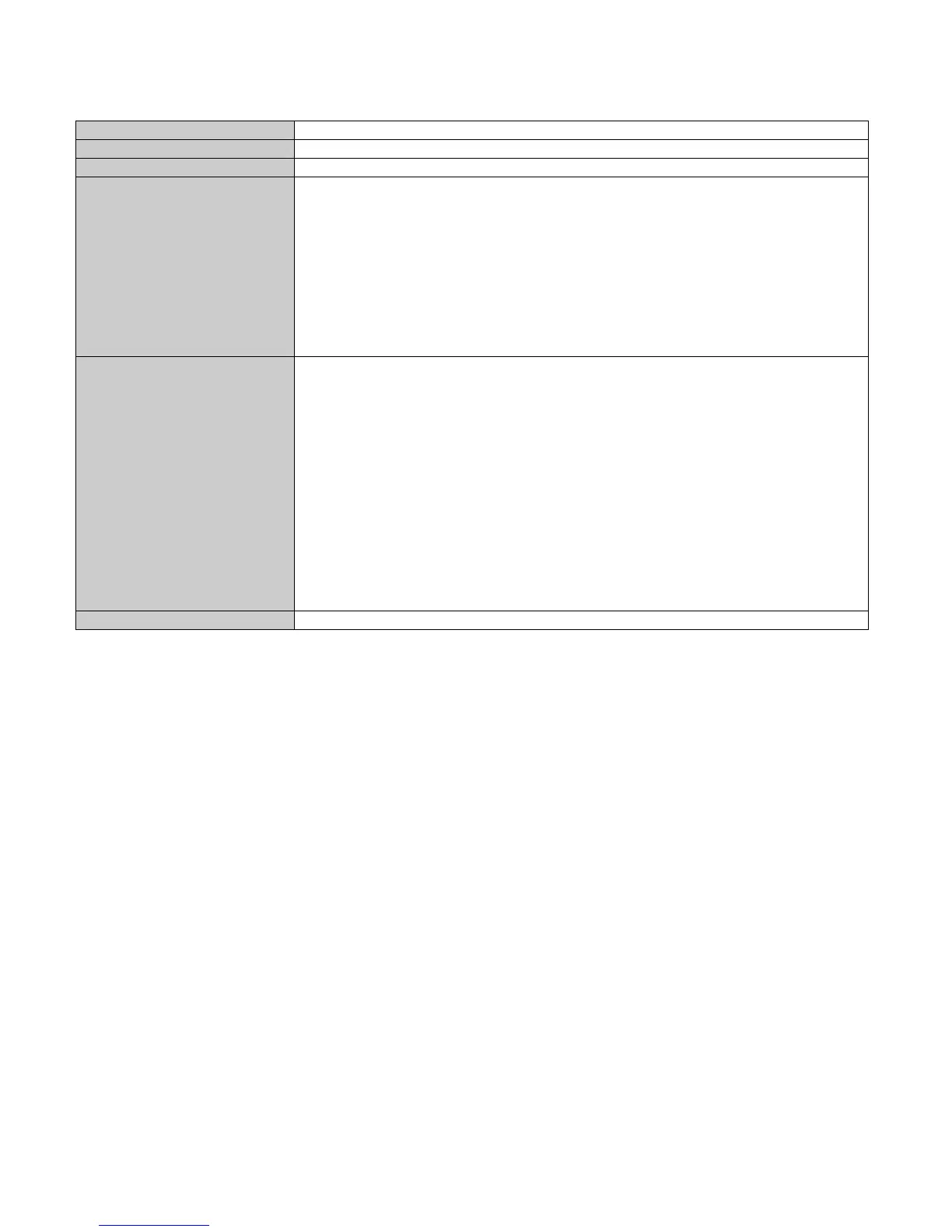target_name
IP Address or host name.
-t
Ping the specified host until stopped.
To see statistics and continue - type Space;
To stop - type Control-C.
-n count
Number of echo requests to send.
-w timeout
Timeout in milliseconds to wait for each reply.
N-TRON/Admin> ping 192.168.1.119
…
N-TRON/Admin> ping –n 6 192.168.1.119
…
N-TRON/Admin> ping –t 192.168.1.119
…
N-TRON/Admin> ping –w 2000 192.168.1.119
Reply from 192.168.1.119: time=970ms
Reply from 192.168.1.119: time<10ms
Reply from 192.168.1.119: time<10ms
Ping statistics for 192.168.1.119:
Packets: Sent = 4, Received = 3, Lost = 1 (25% loss)
Approximate round trip times in milliseconds:
Minimum = 0ms, Maximum = 970ms, Average = 320ms
