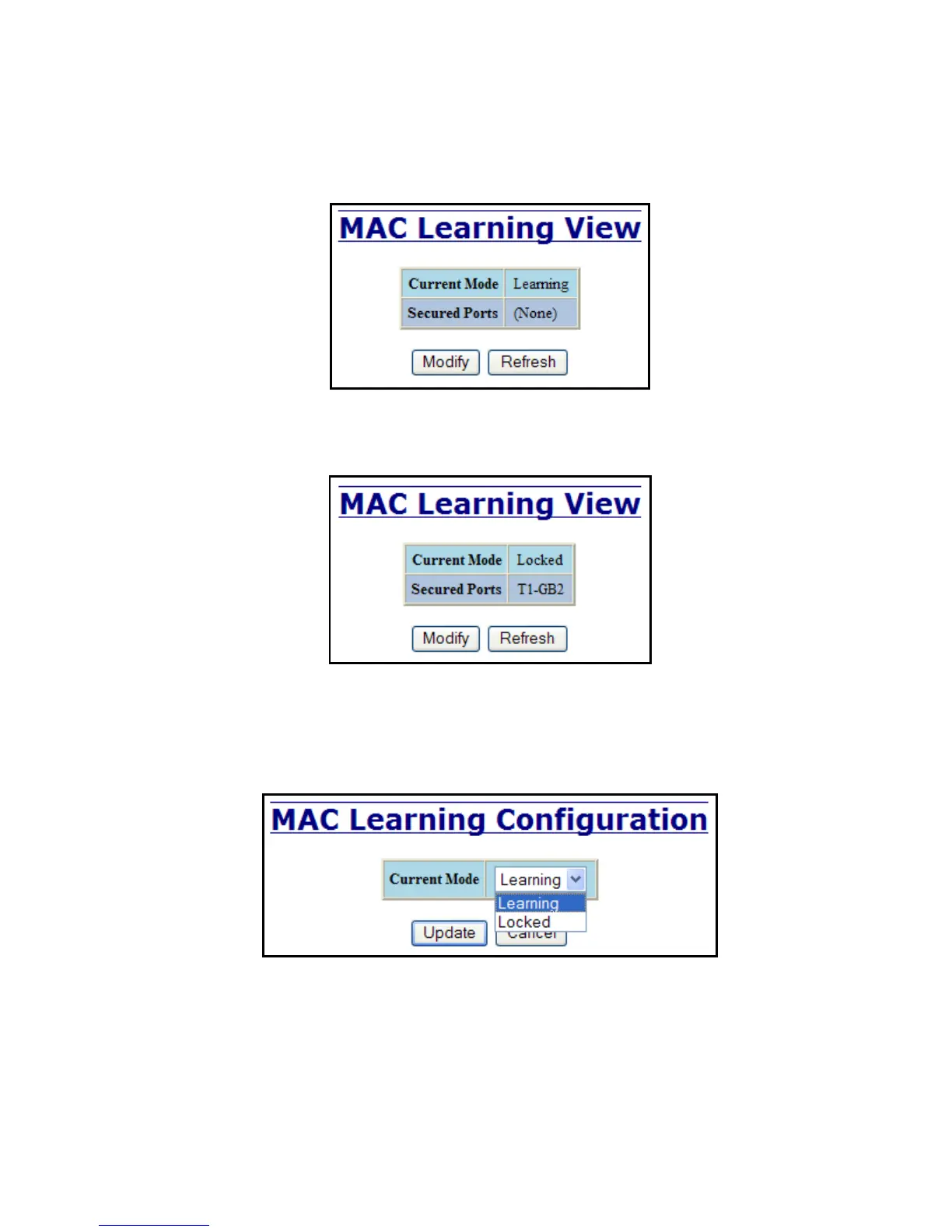(Revised 2011-07-21) Page 52 of 158
Ports – MAC Security – Learning
The Learning tab allows the administrator to control the learning or locking modes for the ports. ‗Locked‘
is the secure mode. ‗Learning‘ builds an internal list of authorized MAC addresses based on an approved
LAN. When the current mode is ‗Learning‘, no ports are secured.
In ‗Locked‘ mode, ‗Secured Ports‘ shows the ports that are presently secured. Note: when N-Ring and/or
N-Link are used, the N-Ring/N-Link ports will not have MAC Security enabled.
The Modify button allows the administrator to change the current mode. When transitioning from
‗Learning‘ to ‗Locked‘, the Address Resolution Logic (ARL) table represents the authorized MAC
addresses, with the addition of any manually entered addresses (refer to Authorization List section below).
Transitioning from ‗Locked‘ to ‗Learning‘, clears the ARL for all ports.
