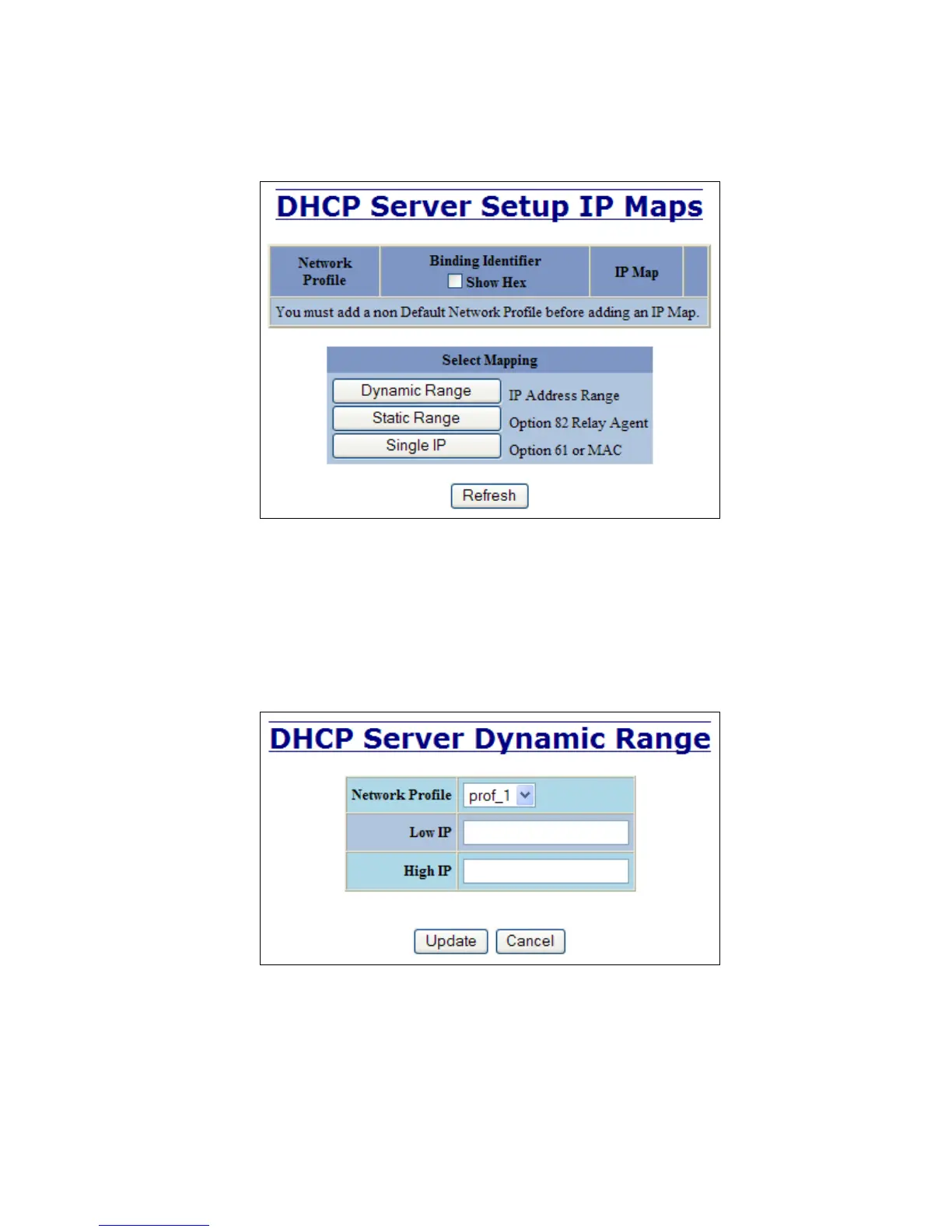(Revised 2011-07-21) Page 37 of 158
DHCP – Server – Setup IP Maps
The Setup IP Maps tab provides the way to create IP mappings with an existing network profile. There are
three types of mappings that can be created: Dynamic Range, Static Range, and Single IP.
The Dynamic Range type of mapping is used to create a range of dynamic IP addresses for requesting
clients. The following information is required:
Network Profile
An existing network profile to which the IP map applies.
Low IP
The starting IP address of a range.
High IP
The ending IP address of a range.
The Static Range type of mapping is used to create a range of static IP addresses dedicated to specific
ports on a relay agent switch. There are two different data entry formats available according to
whether the relay agent type is for an N-TRON or for a generic switch.
To create a range of static IP addresses on an N-Tron relay agent switch:
Network Profile
An existing network profile to which the IP map applies.
