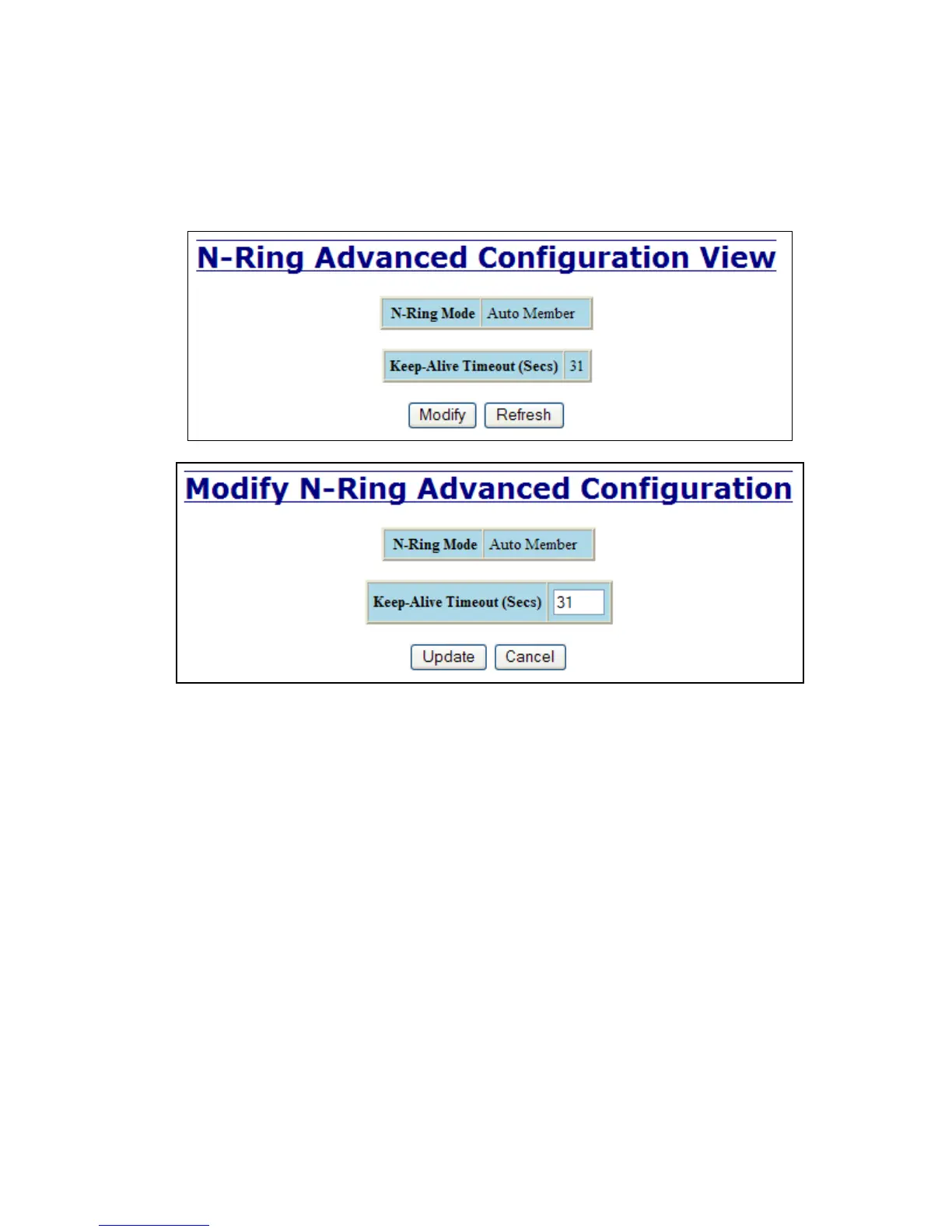(Revised 2011-07-21) Page 87 of 158
N-Ring – Advanced Configuration
If switch is an N-Ring Member, the following data will be shown:
N-Ring Mode
Current N-Ring mode of switch.
Keep-Alive Timeout:
Keep-Alive timeout is used when switch is active in an N-Ring. The range is 5-1000000 seconds.
If switch is an N-Ring Manager, the following advanced configuration data will be shown:
N-Ring Mode
Current N-Ring mode of switch.
Self Health Packet Interval:
The amount of time to wait in milliseconds before sending Self-Health packets. The default is 10.
Maximum Missed Packets
The number of missed Self-Health packets that constitute a fault. The default is 2.
Sign-On Delay
The amount of time to wait in milliseconds before requesting initial sign-on information from ring members. The default
is 1000.
Sign-On Match Packets
The number of times the switch count must match before starting the sign-on process. The default is 3.
Sign-On Interval
The interval of time to wait in milliseconds before requesting subsequent sign-on information from ring members when
the ring is broken. The default is 3000.
Sign-On Info Spacing Multiplier
The amount of time to wait in milliseconds, scaled by switch number, before sending information to the ring manager.
The default is 5.
Sign-On Info Retry Timeout
The amount of time the ring member will wait in milliseconds for the ring manager to acknowledge receipt of the
member's information before the member tries to re-send the information. The default is 1500.
Delay Before Re-Entering Broken State
The amount of time, in milliseconds, that must elapse before the ring is allowed to go back into the broken state. The
default is 3000.
