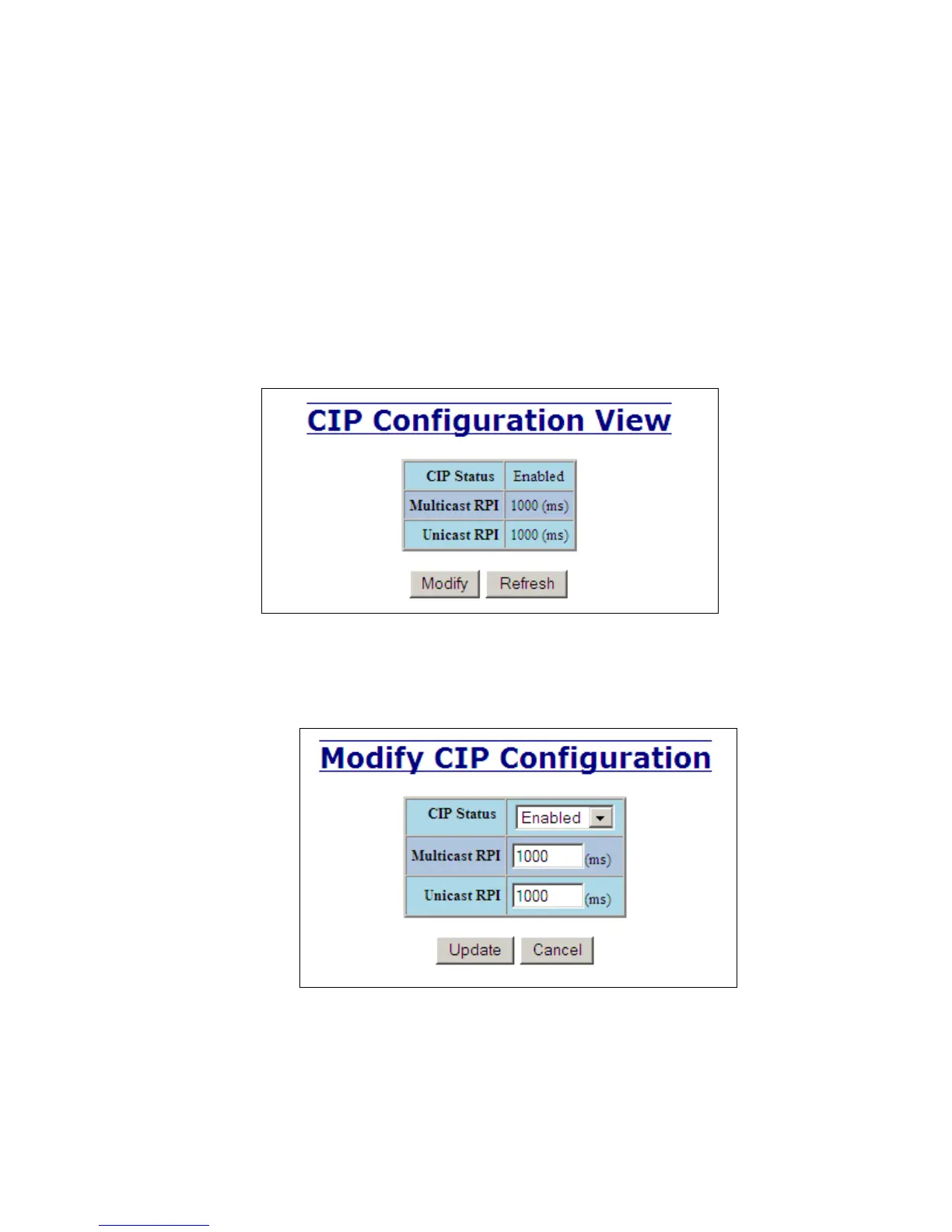(Revised 2011-07-21) Page 102 of 158
CIP - Configuration
The Configuration tab under the CIP category will display basic variables for CIP, and the status:
Cip Status:
Enables or Disables CIP on the Switch. Default: Enabled.
Multicast RPI:
The minimum Requested Packet Interval for Class 1 (multicast) connections, in milliseconds.
Requests for less than this value will be rejected. Default = 1 second.
Unicast RPI:
The minimum Requested Packet Interval for Class 3 (unicast) connections, in milliseconds.
Requests for less than this value will be rejected. Default = 1 second.
Following the Modify button on the above example, the administrator can modify the variables.
Additionally, you may Disable or Enable CIP altogether.
