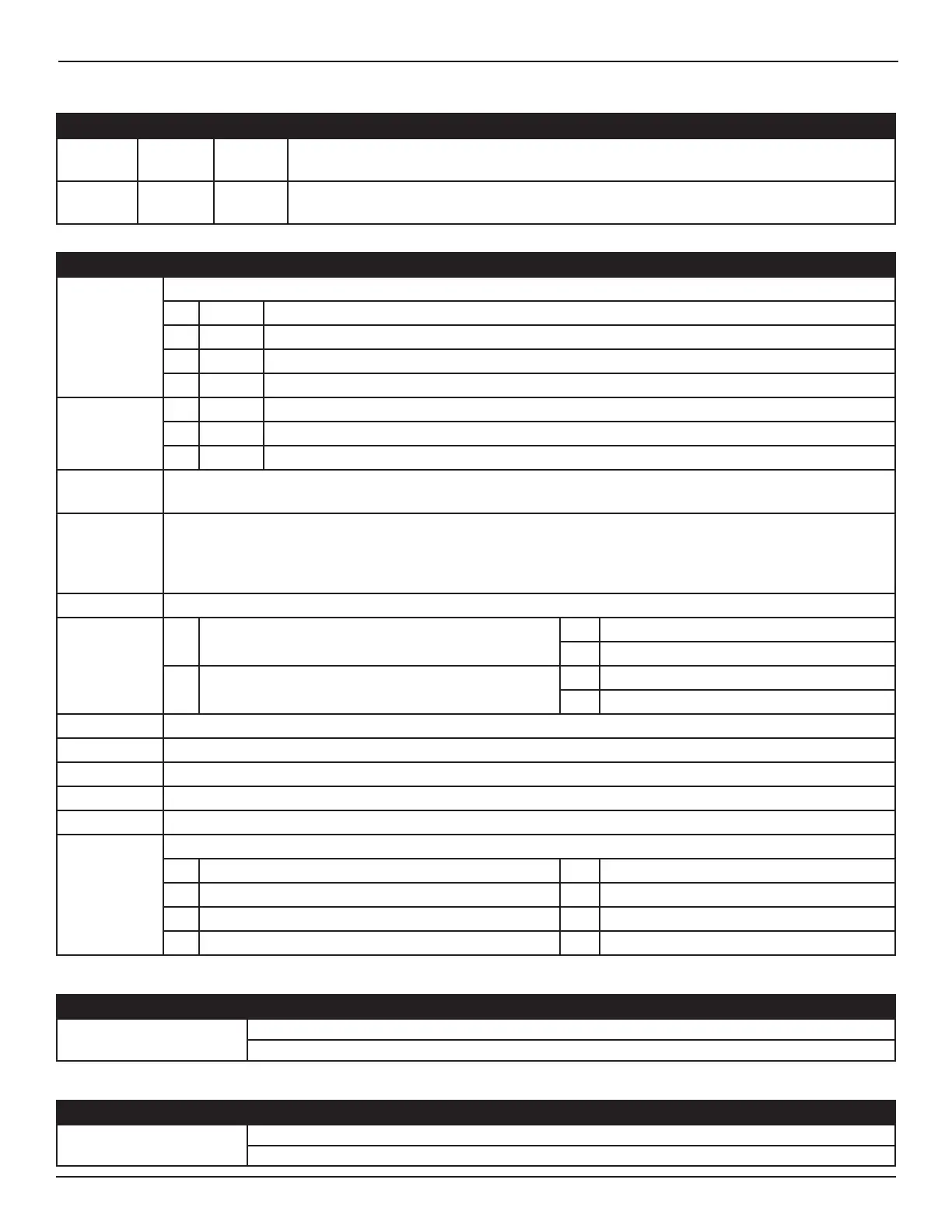31 of 43
www.NabcoEntrances.com GT20 Wire and Programming Manual
Rev 5-7-18 P/N C-00140
Element Default Value Description
ILExit Acve Acve
Inacve
X Airlock funconality works in Exit mode.
X Only visible if InterL is not OFF
ILNight Acve Acve
Inacve
X Airlock funconality works in Night mode.
X Only visible if InterL is not OFF
Table 13
Element
luDescripon
K-I-O-R-S-P -E Displays all Input Commands (+) Acve, (-) Inacve
(K) Key Key Input
(I) OEI Interior Acvaon Sensor
(O) OEO Exterior Acvaon Sensor
(R) SER Push Side Door Mounted Sensor (Approach side)
K-I-O-R-S-P -E (S) SES Swing Side Door Mounted Sensor
(P) Swing Side Header Mounted Presence Sensor
(E) EMY-IN Emergency Open Input
0.3A
0°
Displays actual current used by the Motor and the current Angle of the Door Panel (Example: 5.1A; 95°)
30° C
19 32
Displays the:
X Current temperature measured on the PCB (Logic Print) on the rst and second line.
X Current minimum and maximum temperature since the last reset system.
OK will reset any/all stored (Min/Max. Values)
SimulateKey Key Command that opens the Door Panel by pressing OK
E-Lock L Displays the status of the Lock. L+ Locked
L- Unlocked
FB Displays input El-FB. Press OK to actuate the
Electric Lock.
FB+ Locked
FB- Unlocked
PG Version Packaged Soware
SW Version Version of Soware
UL Version Soware changed due to UL specicaons
HW Version Version of Logic PCB
Cycles Total number of openings (this value is memorized).
R0 R1 FP RP Displays what the Door Panel is doing.
R0 Relay print with address 0 - Idened and ready for operaon
R1 N/A + Neither idened nor registered
FP N/A a Defecve or Error
RP N/A x Removed
Table 14
Element
Description
ERROR ACTIVE Error Acve list is updated with the latest addions appearing at the end.
A0 indicates the most recent Acve Error.
Table 15
Element
Description
HISTORY ERROR List of Acve Errors that were detected and corrected or not corrected.
H0 indicates the most recent Acve Error
