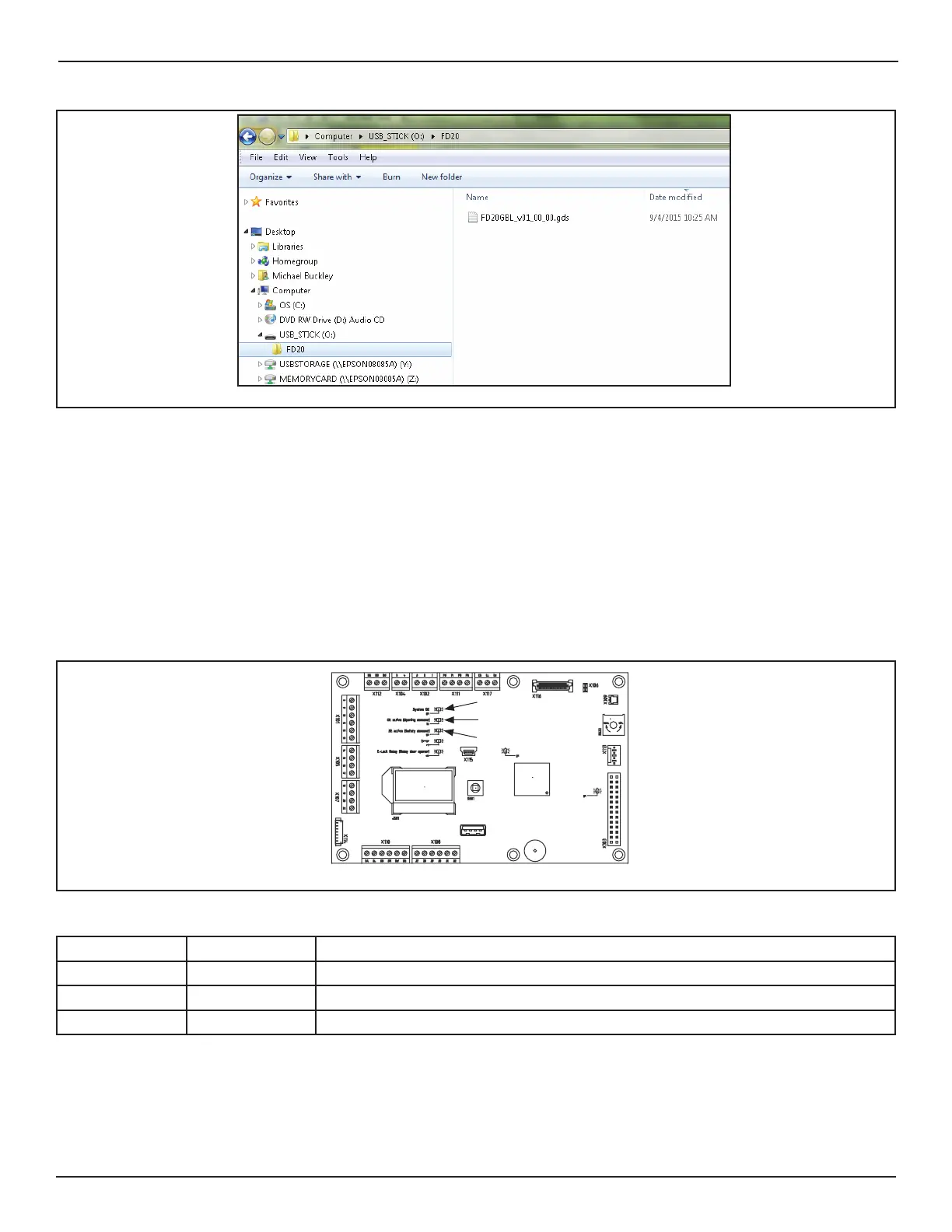43 of 43
www.NabcoEntrances.com GT20 Wire and Programming Manual
Rev 5-7-18 P/N C-00140
DN 1191
Figure 8
SECTION 142: Procedure
1. Open the folder named (FD20G). The soware update will not work if the (FD20G) folder does not exist.
2. Verify that a single le with an extension of .gds exists.
3. Locate the USB port on the GT20 Control. Insert the USB Sck into it.
4. Turn the power ON.
5. Briey push in on the Joysck unl the Main menu is displayed. Scroll unl UPDATE SW is displayed. Push in on the Joysck
to select this item.
6. Select UPDATE LATEST.
7. Push the Joysck to the (3) mes to the Le, and (3) mes to the Right (LLLRRR).
8. The LED display should black out and then a blue light should begin ashing. The new Soware version will then display.
DN 1192
X118
5V
30V
SOK
OE
SE
Figure 9
Table 29
SOK Green USB-Loader started
OE Blue Acvity in progress (delete/write memory)
SOK + OE Green/Blue Remove the sck aer Download completed
SE Yellow Error
SECTION 143: Possible Errors
X
X
X
