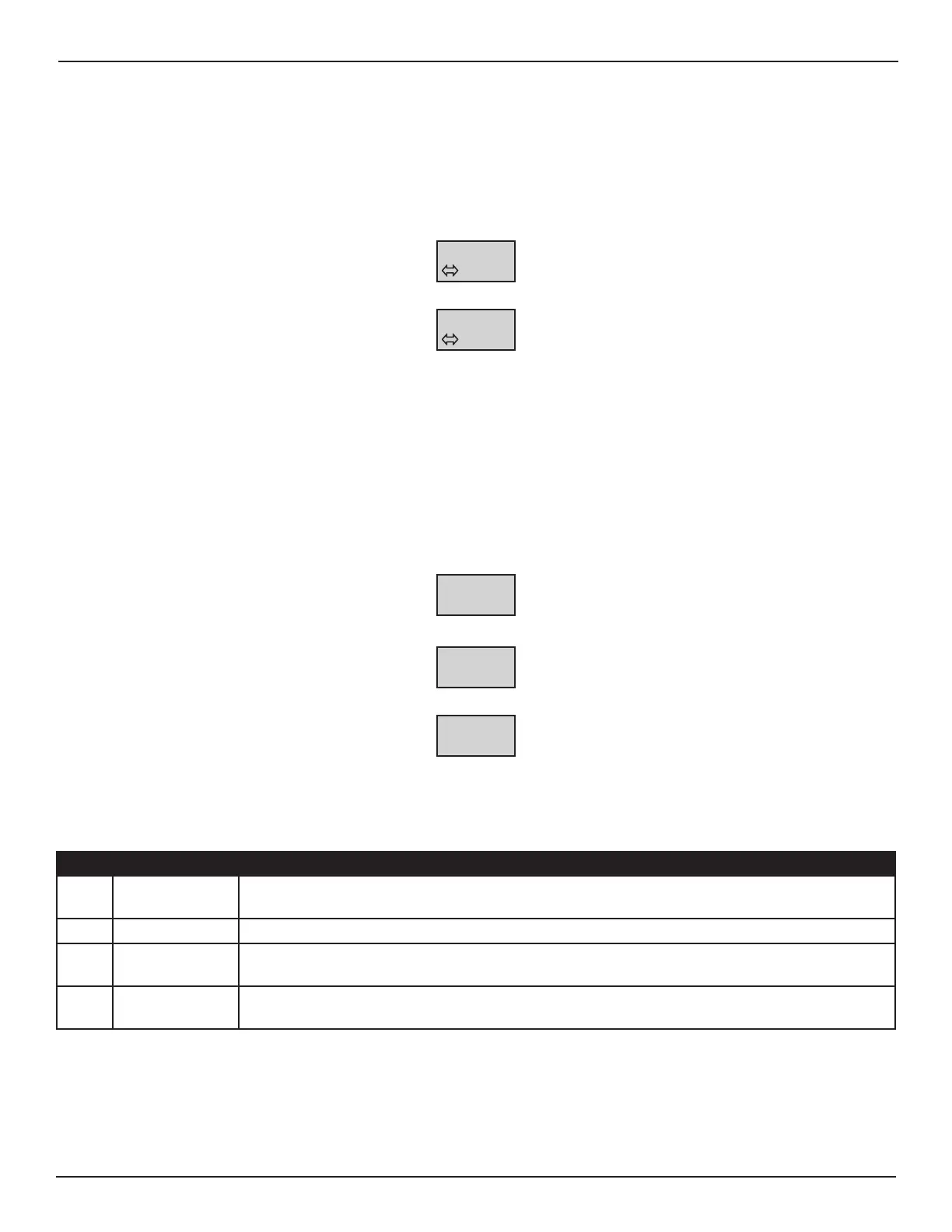25 of 43
www.NabcoEntrances.com GT20 Wire and Programming Manual
Rev 5-7-18 P/N C-00140
comes first), and then CLOSE.
d. If the Door Panel opens much wider than the (Ao) angle programmed within the GT20 Control, the angle can be
corrected by changing the dAxis Value. If the Door Panel continues to open at a much greater angle (Ao):
e. The screen will display the status of a successful compleon of learn cycle:
Done!
E11
f. Upon compleon of TEACH, the LCD screen will display the Home Page (Display will vary):
>##<
EO1
34. Go to the Program Selecon Switch.
35. Ensure the area is clear from any persons or objects in path of moving Door Panel.
36. Select the Door Open Icon. The Door Panel will fully Open and then fully Close.
Note: Approximately every 24 hours, the GT20 Control will perform a UL required motor test. This test only happens during a
normal acvaon cycle that has been iniated by a user. Once a day, aer the door has been acvated, the door will fully
open then me out and begin to close normally. While the door is closing, about ½ way through the cycle, the control will
bring the door to an abrupt stop for about three seconds then it will connue to allow the door to close. As previously
stated this is a normal procedure required by UL and is completed once a day by the GT20.
SECTION 83: Reset Back to Factory Default
1. From the Home Page, briey push down on the Joysck. Move the Joysck to the Le unl the REINIT Menu is displayed.
REINIT
2. Briey push down on the Joysck. Move the Joysck to the Right or Le unl the Element FACTOR is displayed.
FACTOR
Reset
3. Briey push down on the Joysck. The Element Reset OK? will be displayed
Reset
ok?
4. Briey push down on the Joysck to (OK) selecon.
CHAPTER 9: PROGRAMMING
Table 5
Level Title Description
Displays the Door Panel state, the current Operang Mode, the Communicaon state for Astragal
Swing Doors and Interlock Swing Doors, and an Acve Error (if an error exists).
2
Displays all available Menus.
Displays elements that can be selected within each Menu. Level 3 is password protected.
Displays values that can be changed within an Element. In most of cases, the Element is displayed on
the rst line with the current Value on the second line (second line blinks).
