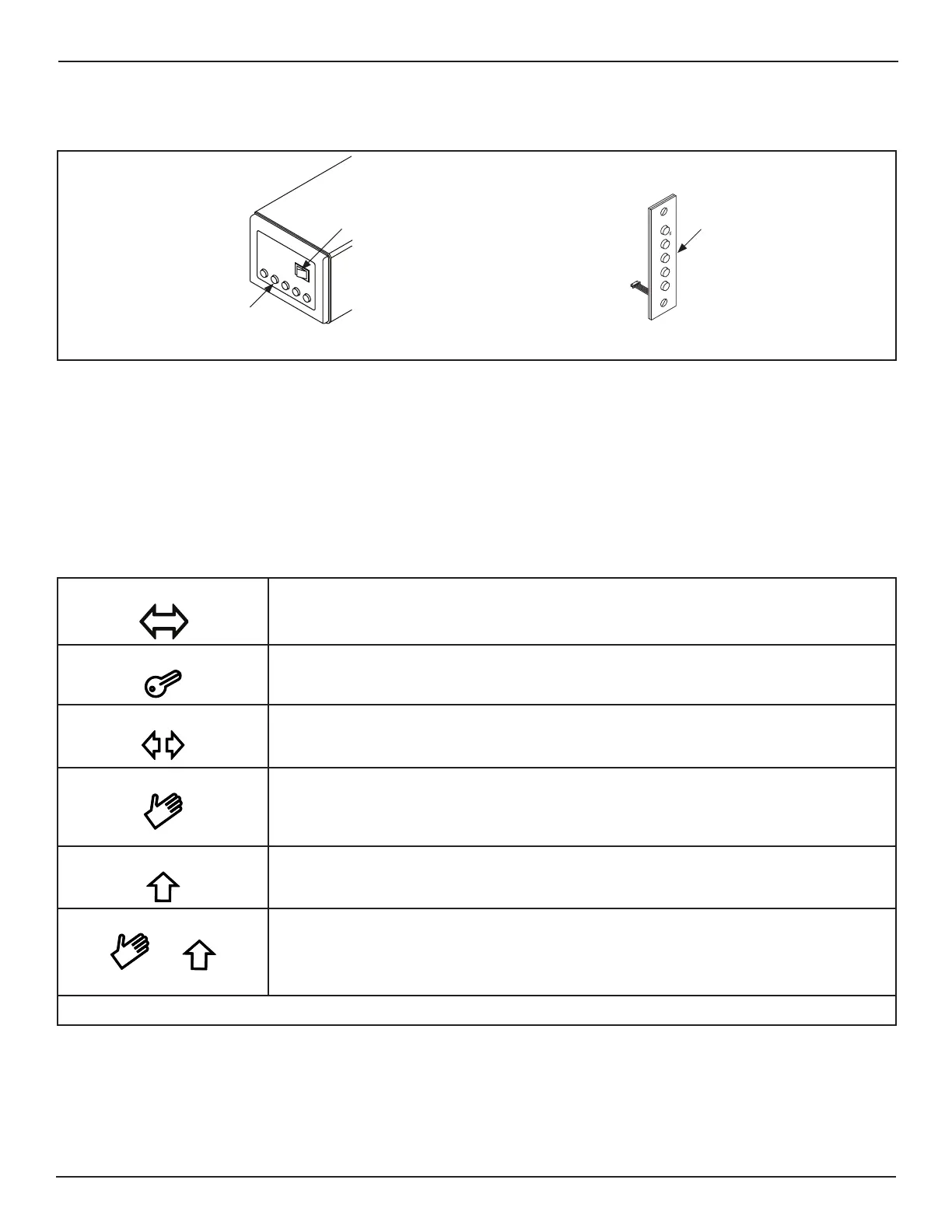7 of 43
www.NabcoEntrances.com GT20 Wire and Programming Manual
Rev 5-7-18 P/N C-00140
CHAPTER 5: THE POWER/PROGRAM SELECTOR
DN 1186
PROGRAM SELECTOR
BUTTONS
POWER SWITCH
GT20 OPERATOR ASSEMBLY
N
ig
h
t
E
x
i
t
A
u
t
o
m
a
c
H
o
l
d
O
p
e
n
M
a
n
u
a
l
OPTIONAL
PROGRAM SELECTOR
BUTTONS
Figure 2
Note: Depending upon the installaon, the Power/Program Selector Switch may have to be installed on the opposite side of
the Header.
SECTION 51: Power Switch
The Power Switch is ulized to turn ON/OFF the power supply to the Operator Assembly.
SECTION 52: Program Selector Buons
By pressing the appropriate LED Buon, the Program Selector is ulized to acvate Operang Modes. Each LED Buon is idened by
an Icon.
Table 1
Automac
X
X
Night Door Panel can only be opened by an Acvaon Device connected to a Key Terminal (Example: an
exterior card reader).
Open Door Panel will fully open and remain in the Full Open posion.
Manual All acvaon devices are ignored, Door Panel must be opened manually.
An Internal Spring is ulized to:
X Close the Door Panel for Standard Applicaons.
X Open the Door Panel for Inverse Applicaons (unless the Door Panel has not been locked).
Exit One Way: The Door Panel is opened by an Interior Acvaon Device only.
plus
Completely close the Door Panel (Inverse = open). Hold the Buons MANUAL and EXIT
simultaneously at least 5 seconds. All pending errors will be deleted and a set-up procedure
(Teach) is carried out.
All LED Buons will ash in the event of a pending fatal error.
