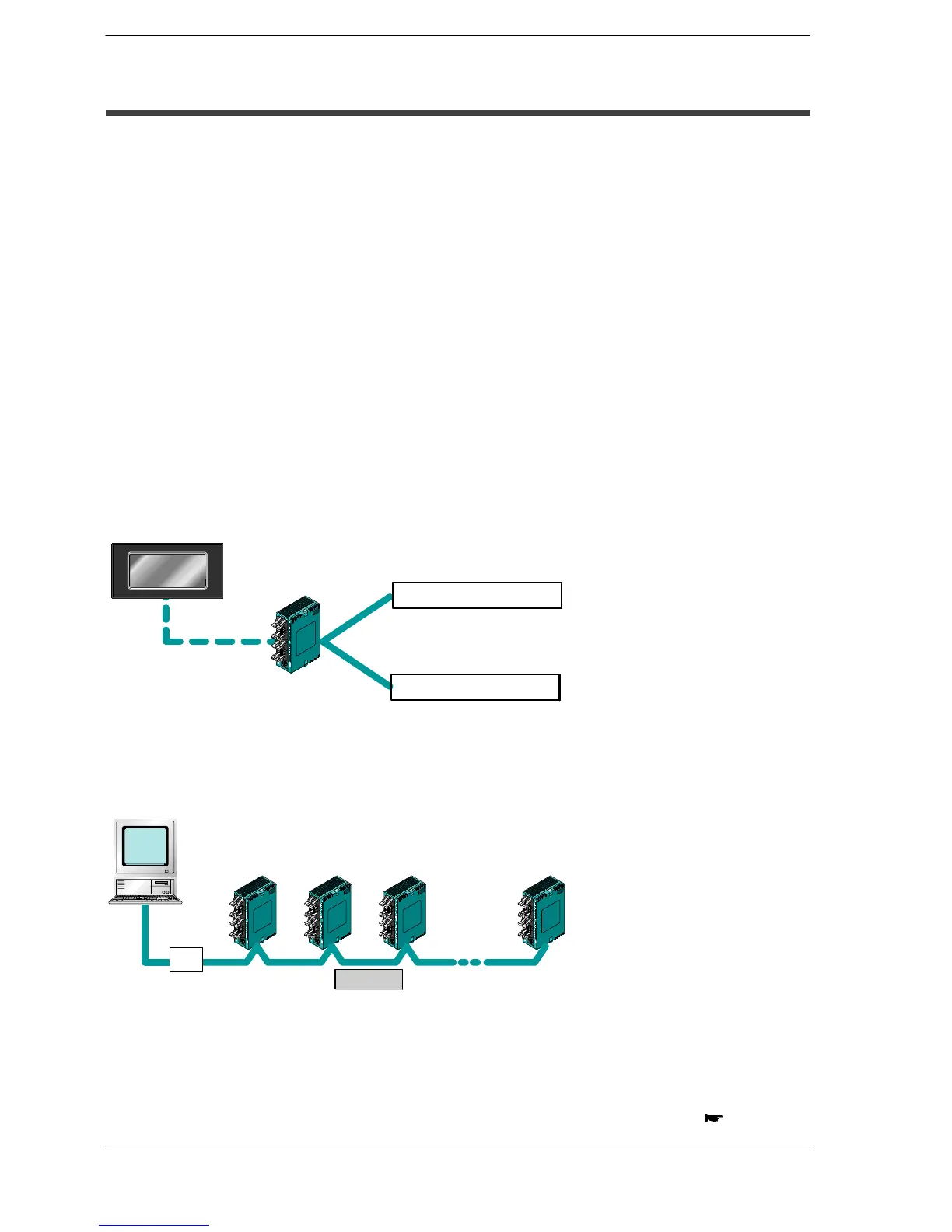FPΣ 1.1 Features and Functions of the Unit
1-3
1.1 Features and Functions of the Unit
Powerful control capabilities
All of the functions of a mid-scale PLC are packed into the compact body size of the
32-point type FP0. A program capacity of 12 k steps is provided as a standard feature,
so you never have to worry about how much memory is left as you’re programming. In
addition, 32 k words are reserved for data registers, so large volumes of data can be
compiled and multiple operations can be processed without running out of memory.
A full range of communication functions
Using the Tool port (RS232C) provided as a standard feature on the main unit,
communication can be carried out with a display panel or computer. Additionally,
communication cassettes with RS232C and RS485 interfaces are available as an
option. Installing a 2-channel RS232C type communication cassette in the FPΣ makes
it possible to connect two devices with RS232C port. A full lineup of communication
functions means you can also work with 1:N communication and PLC link function (up
to 16 units).
Controlling two devices with RS232C port with one FP
Σ
Display panel
The Tool port can be used
toconnect a displaypanel
or other device.
Device with RS232C port
When using the 2-channel RS232C type communication cassette
Two devices with RS232C port can be connected.
Device with RS232C port
FPΣ
Figure 1: Features-communication (RS232C)
1:N communication possible with up to 99 stations (units)
Communication is possible with up to 99 units.
Commercial adapter
Computer
When using the 1-channel RS485 type communication cassette
FPΣ
No.1
FPΣ
No.2
FPΣ
No.3
FPΣ
No.99
RS485
Figure 2: Features-communication (C-NET)
next page
