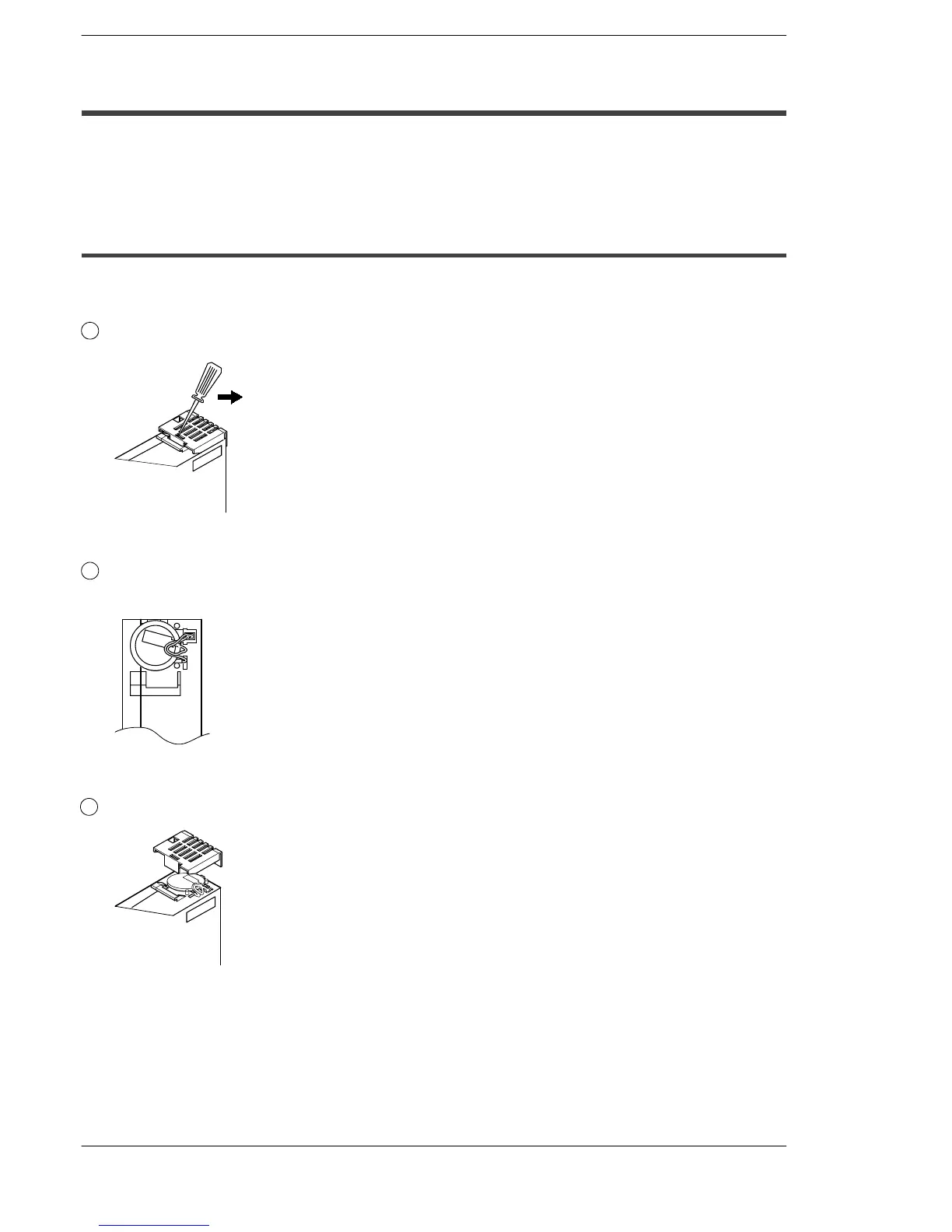FPΣ
Installation and Wiring
5-24
5.7 Backup Battery
This section explains installation, lifetime of backup battery and battery alarm error
function setting.
5.7.1 Installation of Backup Battery
Installing a backup battery in the FPΣ makes it possible to access clock/calendar
functions for use, in addition to backing up data registers and other data.
1
Using a screwdriver or similar tool, open the battery cover.
Figure 54: FPΣ Backup battery installation procedure-1
2
Connect the connector, and place the battery so that the battery terminal fits between the
two tabs.
Figure 55: FPΣ Backup battery installation procedure-2
3
Insert the battery cover from above.
Figure 56: FPΣ Backup battery installation procedure-3
