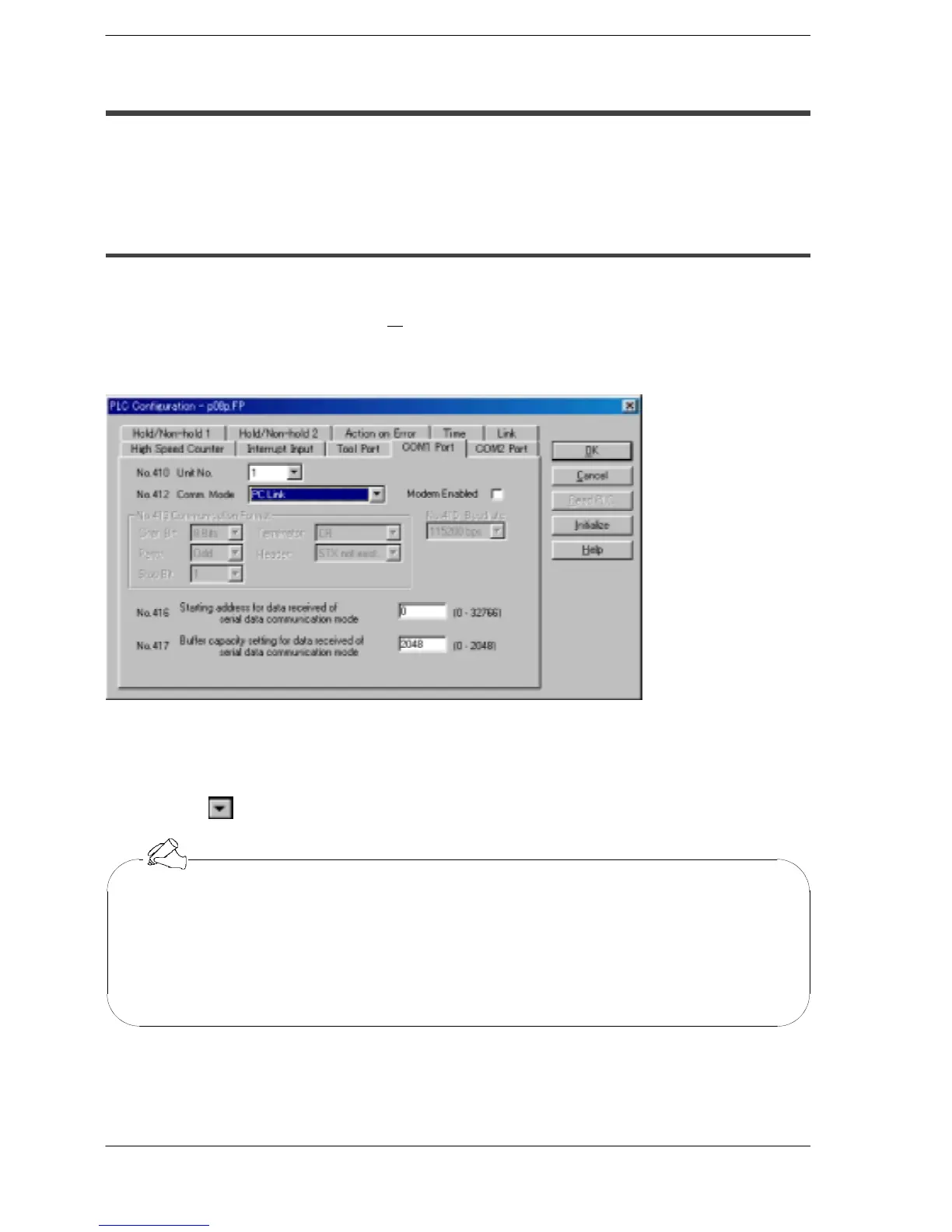FPΣ
10.2 Communication Parameter Settings
10 - 5
10.2 Communication Parameter Settings
This section explains about communication parameter settings when using PLC link
function.
10.2.1 Setting of Communication Mode
In the default settings, the COM. ports are not set so that communication is enabled.
Communication mode settings are entered using the FPWIN GR programming tool.
Select“PLC Configuration” under “O
ption(O)” on the menu bar, and click on the “COM.
1 Port” tab.
PLC Configuration setting dialog box
Figure 203: FPWIN GR - PLC Configuration setting dialog box
No. 412 Communication Mode (Comm. Mode)
Select the communication mode of COM. port.
Click on the
button, and select “PC Link” from the displayed pull-down menu.
When using a PLC link, the communication format and baud rate are fixed as
shown below.
- Communication format; Character Bit: 8 bits, Parity: Odd, Stop Bit: 1
- Baud rate: 115200 bps
Tip
