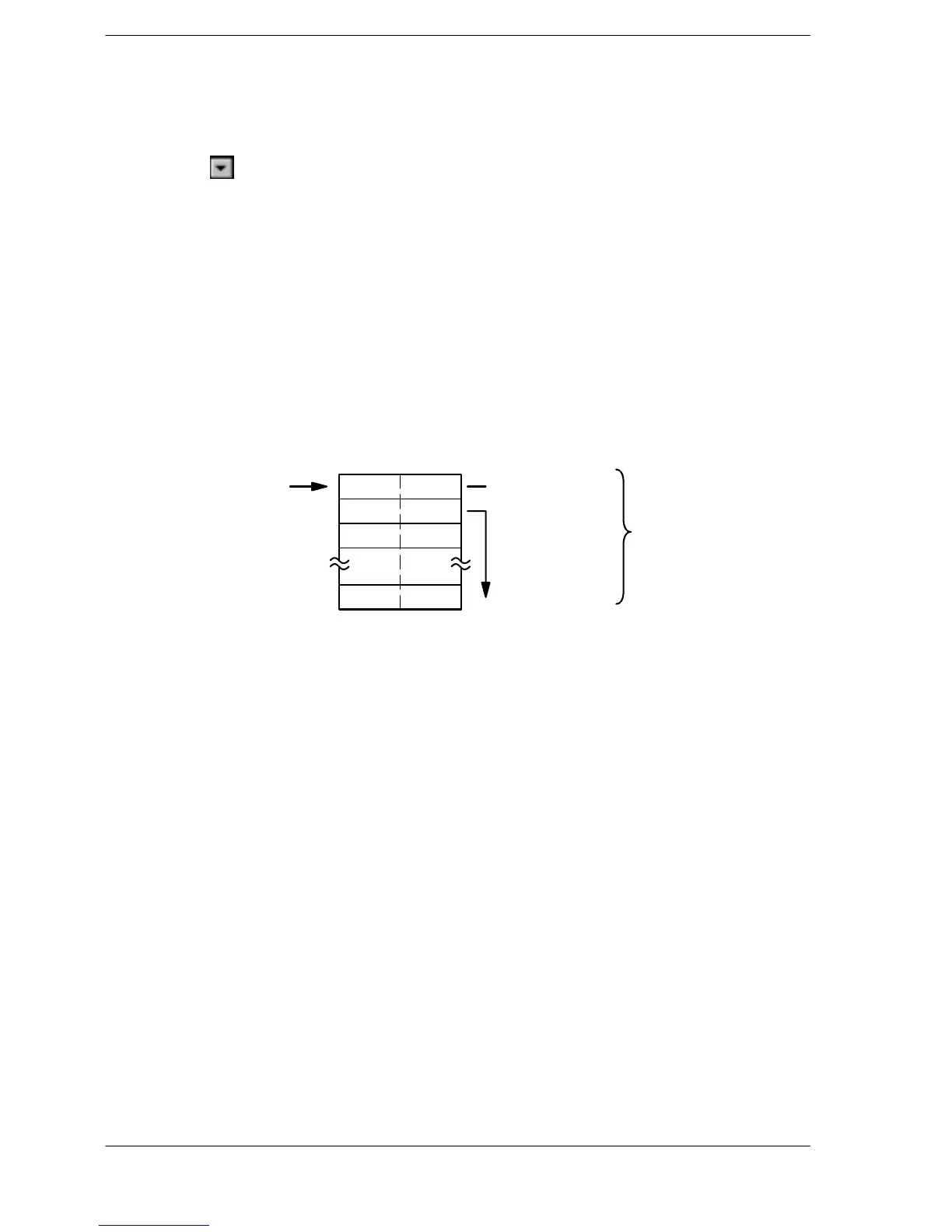FPΣ
9.1 General-purpose Serial Communication
9-7
No. 415 Baud rate setting
The default setting for the baud rates for the ports is “9600 bps”. Set the baud rate to
match the external device connected to the COM. port.
Click on the
button, and select one of the values from “2400 bps, 4800 bps, 9600
bps,19200bps,38400bps,57600bps, 115200bps” on the displayed pull-downmenu.
No. 416 (for COM.1 port), No. 418 (for COM.2 port)
Starting address for data received
No. 417 (for COM.1 port), No. 419 (for COM.2 port)
Buffer capacity setting for data received
To use general-purpose serial communication, the received buffer must be specified.
In the default setting, the entire data register area is specified for use as the received
buffer. Tochange the data register area used as the received buffer, specify thestarting
area using system register No. 416 (No. 418 for the COM. 2 port) and the volume
(number of words) using No. 417 (No. 419 for the COM. 2 port). The received buffer
layout is as shown below.
Starting area specified by
No. 416 (No. 418)
*The system register number in
parentheses indicates the
number for the COM. 2 port.
The number of words is
specified using No. 417
(No. 419).
The number of
received bytes is
stored here.
Received data
storage area
Reception buffer
Figure 167: FPΣ Reception buffer
