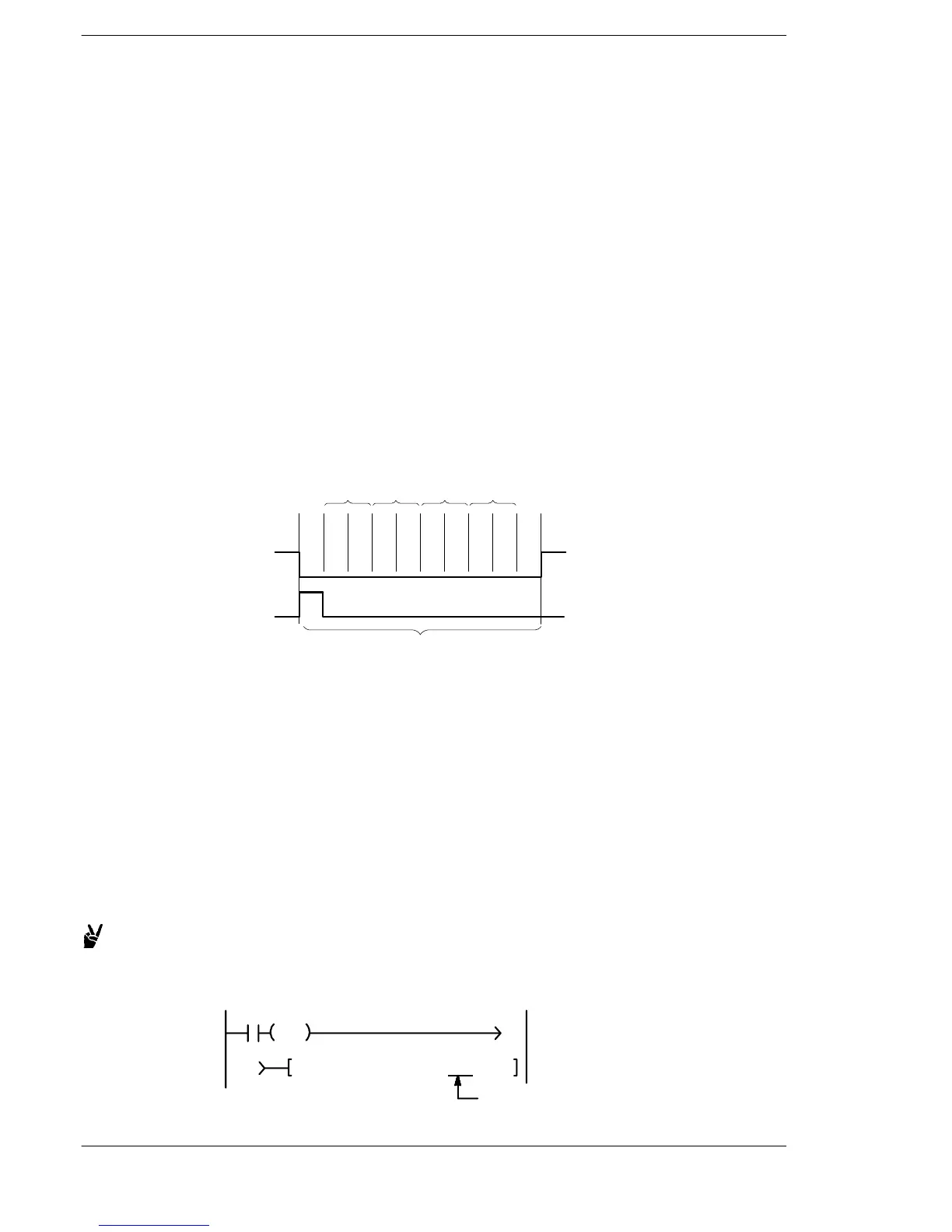FPΣ
Communication Function 2 General-purpose Serial Communication
9-10
Explanation during transmission
This is used as a data table for transmission, starting at the data register specified in
“S”.
When the execution condition of the F159(MTRN) instruction turns on, operation is as
follows when the transmission done flag “R9039/R9049” is on:
1. “n” is preset in “S”. The reception done flag “R9038/R9048” is
turned off, and the reception data number is cleared to “0”.
2. The set data is transmitted in order from the lower-order byte in
“S+1” of the table.
- During transmission, the transmission done flag
“R9039/R9049” turns off.
- If system register 413 or 414 is set to header (start code)
with STX, the header (start code) is automatically added
to the beginning of the data.
- The terminator (end code) specified in system register 413
or 414 is automatically added to the end of the data.
Transmission
data A B C D E F G H
DT101 DT102 DT103 DT104
R9039
(R9049)
Execution condition
R0
F159 (MTRN) execution
During transmission
During this interval the F159(MTRN)
instruction cannot be executed.
on
off
on
off
(
C
R
)
Figure 173: Explanation during transmission
3. When all of the specified quantity of data has been transmitted,
the “S” value is cleared to “0” and the transmission done flag
“R9039/R9049” turns on.
Whenyoudo not wishtoaddtheterminator (end code) during transmissions, use
one of the following methods:
Specify the number of bytes to be transmitted using a negative number.
If you also do not wish to add an endcode to receptions, set system register 413 or 414
to Terminator “None”.
Example:
Program for transmitting 8 bytes of data without adding the
terminator (end code)
R0
DF
1
1
Specify “K-8”
F159 MTRN, DT100, K-8, K1
Figure 174: FPΣ Data transmission sample program
